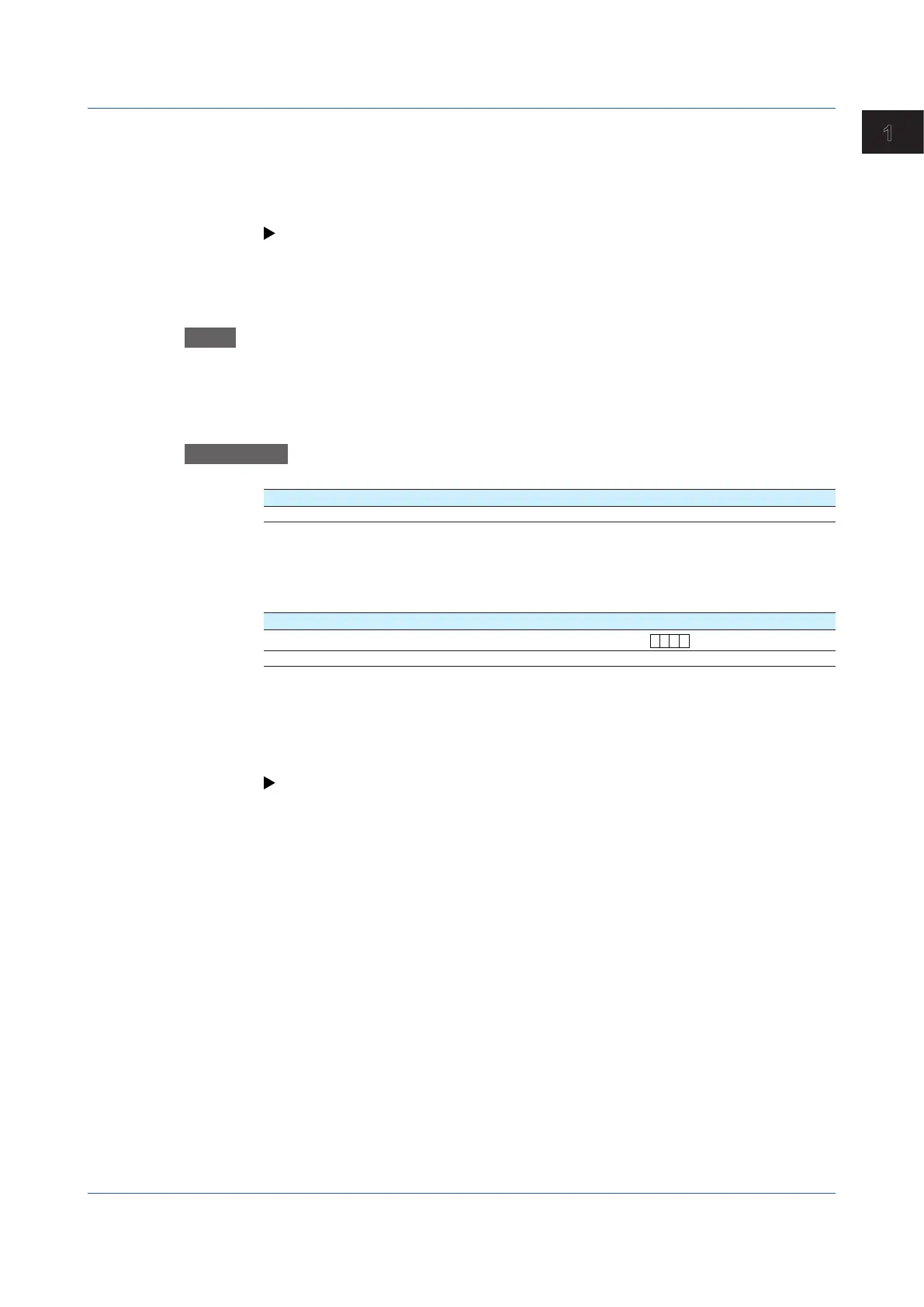1-151
IM 04L51B01-01EN
Configuring the GX/GP
1
UserLockoutNotification(fortheadvancedsecurityfunction(/ASoption))
Set recipients if you want an e-mail to be sent when a user lock out (user invalidation)
occurs.
Mail Format
See page 3-63 in section 3.2.5, “E-mail Format”.
1.17.5 Setting the SNTP Client Function
Set the function used to query the time information server on the network for the time and
synchronize the time.
Path
GX/GP: MENU key > Browse tab > Setting > Setting menu Communication(Ethernet)
settings > SNTP client settings
Web application: Config. tab > Communication(Ethernet)settings > SNTP client
settings
Hardware configurator: Communication(Ethernet)settings > SNTP client settings
Description
SNTP client function
Setup Item Selectable Range or Options Default Value
On/Off Off, On Off
On/Off
Select On to use the SNTP client function.
SNTP server
1
Setup Item Selectable Range or Options Default Value
SNTP server name
Character string (up to 64 characters,
A
a
#
1
)
—
Port number Numeric value (1 to 65535) 123
1 Appears when the SNTP client function is set to On.
SNTP server name
Set the SNTP server name.
If the DNS is available, you can set the host name as a server name.
You can also set the IP address. In this case, the DNS is not required.
For details on DNS, see page 1-143 in section 1.17.1, “Setting Basic Communication
Conditions”.
Port number
Set the port number of the SNTP server. Unless specified otherwise, you do not need to
change this number.
1.17ConfiguringtheEthernetCommunicationFunction
