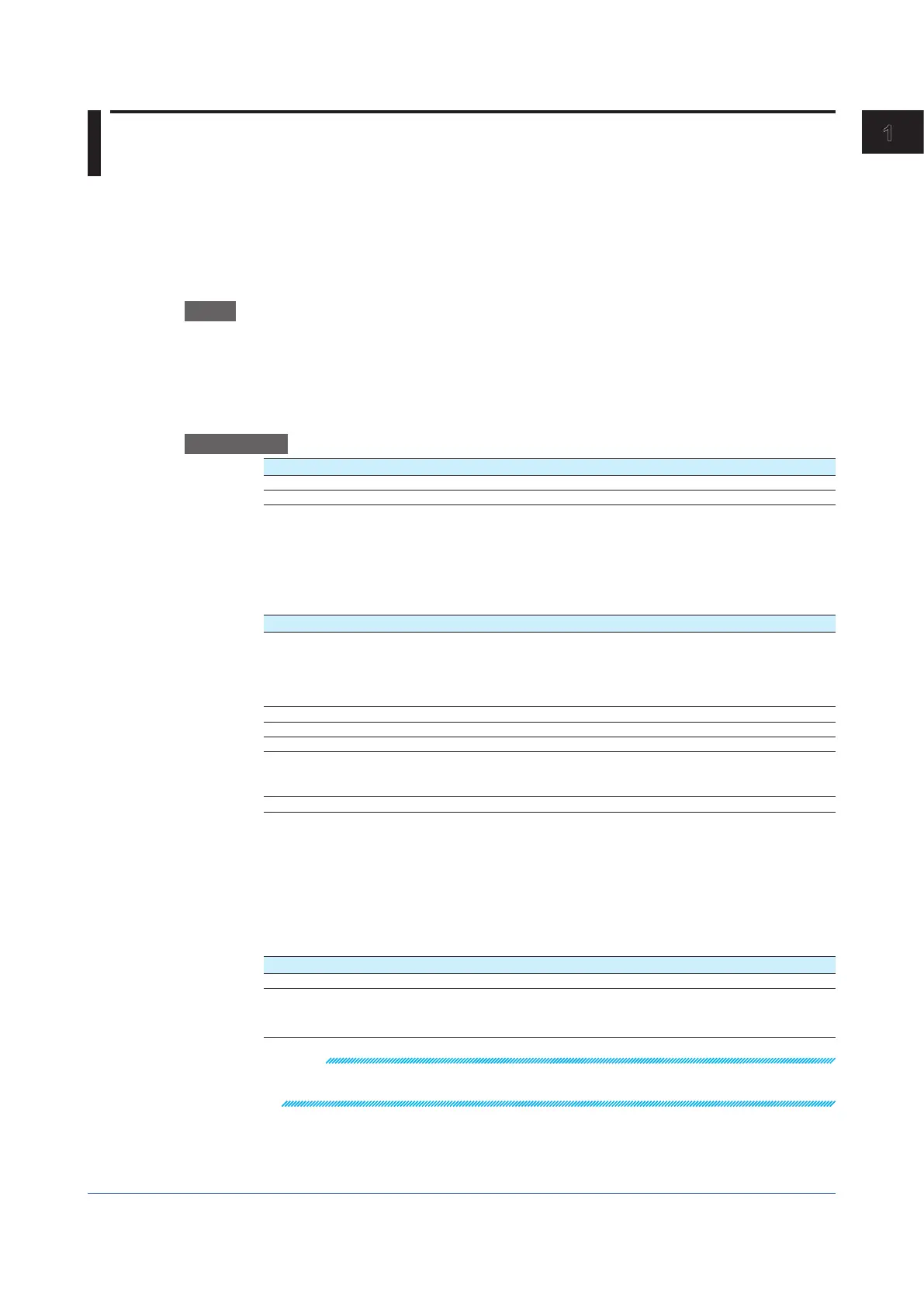1-13
IM 04L51B01-01EN
Configuring the GX/GP
1
1.2
ConfiguringAIChannels(Analog(includingDI)
input)channelsandAI(mA)channels
Set the AI channels’ and AI (mA) channels’ input range, alarm, display, and calibration
correction.
Set the necessary setup items in order from the top.
1.2.1 Setting the Range
Path
GX/GP: MENU key > Browse tab > Setting > Setting menu AI channel settings or AI(mA)
channel settings > Range
Web application: Config. tab > AI channel settings or AI(mA)channelsettings >
Channel range (display example: 0001-0010) > Range
Hardware configurator: AI channel settings or AI(mA)channelsettings > Channel range
(display example: 0001-0010) > Range
Description
Setup Item Selectable Range or Options Default Value
First-CH AI channel —
Last-CH AI channel —
First-CH, Last-CH
Set the target channels. The channels that you can specify appear depending on the module
configuration.
Range
Setup Item Selectable Range or Options Default Value
Type Skip, Volt
4
/GS (general signal)
4
/TC
(thermocouple)
4
/RTD (resistance
temperature detector)
1, 4
/DI (contact,
voltage level)
4
, current (0 to 20 mA)
3
,
GS (4 to 20 mA) (general signal)
3
Volt
Range
4
See “Range Details.” See “Range Details.”
Span Lower Numeric value (depends on the range) –2.0000
Span Upper Numeric value (depends on the range) 2.0000
Calculation Off, Delta, Linear scaling, Square root,
log input
5
, pseudo-log input
5
, linear-log
input
5
Off
Reference channel
2
Number (I/O channel number) —
1 Cannot be specified for the electromagnetic relay type (Type suffix code -T1) or low withstand
voltage relay type (Type suffix code -L1) analog input module.
2 Appears when Calculation is set to Delta.
3 Appears for AI (mA) channels.
4 Does not appear for AI (mA) channels.
5 Appears on models with the log scale (/LG) option when the range type is Volt.
Type
Set the input signal type.
Options Description
Skip Not measured.
Volt, GS, TC, RTD, DI,
current (0 to 20 mA),
GS (4 to 20 mA)
Input type. Represents DC voltage, GS (0.4-2V, 1-5V inputs), thermocouple,
RTD, ON/OFF input, current (0 to 20 mA), and GS (4 to 20 mA general signal),
respectively.
Note
If you are not using an electromagnetic relay type module, set the range type of each channel to
Skip.
