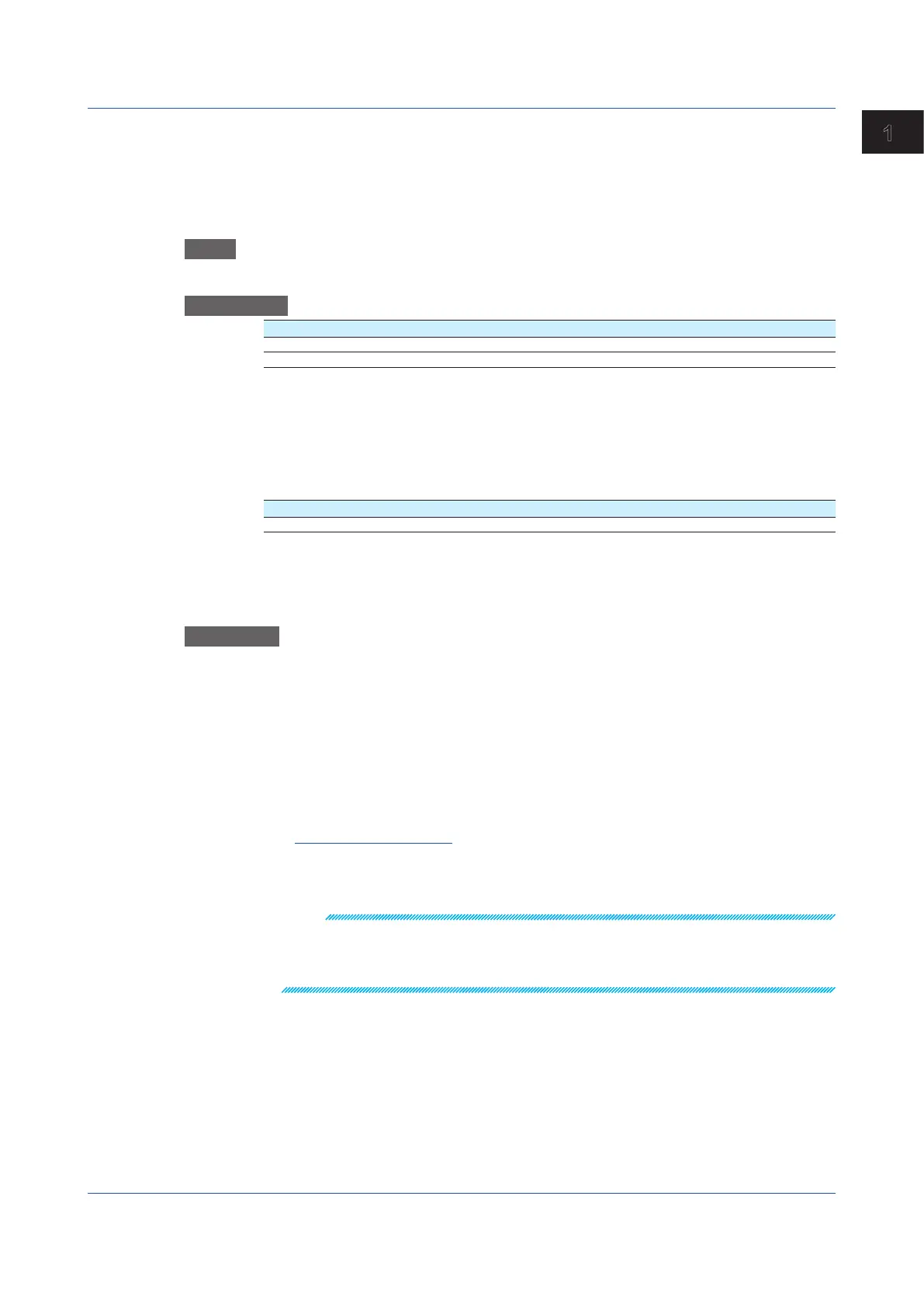1-191
IM 04L51B01-01EN
Configuring the GX/GP
1
1.21.4 Loading Setting Parameters, Scale Images, Report Templates, Trusted
Certificates(Releasenumber2andlater),CustomDisplay(/CGoption)
(Releasenumber2andlater),Multi-batchSettings(/BToption)(Release
number3andlater)atOnce
Path
GX/GP: MENU key > Browse tab > Save load > Menu Load settings > All above
Description
Setup Item Selectable Range or Options Default Value
Media kind SD, USB
1
Select folder — —
1 See page 1-152 in section 1.20.1, “Loading Setting Parameters”
Media kind
Set the type of media.
Select folder
Set the folder.
Setup Item Selectable Range or Options Default Value
Load multi-batch settings* Off, On Off
* Appears when the multi-batch function (/BT option) is enabled.
Load multi-batch settings
Set this to On to load multi batch settings.
Procedure
1
Tap Media kind, set the medium.
2
Tap Select folder, set the folder.
3
Tap Execute.
All les are loaded.
4
Tap Exit.
The GX/GP returns to the original screen.
Operation complete
For the procedure when the multi-batch function (/BT option) is enabled, see section 3.1.14,
“Loading Setting Parameters,” in the multi-batch function manual (IM 04L51B01-03EN).
Note
• The conditions for loading files depend on the contents of setting parameters, scale images, and
report templates. Check the contents before loading them.
• When you load multi batch settings, all settings except the log are initialized first. Then all the
settings are loaded, and the system is restarted.
1.21 Loading Settings
