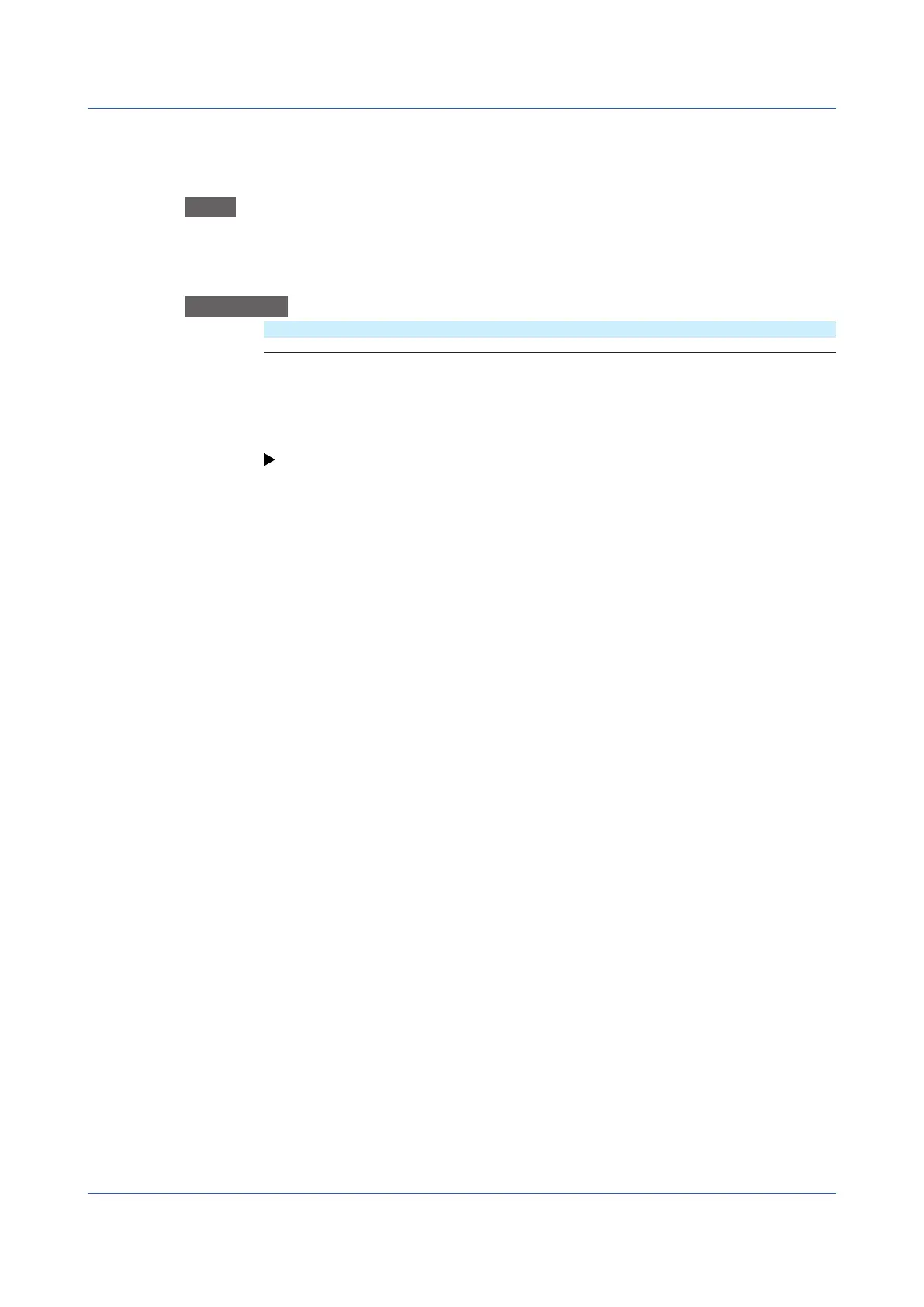1-184
IM 04L51B01-01EN
1.20.4 SettingUserRestrictions(Whentouchoperationorcommunicationis
settologin)
Path
GX/GP: MENU key > Browse tab > Setting > Setting menu Security settings > Authority
of user
Web application: Config. tab > Security settings > Authority of use
Hardware configurator: Setting tab > Security settings > Authority of user
Description
Setup Item Selectable Range or Options Default Value
Authority number 1 to 10 1
Authority number
Select the user number to apply user restrictions.
Authority of user
For the user restriction items, see page 1-180 in section 1.20.2, “Setting Items to Lock the
Operation Of (When touch operation is set to operation lock)”.
1.20 Configuring the Security Functions
