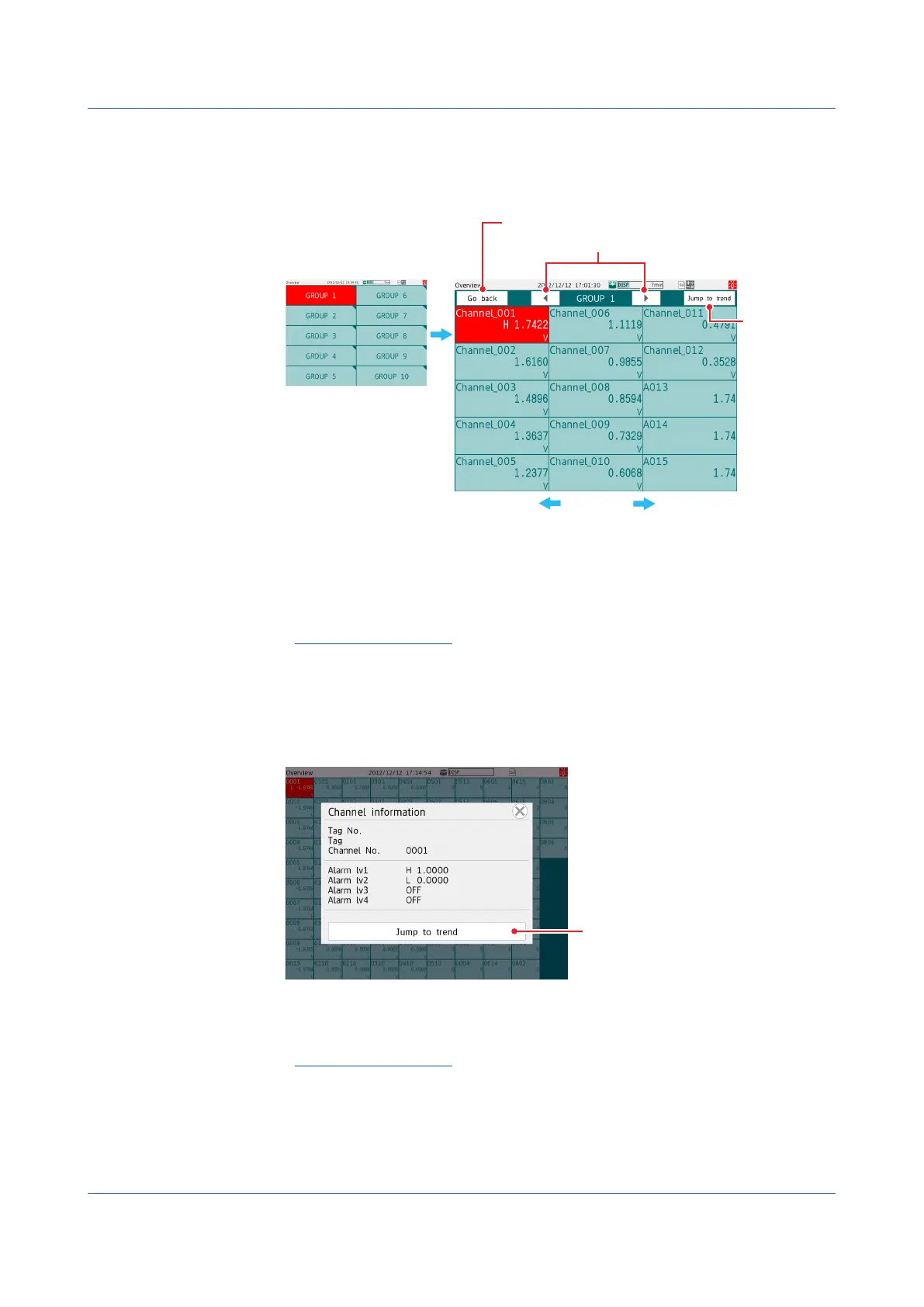2-18
IM 04L51B01-01EN
DisplayingtheChannelOverviewofaGroupintheDisplayedGroup
Overview
1
Tap a group.
The channel overview of the group appears.
Grouping overview
Switches the group
Grouping overview display
Flick to switch the group
Trend display
You can switch the group using the group switch icons.
Tap Jump to trend to show the trend display.
2
Tap Go back to return to the group overview display.
Operation complete
ShowingtheTrendThatIncludestheSpecifiedChannel
You can carry out this procedure on the channel overview display.
For the procedure on the group overview display, see the previous section.
1
Tap a channel.
The channel information screen appears.
Switches to the trend display
2
Tap Jump to trend.
The trend display appears.
Operation complete
2.2 Configuration of Measured Data Display
