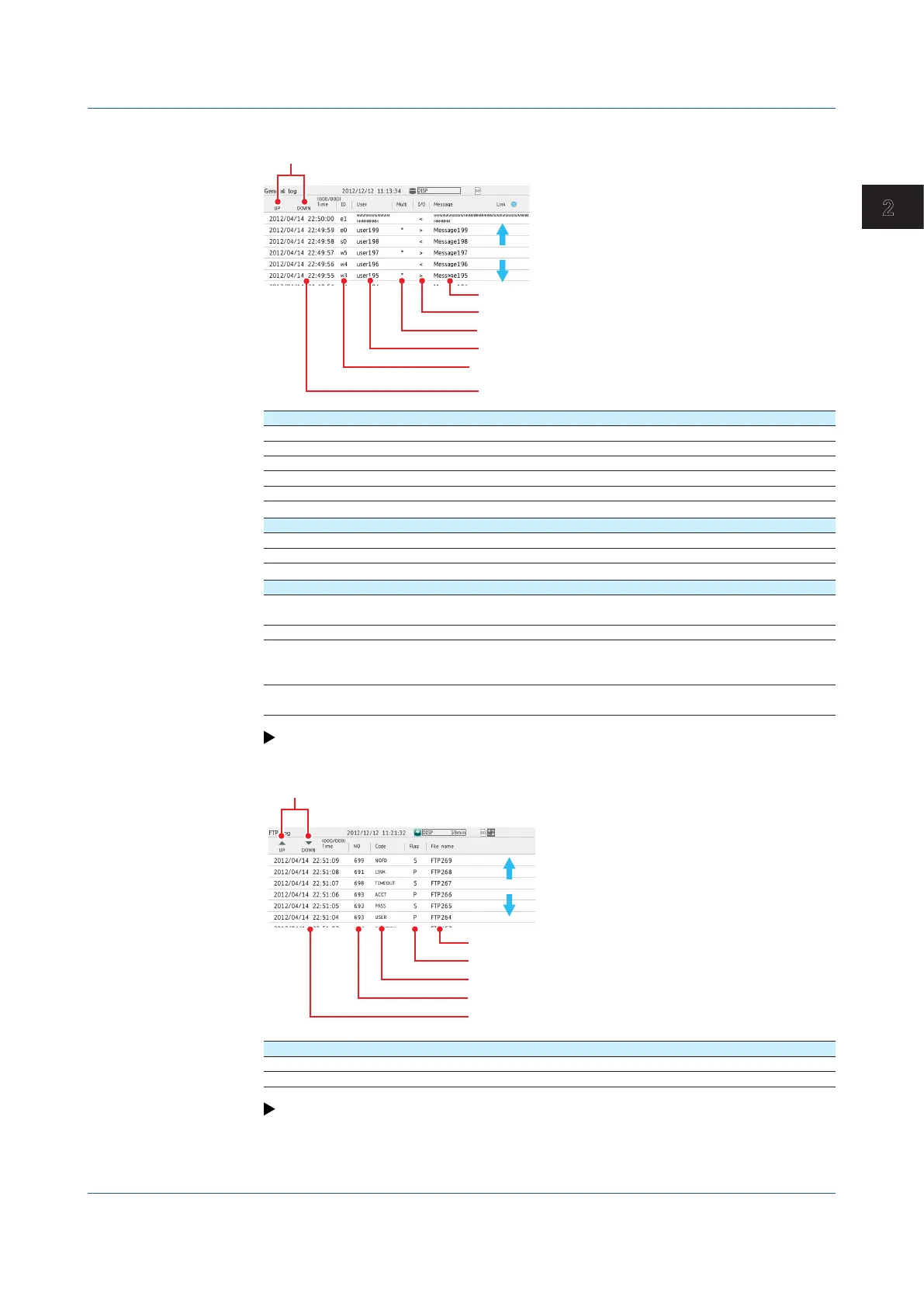2-47
IM 04L51B01-01EN
Operating the GX/GP
2
General Log
Message
User ID number
User name
Input/output symbol (>: input, <: output)
Drag or flick
to scroll
Multiple commands transmitted
User ID Number Description
e0 Command exchanged through Ethernet connection #0
e1 Command exchanged through Ethernet connection #1
e2 Command exchanged through Ethernet connection #2
e3 Command exchanged through Ethernet connection #3
S0 Command exchanged through serial communication
Input/Output Symbol Description
> Indicates a command that the GX/GP received
< Indicates a response that the GX/GP sent
Message Description
(Over length) Appears when the length of a command received by the GX/GP
exceeded the limit
(Serial error) Appears when a serial communication error occurred
(output) Displays a response that was sent in response to an output command
or setting query. This message appears in place of the response
content.
(disconnected) Appears when the GX/GP disconnected communication due to a
timeout or other reason.
For the error codes and error messages, see page 5-14 in section 5.2.1, “Messages”.
FTP Log
Scroll
Error character string
Date and time
Flag
File name
Error code
Drag or flick
to scroll
Flag Description
P File was sent to the primary FTP destination.
S File was sent to the secondary FTP destination.
For the error codes and error messages, see page 5-14 in section 5.2.1, “Messages”.
2.3 Displaying Various Types of Information
