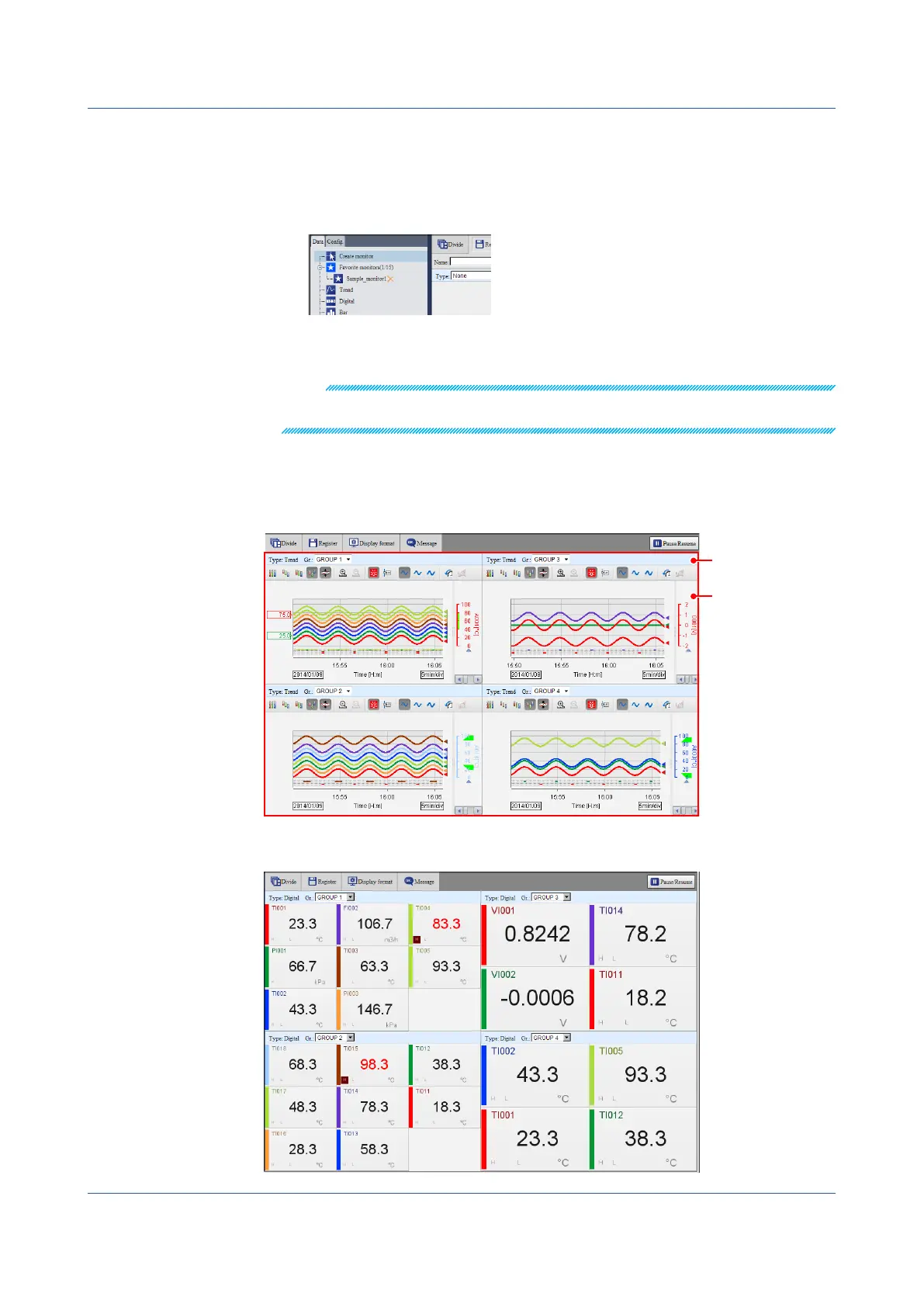3-18
IM 04L51B01-01EN
Deleting a Favorite Monitor
1
In the content selection tree, point to the favorite monitor you want to delete.
2
Click the X mark that appears to the right of the monitor name.
A conrmation dialog box appears.
3
Click OK.
The monitor name is deleted from the content selection tree.
Note
You cannot edit a favorite monitor that you created before. If you want to change a favorite monitor,
create a new monitor, and overwrite the old one by specifying the same name.
Trend Monitor, Digital Monitor, Bar Graph Monitor, and Horizontal Bar Graph
Monitor
Trend Monitor
Trend displays are shown by group.
Display group
change bar
Digital Monitor
Digital displays are shown by group.
3.1 Using the Web Application to Change the GX/GP Settings, Monitor Data, and Control the GX/GP (Web server function)
