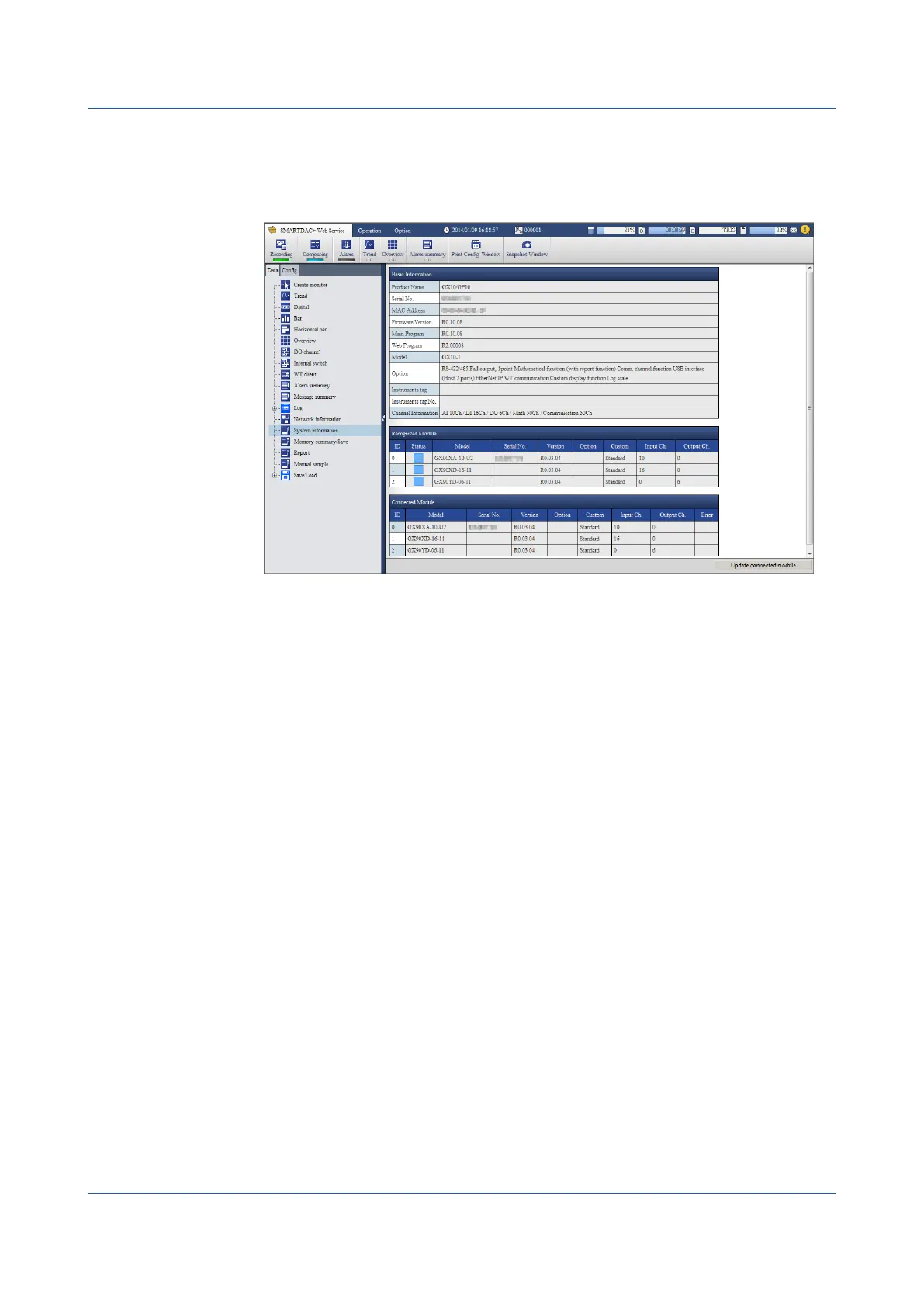3-38
IM 04L51B01-01EN
System Information Monitor
The system information monitor displays the GX/GP’s basic information, such as the number
of channels, and the module configuration.
The following figure is for when only the main unit is available. If the expandable I/O is also
available, the screen will consist of a System Info tab, Unit Info tab, and Module Info tab.
Click Reload (in the lower right of the screen) to update the information under Connected
module.
Recognized Module and Connected Module
Recognized module shows the module configuration that the GX/GP has detected.
Connected module shows the module configuration that is actually connected to the
GX/GP. To align Recognized module with Connected module, you must perform
reconfiguration on the GX/GP.
The Special Order column is fixed to Standard. The Status column shows maintenance
information.
3.1 Using the Web Application to Change the GX/GP Settings, Monitor Data, and Control the GX/GP (Web server function)
