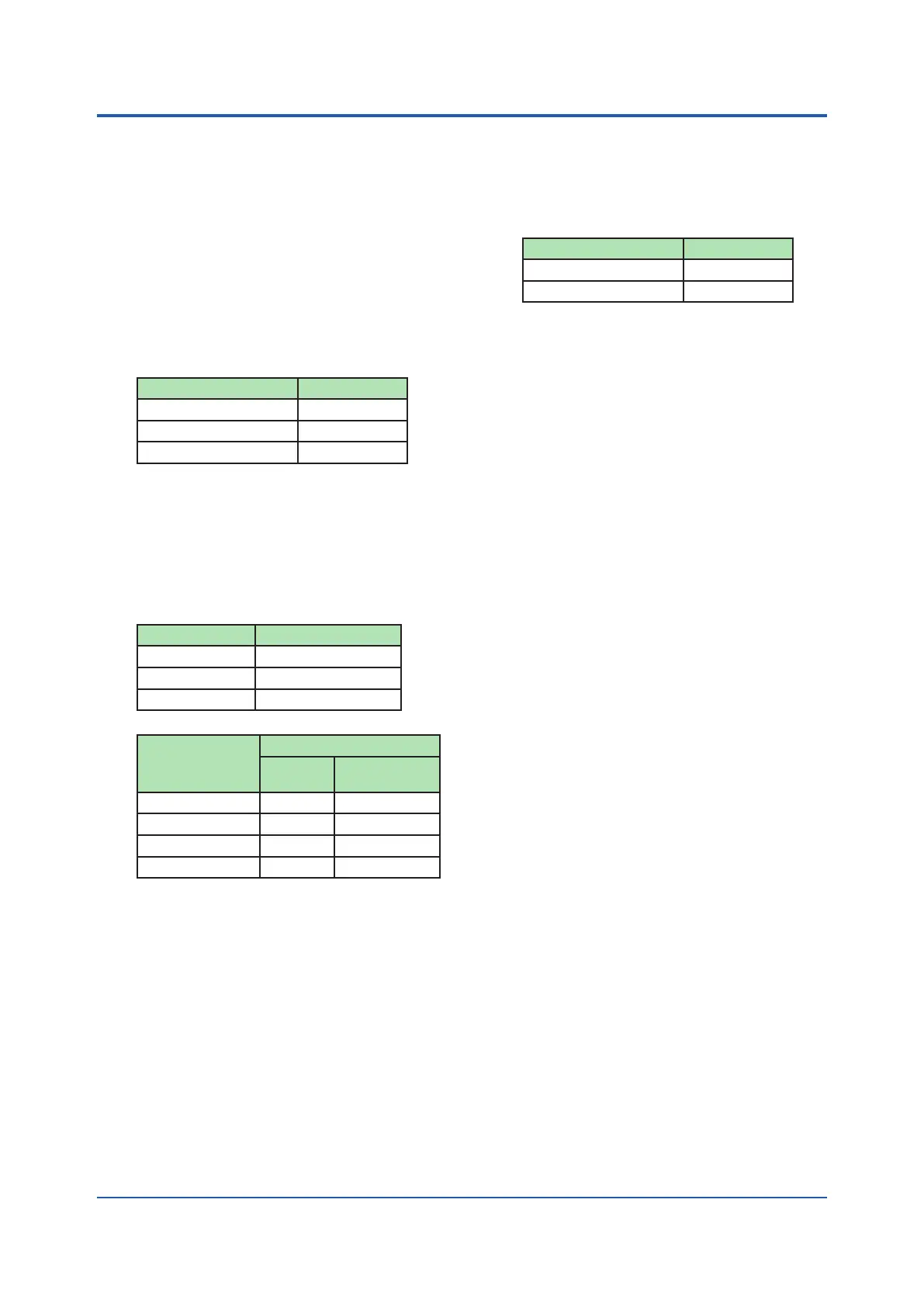4
All Rights Reserved. Copyright © 2012, Yokogawa Electric Corporation
GS 04L51B01-01EN Nov. 10, 2015-00
• Datasize;
Analoginputdata:12bytes/ch.
DigitalI/Odata:4bytes/ch.
Pulse input data: 12 bytes/ch.
Math channel data: 12 bytes/ch.
Communication channel data: 12 bytes/ch.
• Filesize:Upto18MB
• NumberoflesforGX10,GX20-1:Upto500
(includingeventdata),forGX20-2;Upto1000
(including event data)
Operationintheinternalmemory:FIFO(FirstIn
FirstOut)
• Dataformat:Binaryortext
• Recording:Recordsdataatalltimes.
• Displaydatalesampletime
Measurement channel = 30. Math Channel = 0
InternalMemory 500 MB
Trend interval (minute/div) 30 minutes
Recording interval (s) 60 s
Total sample time
Approx.2.5years
Eventdata:
• Target:Measurement(input/outputmodule)/
math/communication channels, alarm summary,
message summary, operation log
Description:Instantaneousvalueperrecording
interval
• Recordingintervals:Determinedbythesample
rate, recording data type (display data/display
data+eventdata,GX20-2)
For GX20-1
Samplingrate Numberofchannels
100 ms 100
200 ms 200
500 ms or longer 500
For GX20-2
Trendinterval(div) Numberofchannels
Display
data
Displaydata+
Eventdata
100 ms 500 100
200 ms 500 200
500 ms 1000 500
1 s or longer
1000 1000
Notethatthemaximumnumberofchannelsis
xedat100intheGX10.
• Datasize;
Analoginputdata:6bytes/ch.
DigitalI/Odata:2bytes/ch.
Pulse input data: 6 bytes/ch.
Math channel data: 6 bytes/ch.
Communication channel data: 6 bytes/ch.
• Filesize:Upto18MB
• NumberoflesforGX10,GX20-1:Upto500
(includingdisplaydata),forGX20-2;Upto1000
(including display data)
• Operationintheinternalmemory:FIFO(FirstIn
FirstOut)
• Dataformat:Binaryortext
• Mode;Free:Recordsdataatalltimes.
Trigger: Starts recording data when a
certaineventoccursandrecordsforthe
speciedinterval.
Repetition trigger: Repeat Trigger mode
• Eventdatalesampletime
Measurement channel = 30. Math Channel = 0
InternalMemory 500 MB
Recording interval (s) 1 s
Total sample time
Approx.1month
AlarmFunctions
• Numberofalarms:Uptofouralarms(level)for
each measurement channels
• Alarmtype:Highlimit,lowlimit,differencehigh
limit,differencelowlimit,highlimitonrate-of-
changealarm,lowlimitonrate-of-changealarm,
delay high limit, and delay low limit
• Alarmdelaytime:1sto24hours(foreach
channel)
• Rate-of-changecalculationintervalofrate-of-
change alarms: 1 to 32 times the scan interval
(common to all channels)
• Hysteresis:0.0to5.0%ofthespan(foreach
alarm (level))
• Alarmoutput:Outputtotheinternalswitch
Internalswitchoperation:AND/ORoperation
selectable
• Display:Displaysthestatusontherespective
operation screen and an alarm icon on the status
display section when an alarm occurs.
Displayoperation:Holdornotholdthedisplay
until the alarm acknowledge operation
• Alarmhidefunction(alarmnologgingfunction)
Not display alarms nor record to the alarm
summary(foreachchannel)
• Alarminformation:Displaysalogofalarm
occurrences on the alarm summary
• Reash:Thedurationforwhichthereashrelays
are deactivated can be set to 500 ms, 1 s, or 2 s.
• IndividualalarmACKfunction:
Alarmdisplayandrelayoutputcanbecancelled
on individual alarms
EventActionFunctions
• Eventaction:Executeaspeciedoperation
when a given event occurs.
• Numberofsettings:50
Events: Remote control input, etc.
Timer;Numberoftimers:12
Matchtimetimer;Numberoftimers:12
Action:Specifymemorystart/stop,alarmACK,
etc.
SecurityFunctions
• Operationlockfunction:Limitationstotouch
operation,accesstotheexternalstorage
medium, and various operations
• Loginfunction:Onlyregistereduserscan
operate the GX.
Itcanbesettoeachoftouchoperationand
communication access.
System administrators and Users: 50 (totally)
NumberofAuthorityofuser:10level
