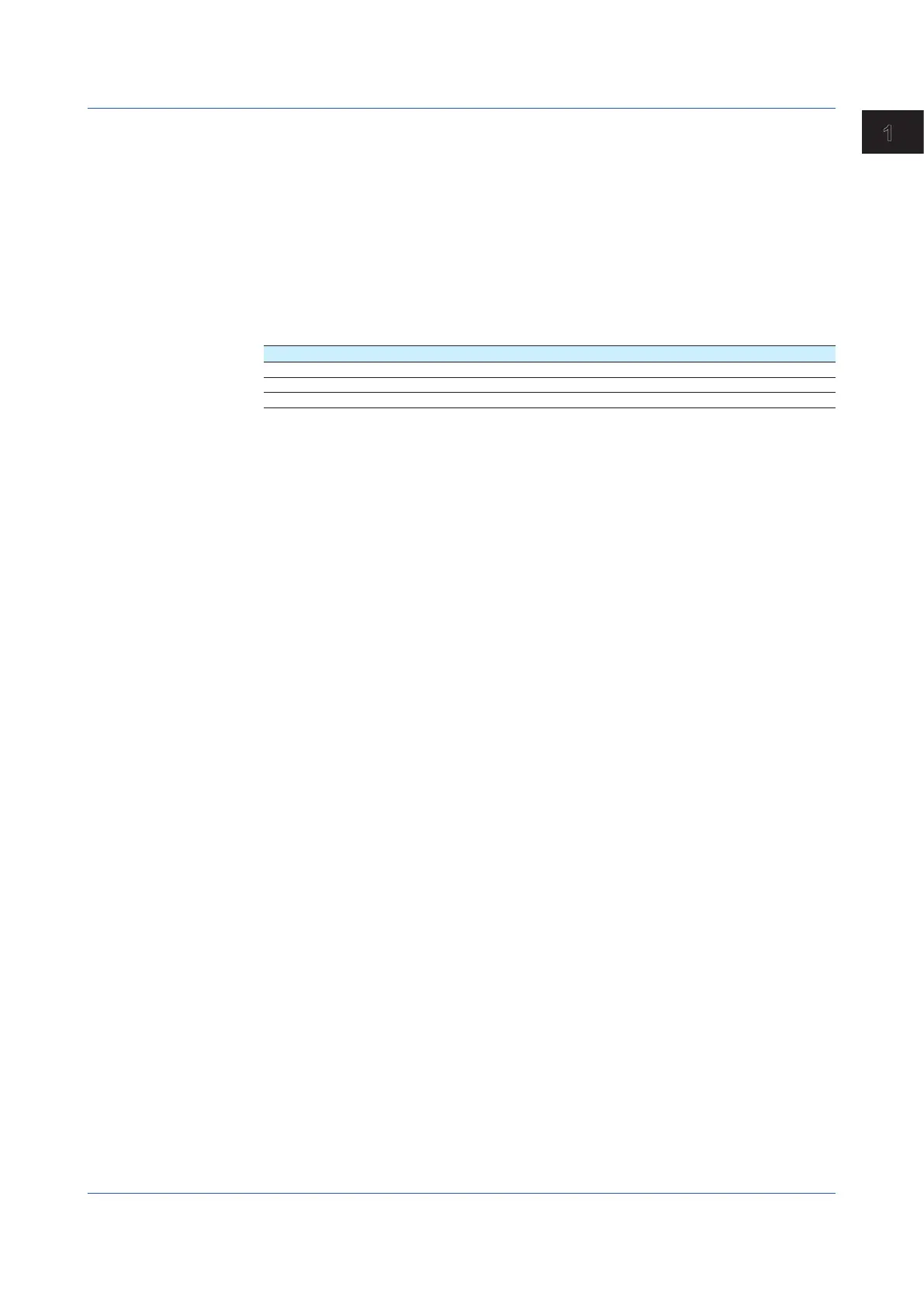1-43
IM 04L51B01-01EN
Configuring the GX/GP
1
Logging
Set this On to display an alarm (notify you) when an alarm occurs. If set to Off, when an
alarm occurs, the GX/GP outputs signals to alarm output DO channels or internal switches
but does not display the alarm. Alarms are also not recorded in the alarm summary.
Output type
Set the alarm output destination.
Output No.
Set the number of the DO channel or internal switch to output alarms to.
Alarmdelay(fordelayhigh/lowlimitalarms)
Setup Item Selectable Range or Options Default Value
Hour 1 to 24 0
Minute 0 to 59 0
Second 0 to 59 10
Hour, Minute, and Second
Set the alarm delay. These values are valid when the delay high limit or delay low limit is in
use.
1.3ConfiguringDIChannels(Digitalinputchannels)
