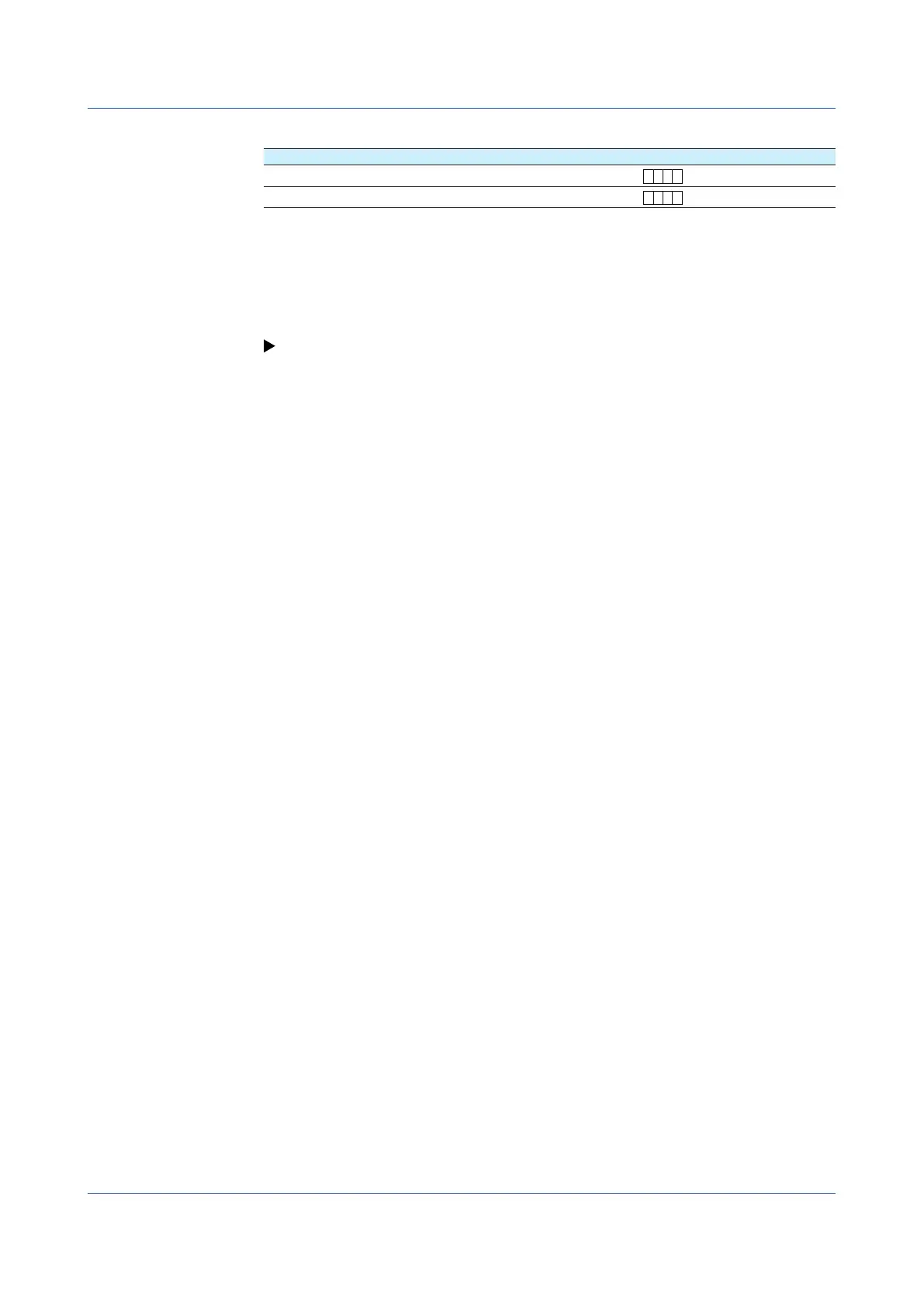1-46
IM 04L51B01-01EN
Display characters of each value
1
Setup Item Selectable Range or Options Default Value
0
Character string (up to 8 characters,
A
a
#
1
)
—
1
Character string (up to 8 characters,
A
a
#
1
)
—
1 Appears when Calculation is set to Off.
0
Set the character string to display when the measured value is 0.
1
Set the character string to display when the measured value is 1.
For usage examples, see page 1-23 in section 1.2.3, “Setting the Display”.
1.3ConfiguringDIChannels(Digitalinputchannels)
