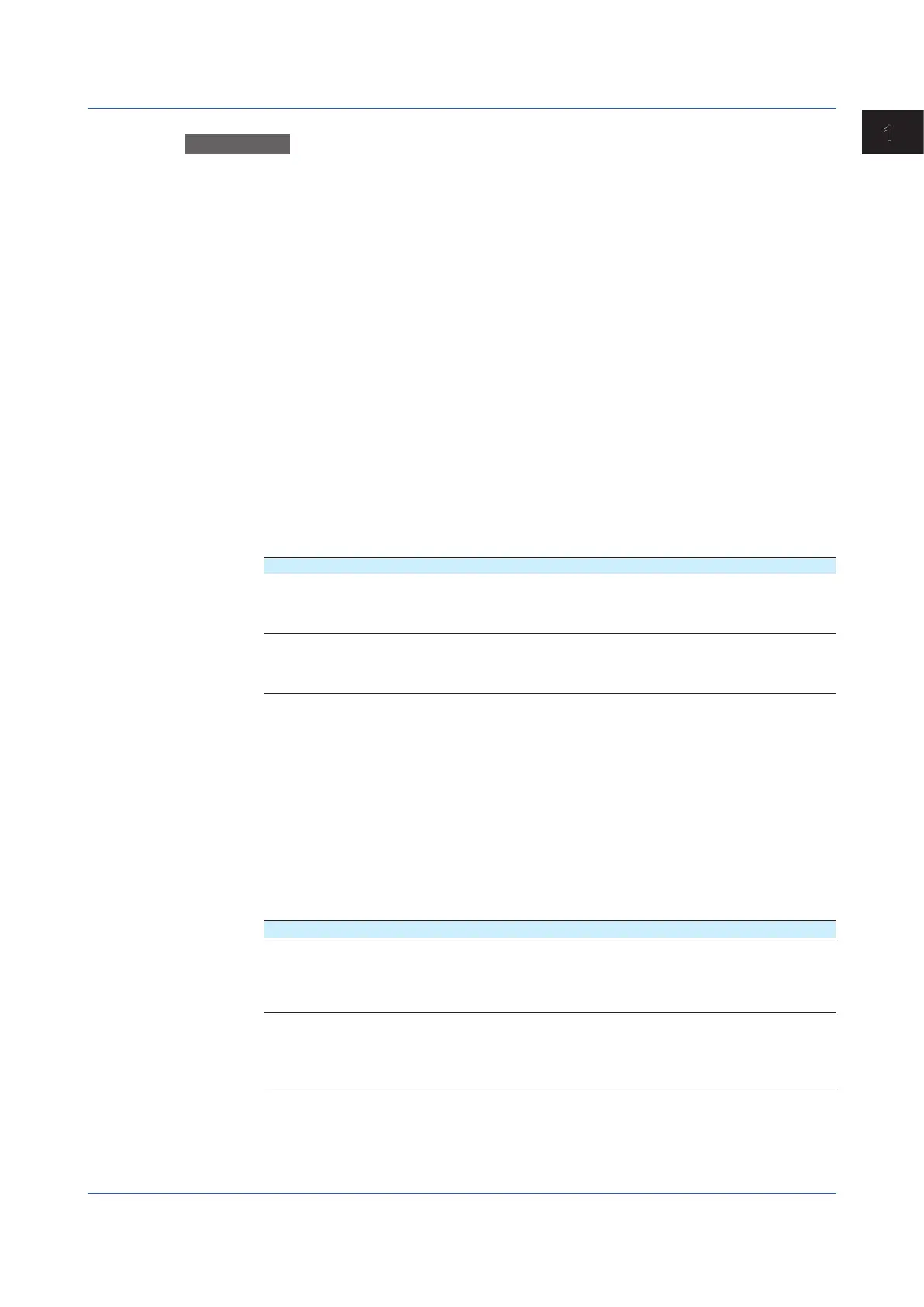1-65
IM 04L51B01-01EN
Configuring the GX/GP
1
Explanation
TLOG Computation
TLOG computation determines the sum, maximum, minimum, average, or the difference
between the maximum and minimum of a specific channel for each interval determined by a
timer.
Computation Data Dropout
A computation data dropout occurs if the computation is not completed within the scan
interval.
However, TLOG.PSUM performs integration without being affected by computation data
dropouts.
• The math icon in the status display section turns yellow.
• When a computation data dropout occurs, the computed data of the scan interval in which
the dropout occurred is set to the data immediately before the dropout.
• If computation data dropout occurs frequently, reduce the load on the CPU by reducing
the number of math channels or setting a longer scan interval.
• In report computation (integration, average) and TLOG (SUM, AVE), the most recent
value is summed for the number of computation data dropout occurrences.
Numeric Display and Recording
The range of displayed values of computed data is from –9999999 to 99999999 excluding
the decimal point. The decimal place corresponds to the decimal place of the lower limit
span of the math channel. On the numeric display, values are displayed if the computed
result is within the above range regardless of the upper and lower limits of span.
The following table indicates special displays.
Display/Recording Computed Data Status
+Over • +Display over: When a computed result exceeds 99999999
• +Computation over: When a value exceeds approximately 1.79E+308 in
the middle of the computation
• When a computation error
1
occurs (you can select +Over or –Over.)
–Over • –Display over: When a computed result is less than –9999999
• –Computation over: When a value is less than approximately
–1.79E+308 in the middle of the computation
• When a computation error
1
occurs (you can select +Over or –Over.)
1 Computation error occurs when the following computation is carried out.
• /0, SQR(–X), or LOG(–X)
• If a channel number set to skip or Off is used in the equation.
• If error data is used in the equation.
Special Data Processing
This section explains the handling of special data in TLOG computation, CLOG computation,
and reports.
PowerFailureOperation(TLOGandReports)
If a power failure occurs when the report function is enabled or in the middle of the TLOG
computation, the report operation and TLOG computation resume when the GX/GP recovers
from the power failure. The operation varies depending on whether the GX/GP recovers from
the power failure before or after the time to create a report or the TLOG interval timeout.
Time of Recovery Operation
After the time to create
the data
The report data is created immediately after the GX/GP recovers. The
measured data up to when the power failure occurred is used to create
the report. When the time to create the next report data arrives, the data
after the recovery is used. The interval timer for TLOG data expires
immediately after the GX/GP recovers.
Before the time to create
the data
After the GX/GP recovers, report data is created at the normal time to
create the data.
The measured data excluding the power failure period is used to create
the report.
The interval timer for TLOG data expires after the GX/GP recovers.
1.6ConfiguringMathChannels(/MToption)
