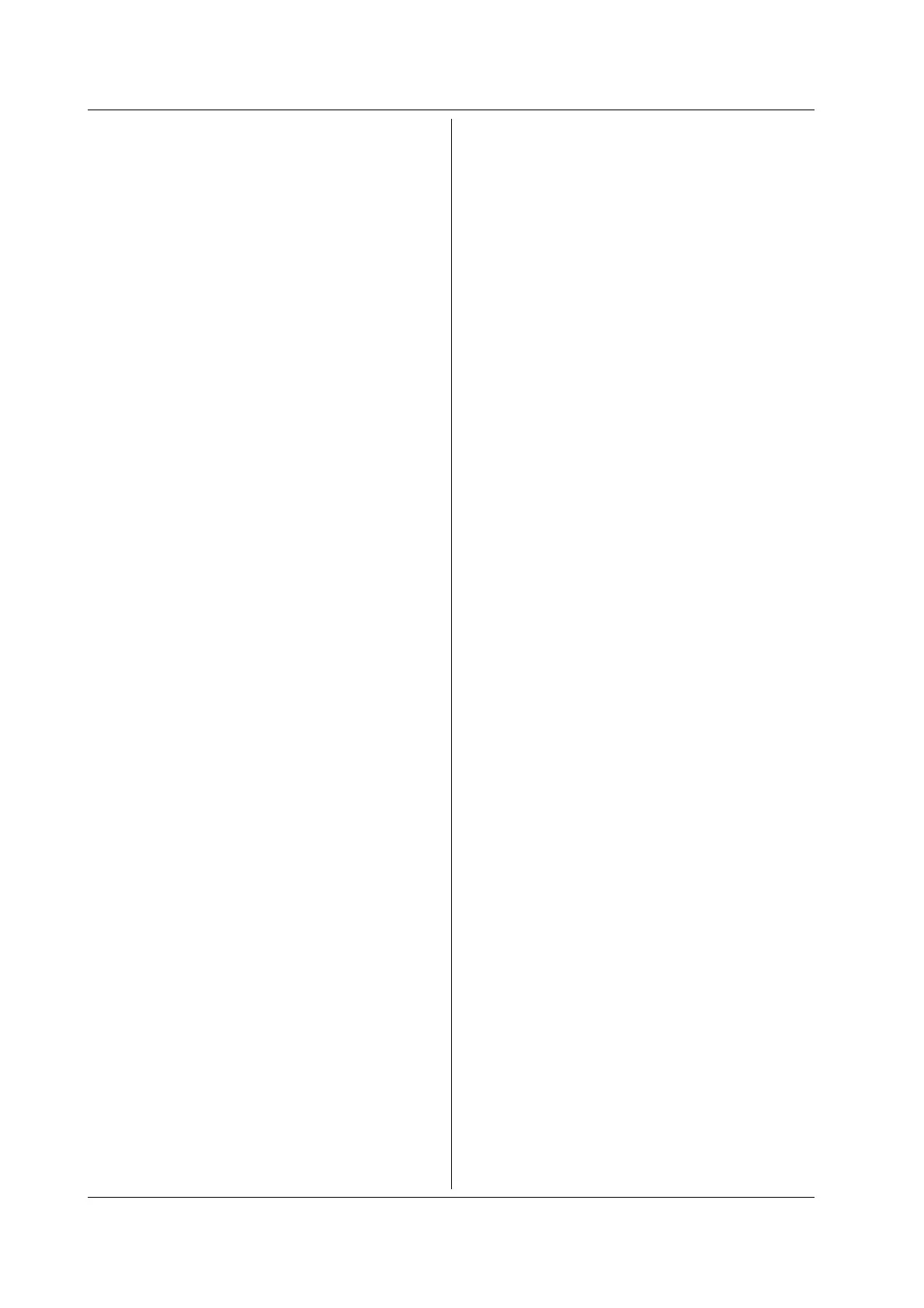14-10 IM 760401-01E
Using the COMMunicate:WAIT command
The “
COMMunicate:WAIT” command halts
communications until a specific event is generated.
Example
STATus:FILTer1 FALL;:STATus:EESR?;
[:CONFigure]:VOLTage:
RANGe 60V<PMT>
(Response to STATus:EESR? is decoded.)
COMMunicate:WAIT 1;:
MEASure[:NORMal]:VALue?<PMT>
For a description of “STATus:FILTer1 FALL” and
“STATus:EESR?”, refer to “Using the extended event
register” on this page.
“
COMMunicate:WAIT 1” means that communications
is halted until bit 0 of the extended event register is
set to “1”.
“
MEASure[:NORMal]:VALue?” will not be executed
until bit 0 of the extended event register is set to “1”.
14.2 Program Format
