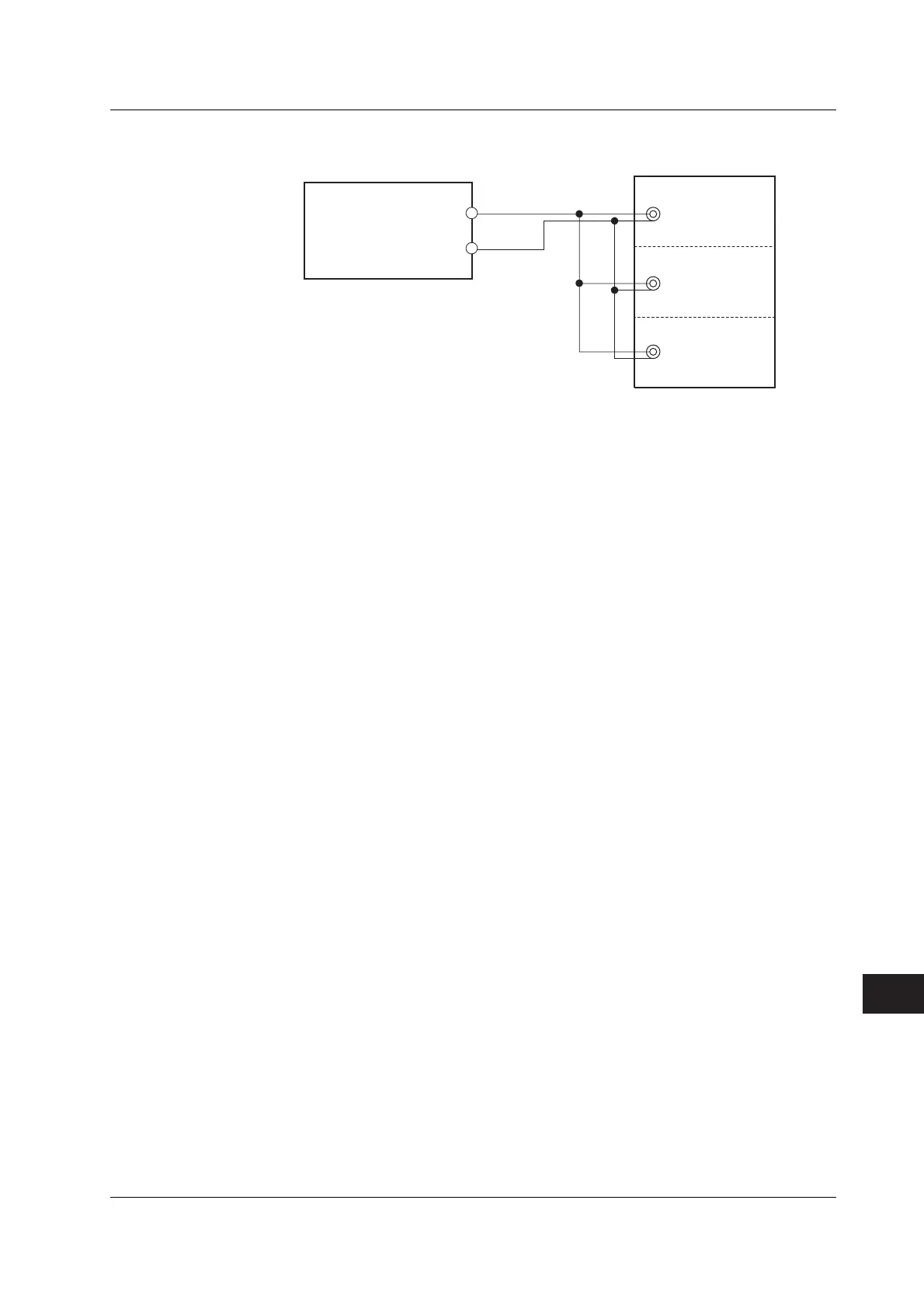15-7
IM 760401-01E
Maintenance and Troubleshooting
15
EUT
• External sensor input (equipped with option /EX2)
DC voltage
standard
H
L
EXT
EXT
EXT
Calibration
Regarding the combination of voltage and current ranges, we recommend applying
the following.
• Test the current ranges with the voltage range set to 150 V;
• Test the voltage ranges with the current range set to 5 A.
Of course testing can be carried out using other combinations as well.
1. Set the voltage range and current range of the WT210/WT230 to the range to be
calibrated.
2. Set the output voltage of the DC voltage standard to the rated range of the
WT210/WT230.
3. Set the output current of the DC current standard to the rated range of the
WT210/WT230.
The voltage, current, and power values displayed on the WT210/WT230 at this point
are the calibration values.
Set the crest factor to 3.
15.2 Calibration
