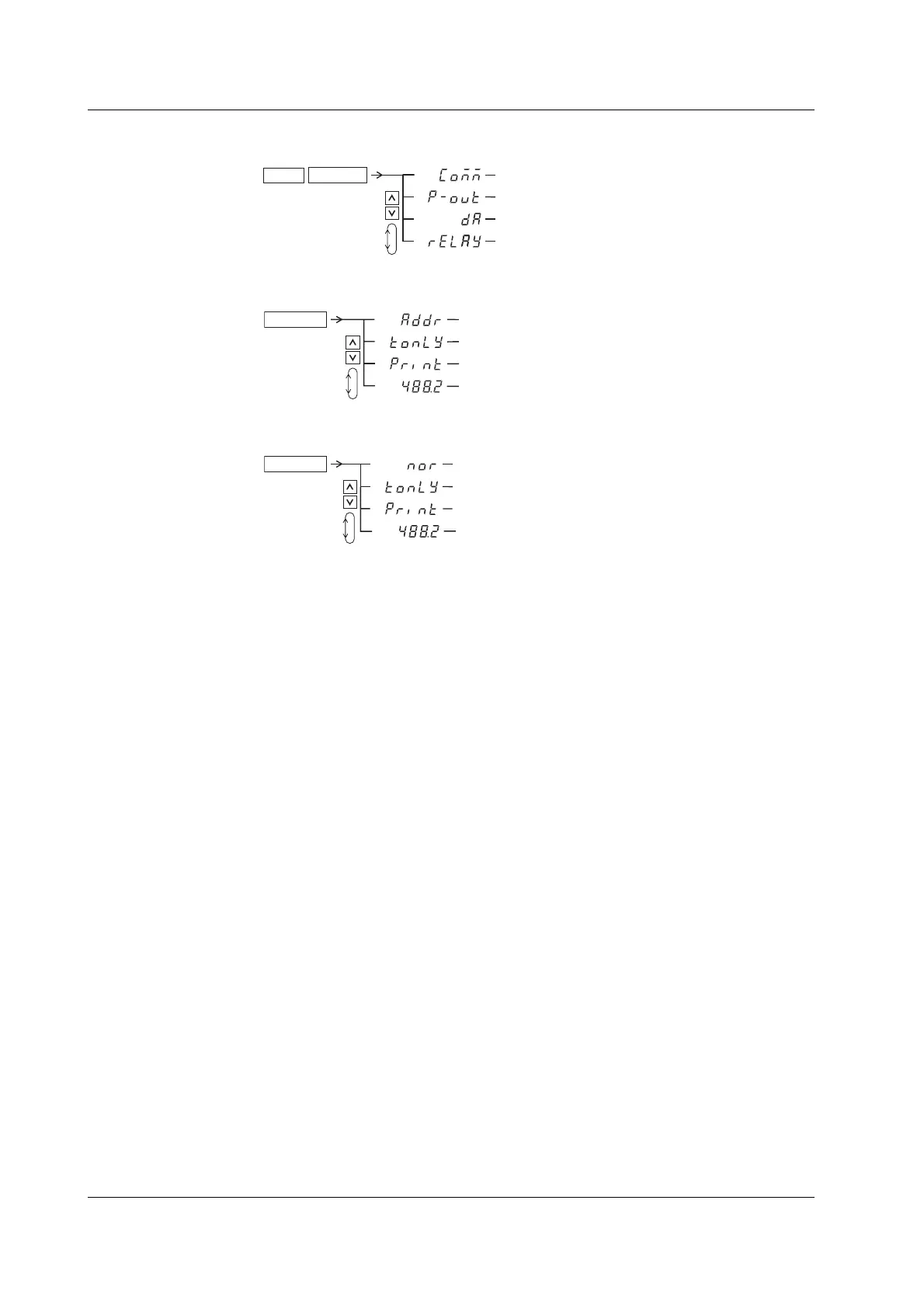1-8 IM 760401-01E
1.3 Digital Numbers and Characters and Initial Menus
Setting Output
1.
SHIFT
SETUP
OUTPUT
(Display C)
2.
(Set the communication, plotter, and printer output items)
(Execute plotter or printer output)
(Set the D/A output)
(Set the comparator and relay output)
Setting Communication Interface (GP-IB)
1.
LOCAL
(Display C)
2.
(Set addressable mode)
(Set talk-only mode)
(Set the print mode and plotter or printer output)
(Set communication commands according to IEEE488.2-1992)
Setting Communication Interface (Serial)
1.
LOCAL
(Display C)
2.
(Set normal mode)
(Set talk-only mode)
(Set the print mode and plotter or printer output)
(Set communication commands according to IEEE488.2-1992)
