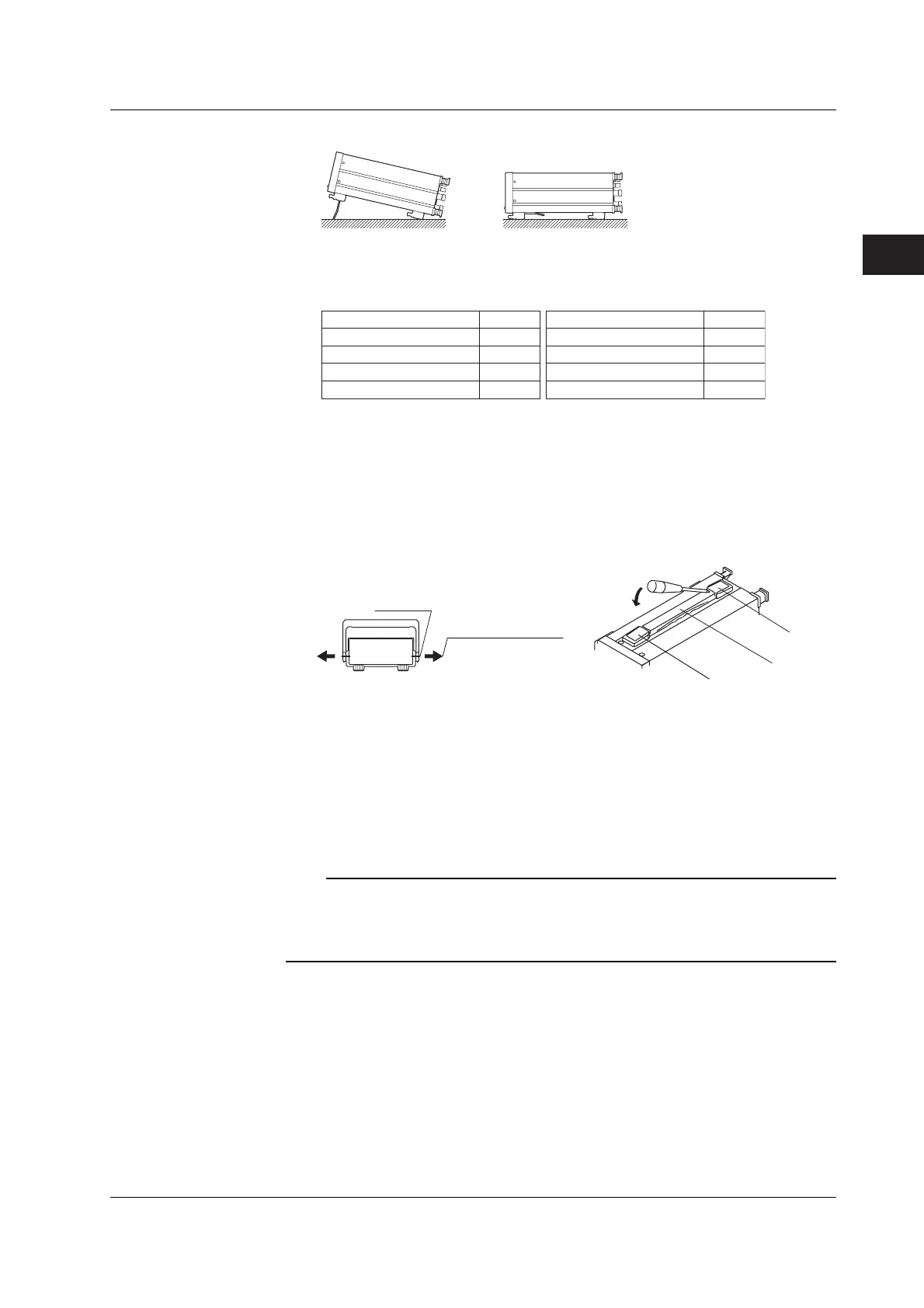3-3
IM 760401-01E
Before Starting Measurements
3
• WT230 (model: 760502, 760503)
Rack Mount
To rack mount the instrument, use the rack mount kit that is sold separately.
• Rack Mount Kit Model
Model
751533-E3
751533-J3
751534-E3
751534-J3
Model
751533-E2
751533-J2
751534-E2
751534-J2
Specifications Specifications
For WT210 EIA single mount
For WT210 JIS single mount
For WT210 EIA dual mount
For WT210 JIS dual mount
For WT230 EIA single mount
For WT230 JIS single mount
For WT230 EIA dual mount
For WT230 JIS dual mount
• Installation Procedure
1. Remove the handle. The handle on the WT210 is removed by rotating the
handle to the handle rest position 8 (see the installation position figure on the
previous page) and pulling out along the rotation axis approximately 10 mm.
The handle on the WT230 is removed by removing the handle attachment cover
and unfastening the handle attachment screws.
WT210 (model: 760401) WT230 (model: 760502, 760503)
Rotation axis
At handle rest position 8,
pull out along the rotation
axis approximately 10 mm
to remove the handle.
Cover
Cover
Handle
For details on the steps described below, see the instructions that are included with
the rack mount kit.
2. Remove the legs from the bottom panel of the instrument.
3. Remove the seals from the side panels of the instrument.
4. Attach the rack mount bracket.
5. Attach the instrument to the rack.
Note
• When rack mounting the instrument, allow at least 20 mm of space around the vent holes to
prevent internal overheating.
• Make sure to have adequate support for the bottom of the instrument. However, do not block
the vent holes in the process.
3.2 Installing the Instrument
