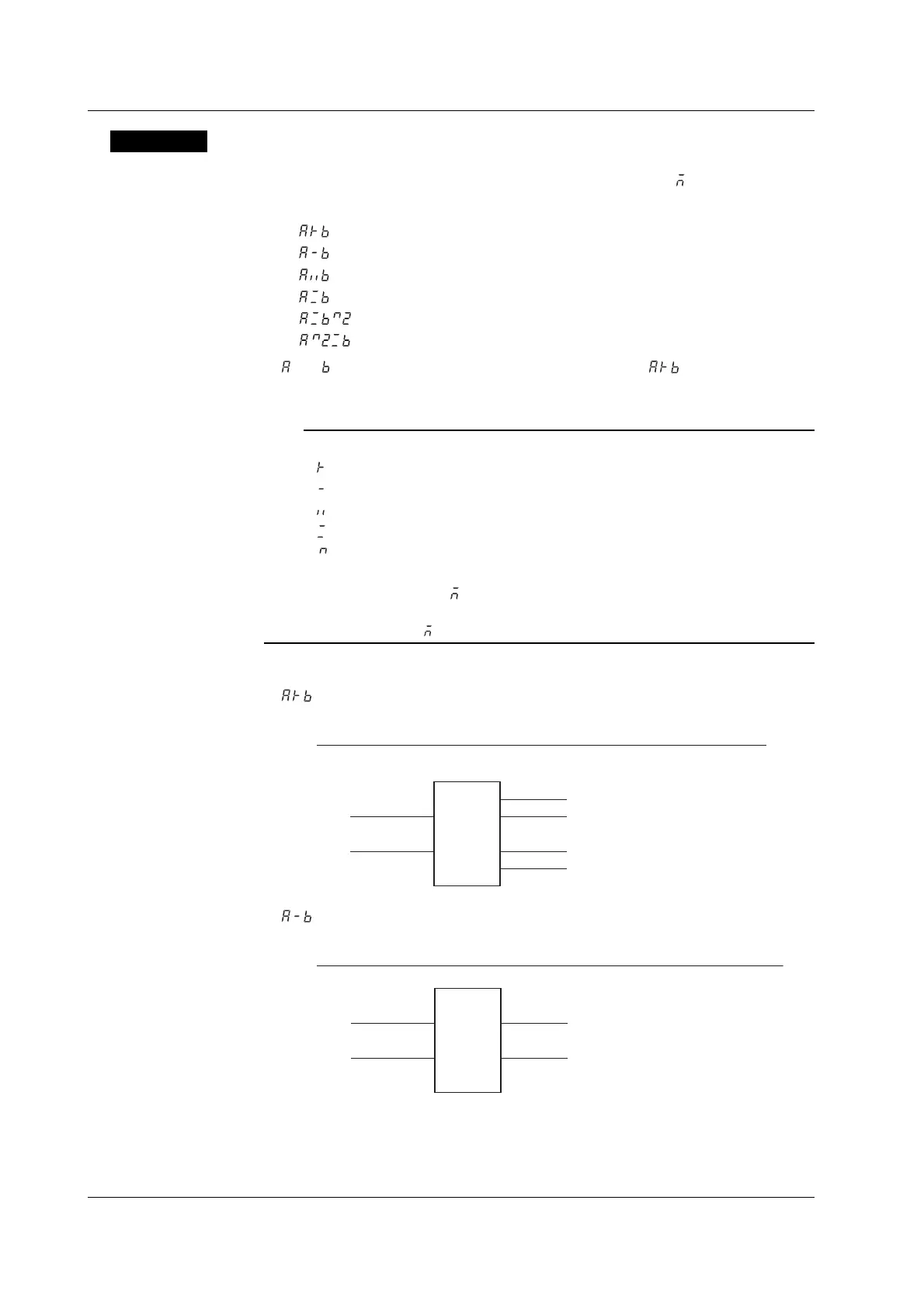4-26 IM 760401-01E
Explanation
Four Arithmetical Operations Function
The following computation results can be shown on display C. “
” is displayed at the
front of the value when the computation results are being displayed.
: A
+
B
: A
−
B
: A
×
B
: A
÷
B
: A
÷
B
: A
÷
B
2
2
and indicates the displayed value on display A and B. “ ” adds the values
shown on display A and B and shows the result on display C.
Note
• The meanings of the displayed symbols are as follows:
:
+
(Addition)
:
−
(Subtraction)
:
×
(Multiplication)
:
÷
(Division)
: ^ (Exponent)
• When the display A function is indicating the elapsed integration time (TIME), the computed
result indication is no data ( -----).
• If the value of the display B function is less than or equal to 0.0001% of the rated range,
computation overflow ( --oF-) is indicated.
Application Example
: Displays the result of display A + display B.
Computation example:
Any
Display A Display B Display C Wiring method
W1 W2 or W3
W1 + W2
or W1 + W3
W1
Inverter
W2 or W3
: Displays the result of display A – display B.
Computation example 1:
Any
Display A Display B Display C Wiring method
W1 W3
W1 – W3
W3W1
Inverter
4.11 Performing Four Arithmetical Operation
