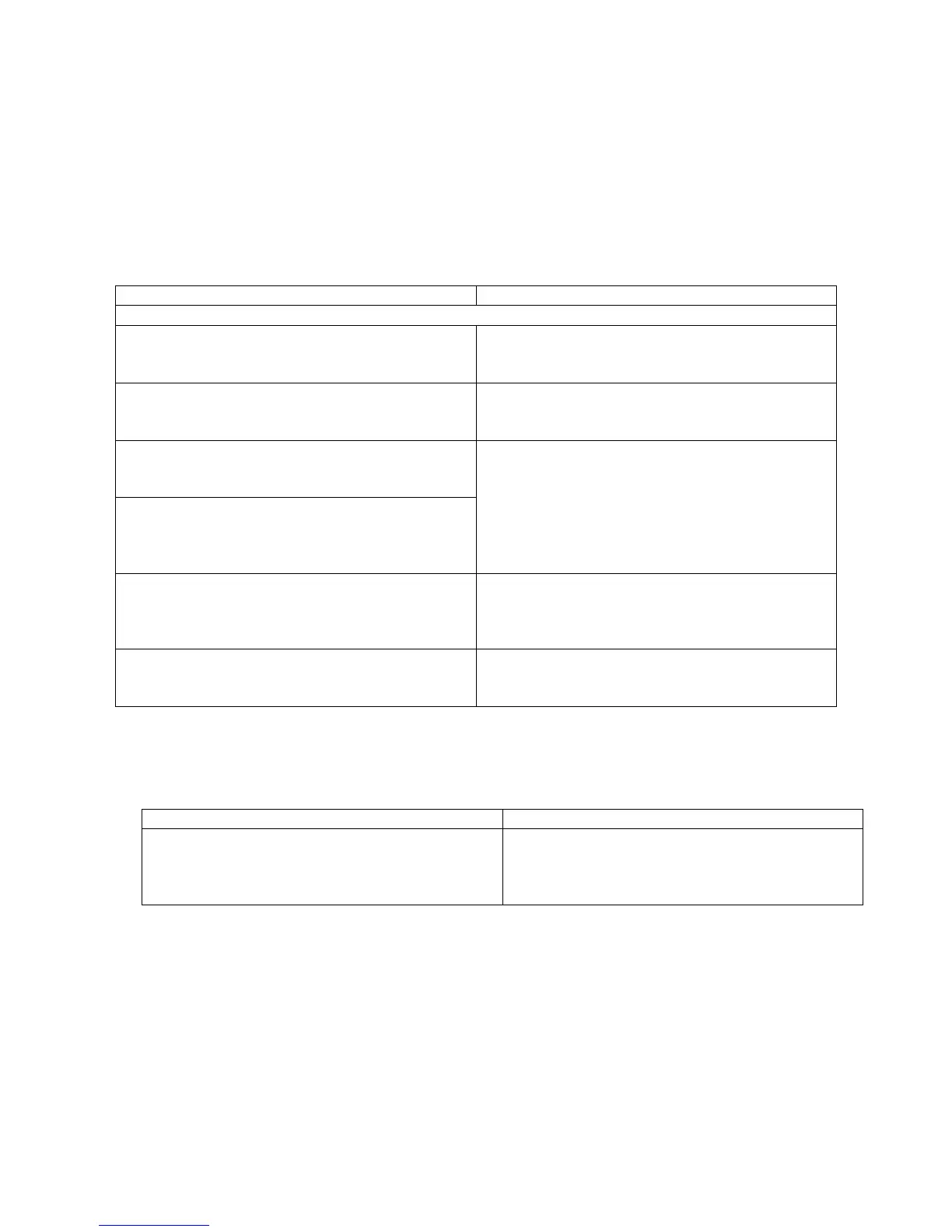The Other YN-622C User Guide v.4.09
11/12/2014 Part 1 – The System Page 23 of 64
11. Testing the Lighting Setup
The setup can be tested to ensure that all devices are powered up and that the communication is
working. In addition, actual lighting outputs can be metered if manual levels are being used.
• The [Test] button can awaken the flashes and test whether they can be triggered. The test
works through both the Receiver’s hot-shoe and the PC-sync port
• If the flash does not wake, manually awaken it. Use the PC-sync port to connect a flash
which does not have the awakening function.
• All the indicators go out when flash fires.
622C Transmitter C-TX Controller
• Any 622C or C-TX can trigger a test on all other powered-up units on the same Channel.
• Those flashes in the “Test Group” will be
awoken on pressing and holding [Test],
and fired when released.
• Those flashes in groups whose Mode is
not “Off” will be awoken on pressing and
holding [Test], and fired when released.
• An on-TX flash will also fire if the 622C
transmitter’s Receiver group (A or B or
C) is included in the test group.
• An on-TX flash on another camera using
the same channel will fire if the C-TX’s
group A is enabled.
• The Test group is not the same as the
Receiver group, or the Firing group
which controls ratios and levels.
• To select a Test group, hold down [Test]
and repeatedly press [GP SET] to cycle
through the seven testing groups. To
test all flashes, select All (A+B+C).
• The C-TX does not have a Test Group.
• When the desired Test group is shown,
release [Test]. The flashes in the
selected group will fire a test flash.
• Press and release [Test]. Flashes in
“On” groups will fire a test flash. The
Test can be triggered by a hand-held
622C.
• The PC-sync port on a 622C is OUT
only – there is no light-metering facility.
• A light meter with a PC-sync trigger
facility can be connected to the C-TX
PC-sync-In port.
12. First Shots
• Half-shutter to focus, and the flash’s LCD displays aperture and effective range etc.
622C Transmitter C-TX Controller
• The 622C transmitter’s Status indicator
will flash yellow and its CH and GP
indicators will flash green to indicate
transmitting.
• The C-TX Status indicator will light
Green to indicate transmitting.
• The remote 622C Receiver will flash red and its CH and GP indicators will flash green.
They will stay in a live state until the shutter is fully pressed or released. The same
indications occur during a camera menu session.
• The AF-assist beam of the transmitter may assist focusing.
• Ensure that the subject is in the effective flash range, and fully press shutter button to
shoot.
