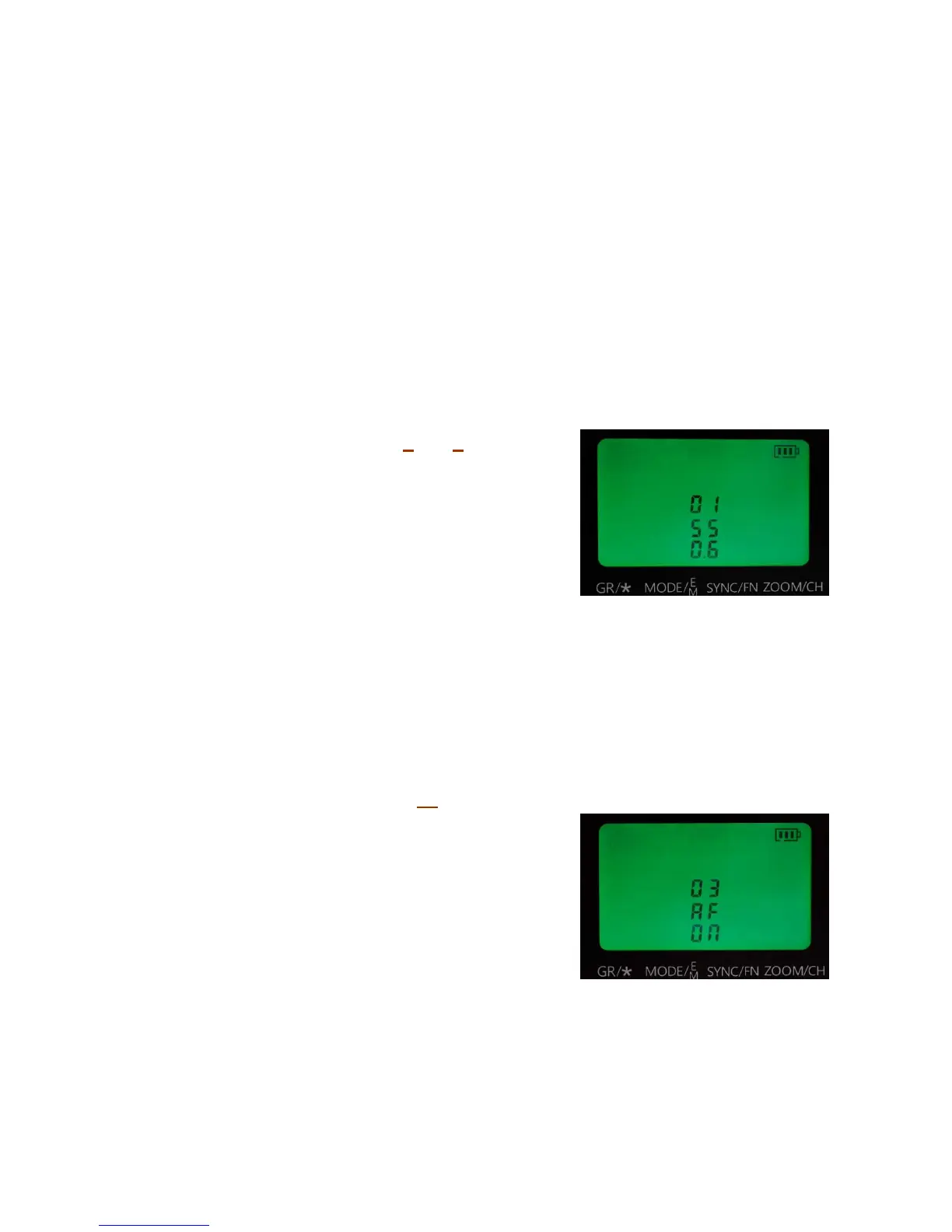The Other YN-622C User Guide v.4.09
11/12/2014
Part III – C-TX Controller Page 44 of 64
Set Channel [Ch]
There are 7 radio channels which can be used to avoid interference from other photographers, or
from sources like wireless network hubs.
• Default value is 1.
• Long press [Ch] to activate channel selection. The current value will wink.
• Quickly press [Up] or [Right] to step cyclically up through 1 to 7. Use [Down] or [Left] to step
down.
• The setting mode will quickly time-out.
• Ensure that the remote 622Cs are re-assigned the same channel.
Test Communication and Flash Readiness [Test]
• Press and hold [Test] to awaken the flashes. The Status Indicator will light green.
• The 622Cs and their flashes will awaken, and their indicators show ready. Ensure flash pilot
lights are showing fully charged.
• Release [Test] to fire a test firing. The Status Indicator will turn red.
Set Super Sync timing [Fn] 01 Super Sync Timing
• Default value is 0.0.
• The setting is global and applies to all groups in SS.
• Long press [Fn] then [Up] or [Down] to select Fn 01 -
SS.
• Press [Left] or [Right] to step between 0.0 and 2.0 in
0.1 timing increments.
• Press [Set] to return to Groups.
Using Super Sync (Flash Burn)
Super Sync is designed to allow studio flashes to be used at fast shutter speeds up to 1/8000s.
• Connect the studio flash to a remote 622C using a PC-sync cord.
• Set C-TX shutter sync to Hi-speed sync (HSS).
• Flash output of 1/1 may be needed for this technique.
• Take a test shot and check image for a shutter shadow. Adjust the timing between 0.0 and
2.0 until the optimum lighting is achieved.
• There may be a gradient in the image which will need correcting in post-processing.
Enable AF-Assist Beam [Fn] 03 AF Beam
The red AF Beam on the C-TX can be either On or Off.
• Default value is On.
• Long-press [Fn] to show function screen.
• Press [Up] or [Down] repeatedly to show Fn 03 - AF.
• Press [Right] or [Left] to toggle between On and Off.
• Press [Set/OK] to apply and return to Groups.
When the Beam is enabled, it will still fire only when the
camera calls for it.
