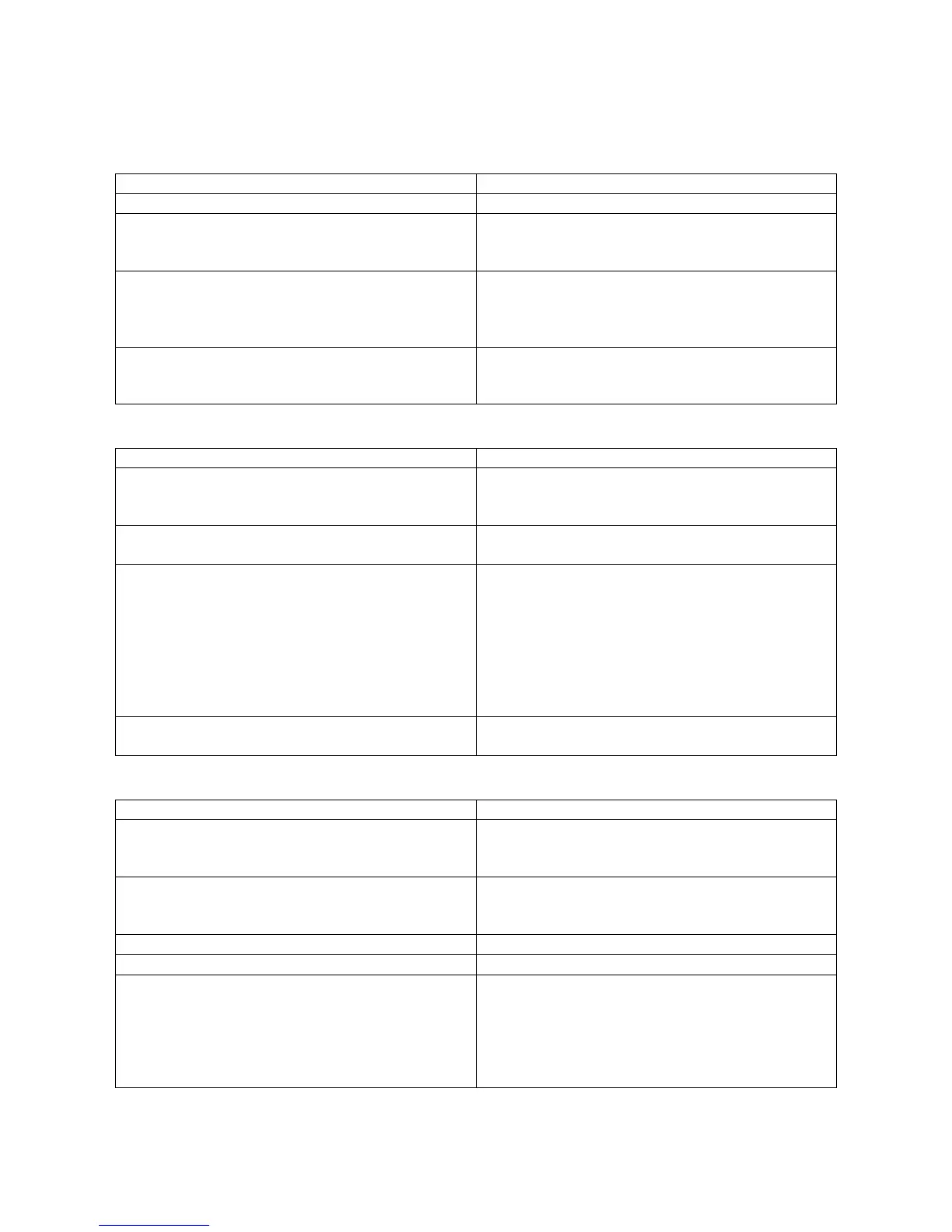The Other YN-622C User Guide v.4.09
11/12/2014 Part 1 – The System Page 21 of 64
6. Configure Transmitter or Controller
Using Type A Cameras
622C C-TX
• Keep Transmitter in Remote mode.
• Set a channel for the Transmitter (1 to
4).using the Wireless function menu, or
press [CH Set] repeatedly for 1 to 7.
• Set a channel (1 to 7) for the Controller
using a long-press [Ch], then [Right] or
[Left] repeatedly.
• Leave the default E-TTL settings, or use
External Flash menus to set a desired
global Flash mode and Zoom setting.
• Leave the default E-TTL settings, or use
[Mode] and [Zoom] to set group
parameters. Use [Gr] to move between
groups.
• With Wireless = Disabled, the firing
group is All (A+B+C), and all groups of
flashes use the same global settings.
• There are three firing groups, and the
individual group settings will apply.
Using Type B Cameras
622C C-TX
• Enable Mix control mode on the
transmitter by pressing ([CH SET] for
several seconds.
• Press [CH SET] repeatedly to set the
communication channel 1 to 7.
• Set a channel (1 to 7) for the Controller
using a long-press [Ch] repeatedly.
• Set on-Flash the required flash mode (E-
TTL, Manual), and individual Zooms.
• Multi mode requires several parameters
to be set on-flash.
• Manual mode requires the output level to
be set on-flash.
• Use [Mode] and [Zoom] to set group
parameters. Use [Gr] to move between
groups.
• Multi mode parameters are set on the C-
TX.
• For remote Manual, set the Flash mode
on-Flash to E-TTL, and set the group
levels on the C-TX.
• Press [GP SET] to set the Firing Group
to be used. Default is “All”, A+B+C.
• Use the three Group Mode settings to
control which groups fire.
Using Type C Cameras
622C C-TX
• Enable Mix control mode on the
transmitter by pressing [CH SET] for
several seconds.
• Set the group mode to Manual by
pressing [Gr] for required Group, then
[Mode] repeatedly.
• Press [CH SET] repeatedly to set the
communication channel 1 to 7.
• Set a channel (1 to 7) for the Controller
using a long-press [Ch], then [Right] or
[Left] repeatedly.
• On-flash, set its Flash mode to Manual • On-flash, set its Flash mode to Manual
• On-flash set the required Manual output. • On-flash set the required Manual output.
• Set the Firing group(s) for the 622C
transmitter. Hold down [Test] and
repeatedly press [GP SET] to cycle
through the seven groups. When the
desired group is shown, release [Test].
Default is “All”, A+B+C.
• On-C-TX: Use the Group Mode settings
to control which groups fire.
