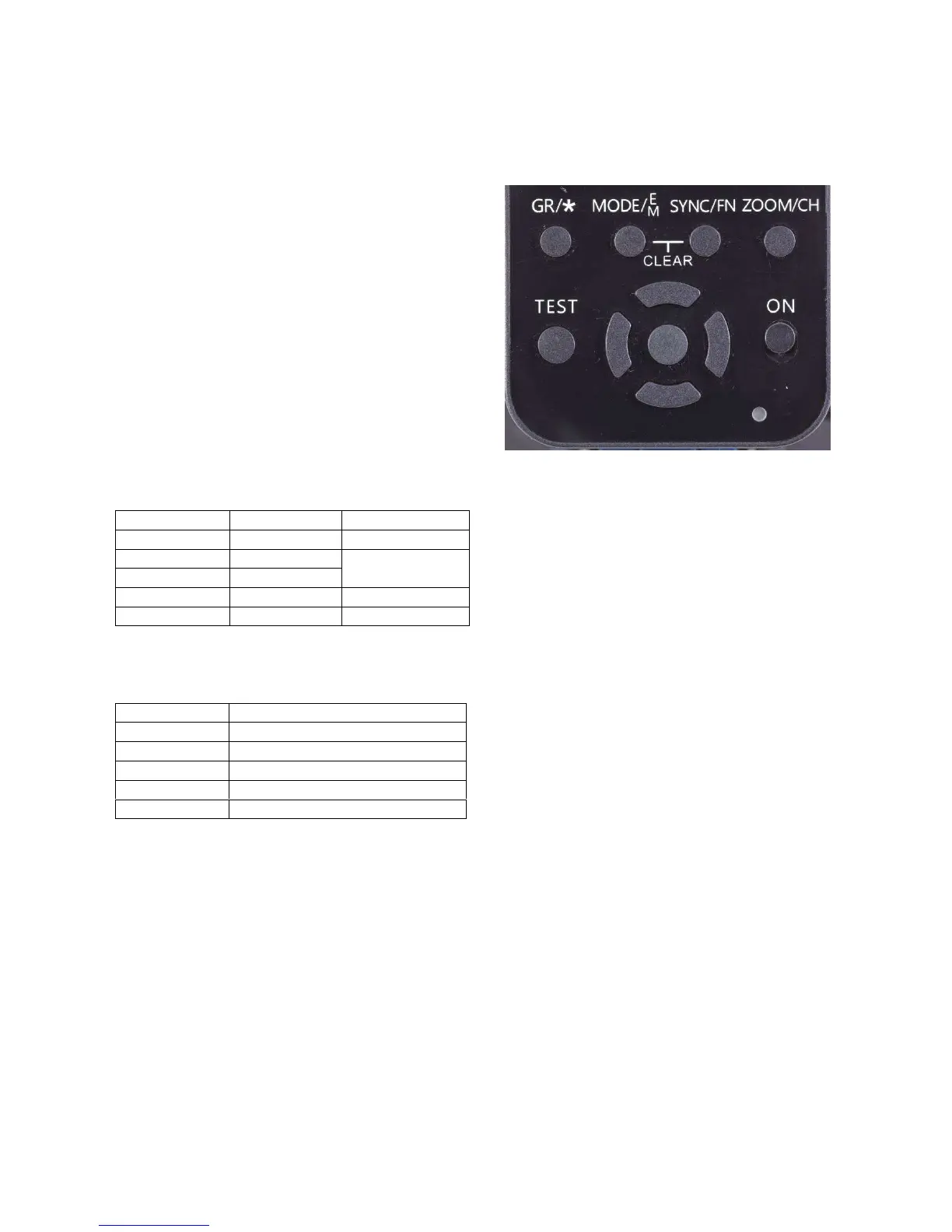The Other YN-622C User Guide v.4.09
11/12/2014
Part III – C-TX Controller Page 37 of 64
C-TX INTERFACE
The Buttons
The C-TX provides a set of buttons for changing its
settings.
• The camera’s External Flash menus can set
some values, but these are limited to only
those that are appropriate for the C-TX.
• Each of the buttons in the top row has a
short-press function and a long-press
function, and their labels show these two
functions.
In this Guide’s Part III, they will be referred to by their short-press label, or long-press label:
The “navigation” buttons have no labels so will be referred to as follows:
Restore Factory Defaults [Clear]
• Press and hold [Clear] (i.e. Mode + Sync together) to reset values to Factory defaults.
• Main screen disappears and the page shows only a steady “CLR”.
• When completed, “CLR” will wink slowly.
• Release the [Clear] button.
• Main screen will re-appear, showing all the groups in TTL.
Short press Long press 2-key press
[Gr] [*]
[Mode] [E/M]
[Sync] [Fn]
[Clear]
[Clear]
[Zoom] [Ch]
[Test]
Short Press Functions
[Up] More - plus 1/3 step
[Down] Less - minus 1/3 step
[Left] Less - minus Full step
[Right] More - plus Full step
[Set/OK] Setting complete.
