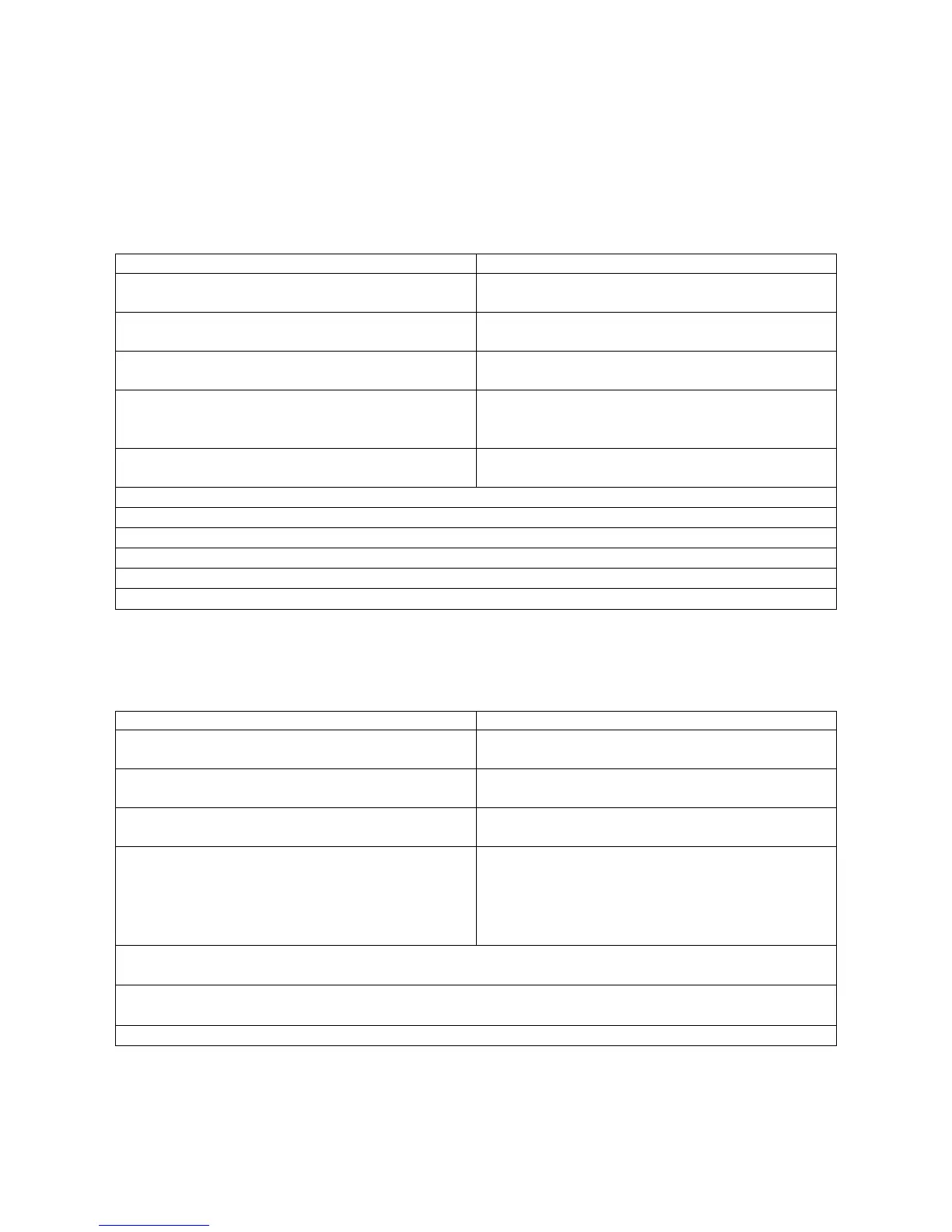The Other YN-622C User Guide v.4.09
11/12/2014
Part II – 622C Transceivers Page 51 of 64
LIGHTING SCENARIOS
E-TTL Ratio – Main and On-camera Fill
Automatic flash exposure, remotely controlled, with type A camera and class 1, 2 and 3 Flashes
On shutter release, the camera will call for pre-flashes, evaluate power levels required, and
produce a normal exposure from the group B flashes, with reduced fill from the on-camera flash.
622C Transmitter C-TX Controller
• Type A Camera + 622C + 580EXII • Type A Camera + C-TX
+ flash bracket + 622C + 580EXII.
• On transmitter: Re-set [Ch + Gp] to
Remote mode.
• On C-TX: Re-set [Clear]
• On-TX flash is automatically in firing
group A.
• On-bracket 622C: Set to firing group A.
• On camera: Set Flash Mode to E-TTL,
and FEC to 0.
• On C-TX: Set groups A and B: to E-TTL,
and FEC to 0.
• Set group C to Off.
• On C-TX: Long press [E/M] for TTL
screen
• On camera: Firing Group: A:B.
• On camera: Fire Ratio: 1:3.
• On camera: Zoom:24mm to cover umbrella surface.
• Set up light-stand + umbrella + 2-flash bracket + two (622C + 430EXII)
• On remote 622Cs: Set to firing group B. (Remote flash outputs: will be set remotely.)
• Adjust FEC and Ratio camera’s menus or buttons/dials, or from the C-TX’s LCD.
Manual Levels – Main, Fill (On-camera) and Background
User-set flash exposure, remotely controlled, with type A camera and class 1, 2 and 3 flashes
622C Transmitter C-TX Controller
• Camera + 622C + 580EXII • Camera + C-TX + flash bracket
+ 622C + 580EXII.
• On transmitter: Re-set [Ch + Gp] to
Remote mode
• Re-set [Clear]
• On-TX flash is automatically in firing
group A.
• On-bracket 622C: Set to firing group A.
• On camera: Flash Mode to Manual.
• On camera: Firing Group: A:B C.
• Set group A output to 1/32
• Set group B output to 1/8
• Set group C output to 1/4
• Set group A to Manual, 1/32
• Set group B to Manual, 1/8
• Set group C to Manual, 1/4
• Position a light stand + 622C + 430EXII as Main.
• Remote 622C: Set to firing group B. Its flash output: will be set automatically.
• Position a light stand + 622C + 430EXII as Background.
• Remote 622C: Set to firing group C. Its flash output: will be set automatically.
• Adjust each group output using the camera’s menus, or on the C-TX’s LCD.
