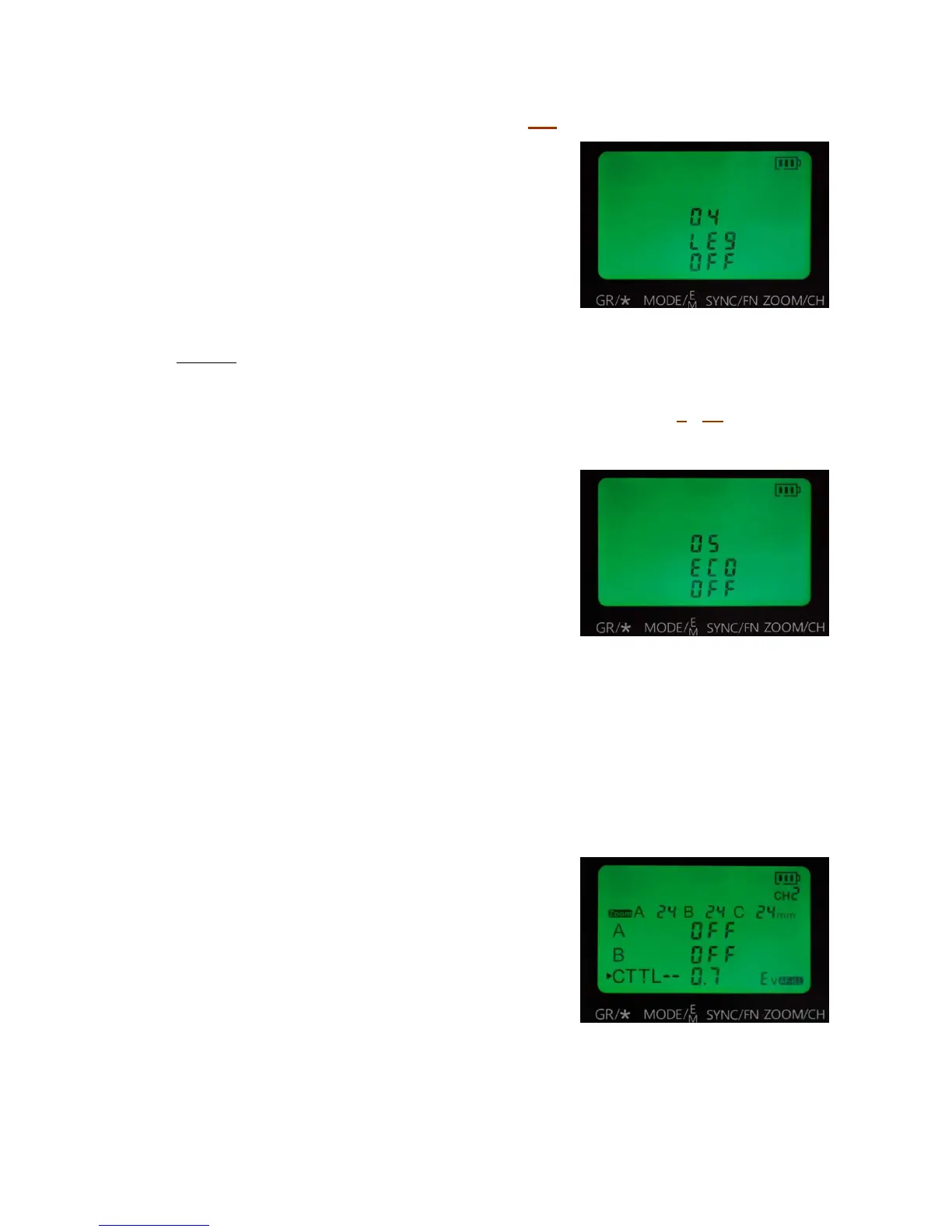The Other YN-622C User Guide v.4.09
11/12/2014
Part III – C-TX Controller Page 45 of 64
Enable use on non-Canon cameras [Fn] 04 Legacy Flash Trigger
Only Canon cameras talk the Canon code that the C-TX
works with. Some other brands, like Fuji, falsely make the
C-TX think it is on a Canon camera. Function 04 prevents the
false detection, and the C-TX then works as a simple trigger.
• Default value is Off. Turn On only when required.
• Only Manual operation is available, not E-TTL.
• Long press [Fn], then [Up] or [Down] for Fn 04 - Leg.
• Use [Left] or [Right] to toggle between Off and On.
• Press [Set/OK] to set and return to Groups.
• On 2007+ flashes, Manual outputs are remotely
controllable in Groups. Other flashes need their outputs to be set on-flash,
• Warning: Leaving Fn 04 set to On disables all control when the C-TX is on a Canon.
Enable remote Manual control on pre-2007 flashes [Fn] 05 EX Compatibility
Function 05 provides remote control in Manual mode for early E-TTL-capable Speedlites, e.g.
380EX, 430EX, 550EX and 580EX.
On remote 622C
• Set to the desired group.
• Set the flash itself to E-TTL.
• The flash’s screen will not display the flash output.
On C-TX
• Long-press [Fn] then [UP] repeatedly until Fn 05 -
ECO is displayed.
• Default is Off. Turn On only when required.
• Press [Left] or [Right] to toggle Off to On.
• Press [Set/OK].
• In Groups screen, set the flash’s group to M mode.
• Set a test output level for the group.
• Take a shot.
• Adjust the group’s output level using [Left], [Right], [Up] or [Down].
Mixed flashes
• Early and late models flashes (e.g. 550EX and 580EX II) can be included in the same
group, or in different groups.
Enable Free Mask cutout image [*]
Free Mask provides a silhouette cutout image of a dark
subject and a fully-lit background for post-processing.
• Default is “not enabled”.
• Take a fully-lit image of the subject.
• Long-press [*]. The screen will show a special case of
Groups, with both A and B groups set to Off, leaving C
still enabled.
• Take one or more mask images of the subject.
• Return to previous settings in use by long-pressing [*].
