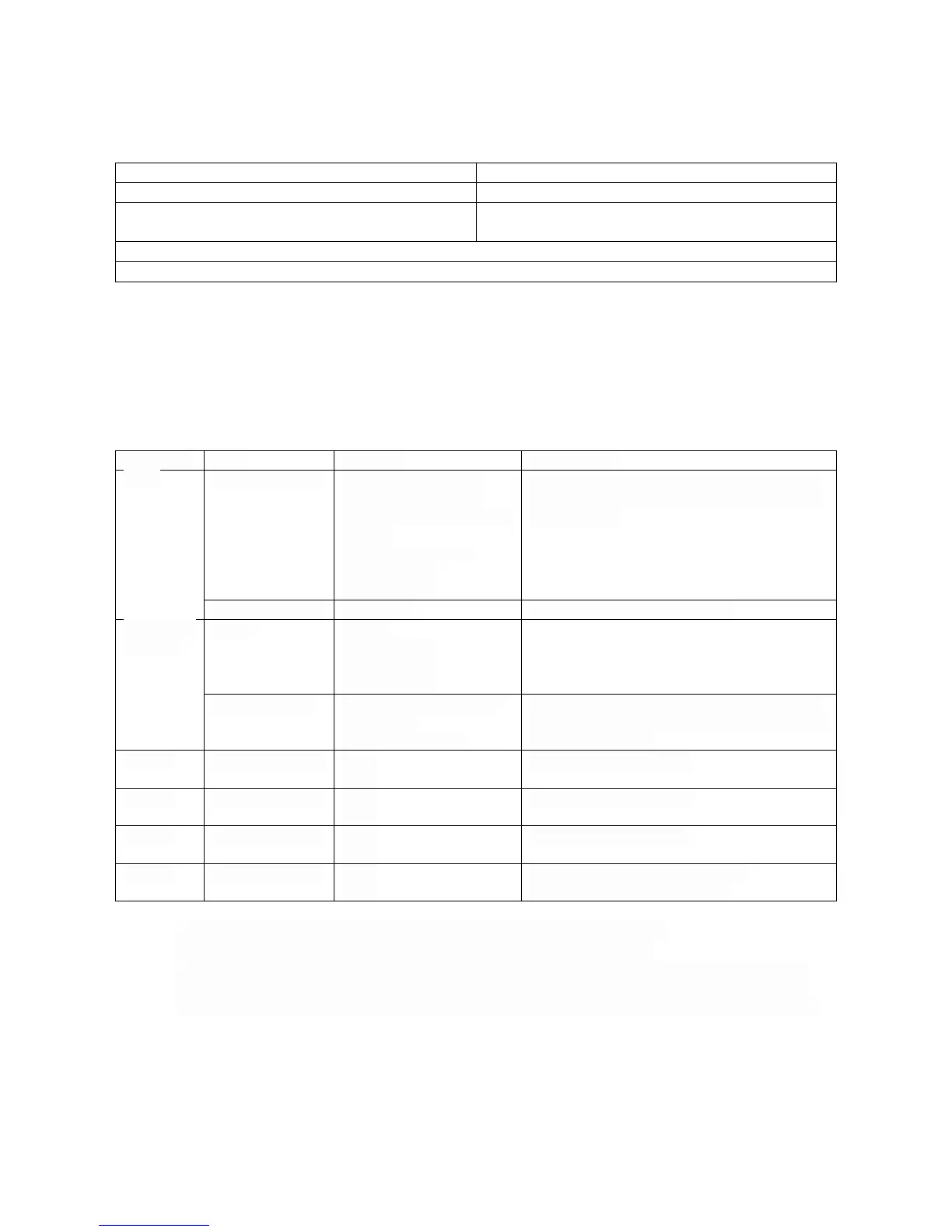The Other YN-622C User Guide v.4.09
11/12/2014
Part II – 622C Transceivers Page 53 of 64
Using class 4 augmenting flashes
Instead of using Class 1 flashes on stands, use Class 4 flashes like the YN-560. The maximum
sync speed may be 1/250s
622C Transmitter C-TX Controller
• On camera: Set Flash mode to E-TTL.
• On transmitter: Set to Remote mode. • On C-TX: Set group A’s Flash Mode to
TTL.
• On-TX flash: Mount a class 1, 2 or 3 Flash for Main in E-TTL.
• On stands: Mount class 4 Flashes and set on-flash to a Manual output level.
Manual control of Four Independent Augmenting Zones (Victor S, VA, technique)
This scenario provides for four corner flashes on stands, each remotely controllable, with an on-
camera flash as Main/Fill.
• It requires a Type A camera, Class 1 flashes, a 622C transmitter and a C-TX controller,
plus a sync cable.
Function Item Settings Comments
Type A camera Flash Mode Manual
Wireless = Enabled
Master Flash = Enabled
Ch 2, Gp B Gp B sets the Zone 4 output.
C-TX Ch = 1
Gp A = M 1/x
Gp B = M 1/x
Gp C = M 1/x
Extended
Control
PC-sync cable 622C transmitter sync-
out port to
C-TX sync-in port
Tape C-TX to camera or a flash bracket.
Give as much clearance from camera and
flash as possible.
Zone 1
622C and Flash
Ch 2
Gp B
Level from camera menu Gp B
Change Channel to 3 for Off
• The range of the C-TX may be too short for control in a larger space.
• PC-sync cables are notoriously unreliable – buy a high-quality one!
• Take care using faster shutter speeds. The 622C issues the Fire! signal when the shutter
has opened, and the C-TX must wake up and send instructions to the remote 622C. This
then awakens and instructs the flash to fire, possibly too late due to the propagation delay.
Augmented Ambient continued…
