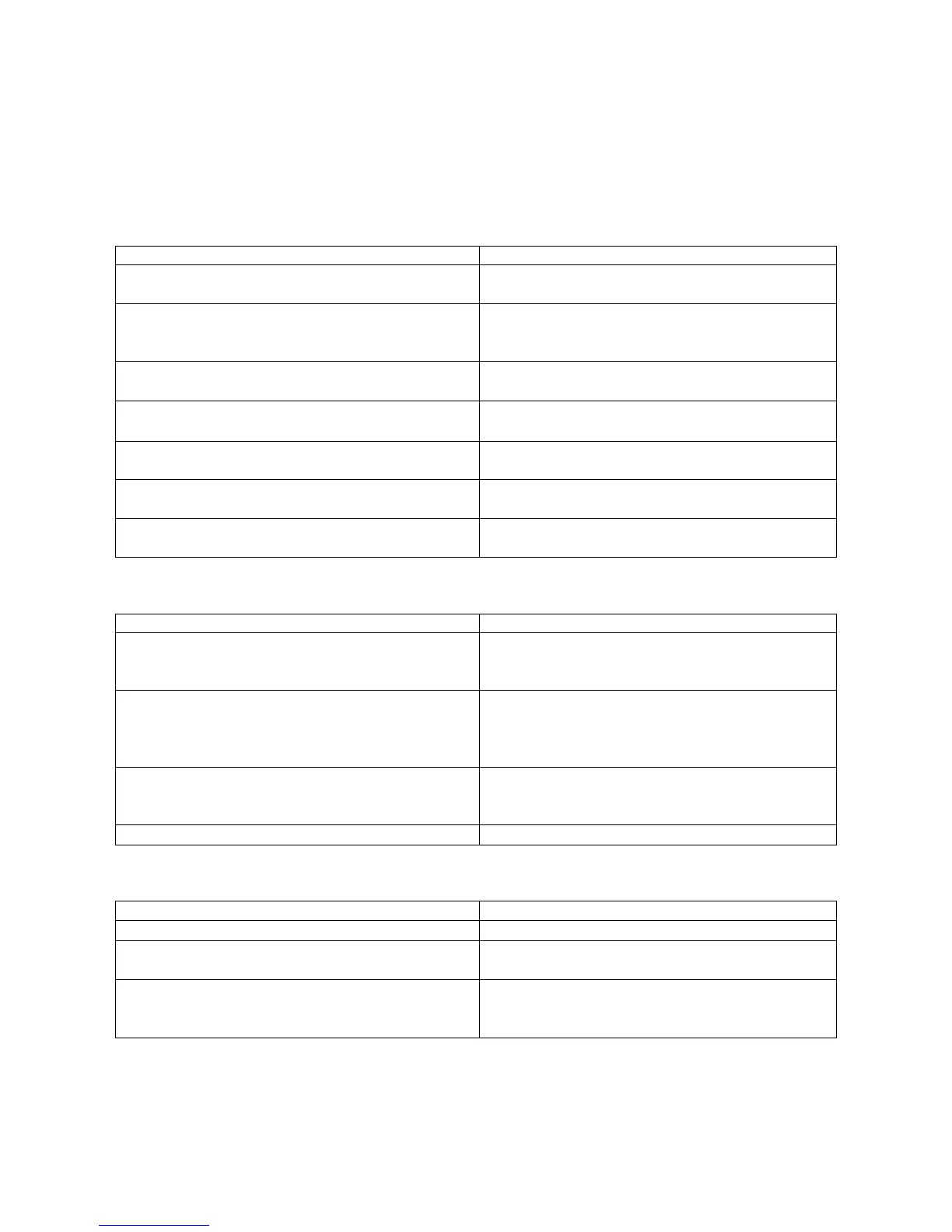The Other YN-622C User Guide v.4.09
11/12/2014
Part II – 622C Transceivers Page 52 of 64
Augmented Ambient – House Lighting + Flashes, and on-camera Main
Mixed E-TTL automatic Main flash exposure, with flashes in Manual lifting ambient light.
Indoor event photographers sometimes use flashes high on light-stands to bounce light off the
ceiling to improve background detail, or to provide hair- or rim-light. An on-camera flash provides
the main light for the subject.
622C Transmitter C-TX Controller
• Type A Camera + 622C + YN568EX. • Type A Camera + C-TX
+ flash bracket + 622C + YN568EX
• On transmitter: Change to Mix mode –
press [CH] for 3 seconds. CH indicator
shows steady green.
• On-TX flash: Set the mode to ETTL. • On C-TX: Set group A to TTL
• Set groups B and C to Manual at 1/4
• On camera: Flash Mode is E-TTL.
• On camera: Set firing group: to A:B C.
• Two (622C + 580EXII + battery pack on
light stand) for bounce or rim light.
• Two (622C + 580EXII + battery pack on
light stand) angled bounce or rim light.
• On remote 622Cs: Set firing groups to B
and C.
• On remote 622Cs: Set firing groups to B
and C.
• On remote flashes: Set to Manual mode
at 1/4 output.
• Flash output is set remotely.
Remotely adjusting augmenting flashes
622C Transmitter C-TX Controller
• On transmitter: Set back to Remote
mode – press [CH] for 3 seconds. CH
indicator turns off.
• On camera: Set flash mode to Manual
and adjust outputs for B and/or C.
• The on-TX flash will also change to
Manual.
• On C-TX: Select Group B or C to be
changed.
• Adjust output level.
• On transmitter: Return to Mix mode -
press [CH] for 3 seconds. CH indicator
shows steady green.
• On-TX flash: Re-set to ETTL mode.
Remotely turn off augmenting flashes (APOAZ technique)
622C Transmitter C-TX Controller
• On remote 622Cs: Set to say Channel 2. • Multiple channels not required.
• Set transmitter to CH 2 to use remote
lights, and on-TX flash will still fire.
• Set transmitter to CH 1 to use only on-TX
flash.
• On C-TX: Select Group B or C to be
changed.
• Change Flash Mode to Off.
Augmented Ambient continued…
