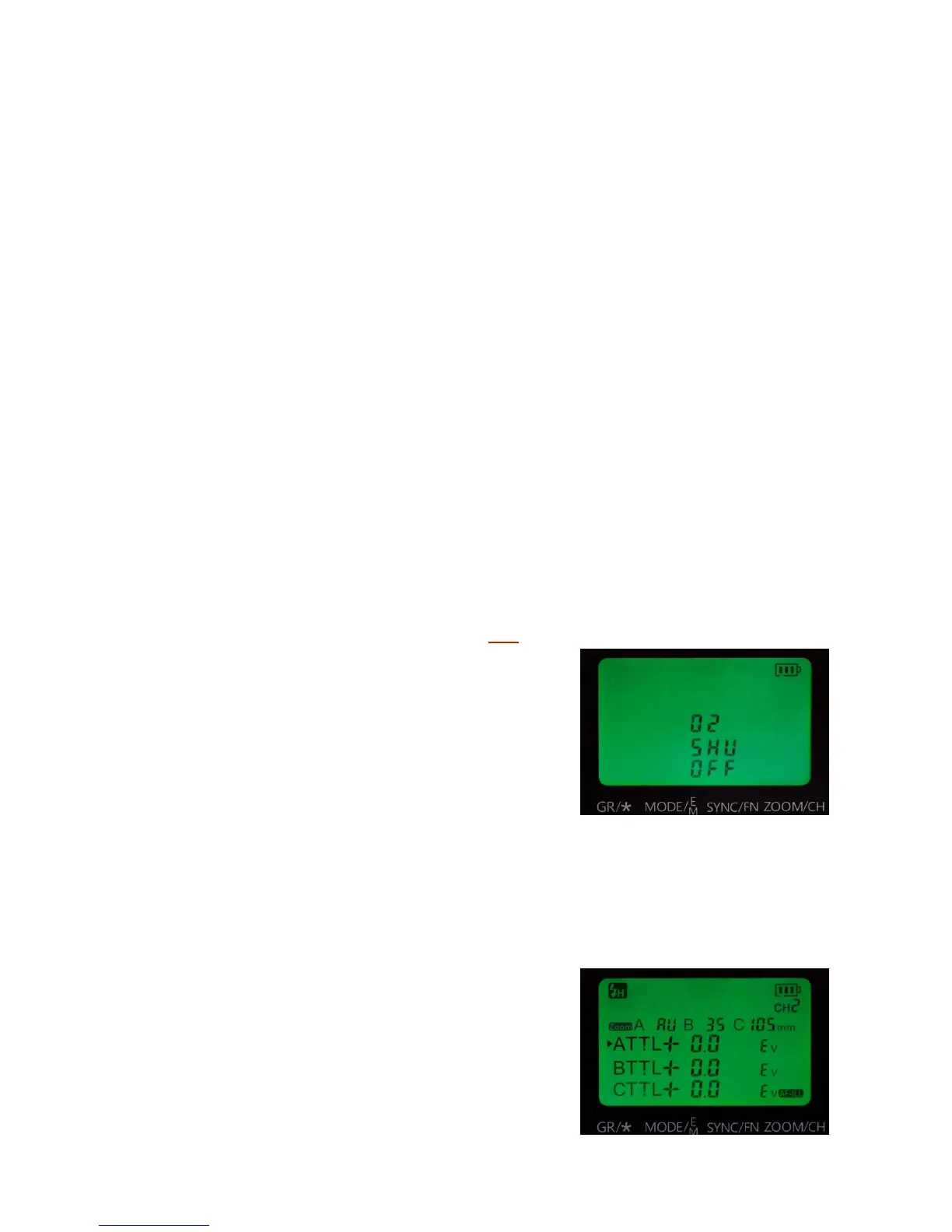The Other YN-622C User Guide v.4.09
11/12/2014
Part III – C-TX Controller Page 42 of 64
CAMERA FEATURES
Camera External Flash Menus
The camera’s menus are controlled by the C-TX. An over-view of a pre-2012 camera menu:
Settings controlled by Menus only
• E-TTL II mode – Evaluative or Average can be set.
• FEB – a bracket range can be set.
• Multi – Groups B and C output levels.
• Flash Firing – locked on Enabled.
• Flash mode – locked on E-TTL.
• Custom Functions for FEB and AF-Assist Beam.
Settings controlled by C-TX only:
• Shutter sync – 2
nd
Curtain and Super Sync.
• If 2
nd
Curtain sync is enabled, set Group parameters through the C-TX.
• Zoom – Groups B and C.
• Super Sync timing.
Settings controlled by either C-TX or Menus
• Channel – Selectable within the range permitted.
• Shutter sync – 1
st
Curtain or Hi-speed can be set.
• FEC – a global FEC can be set It will be ignored if a global FEC is also set on the C-TX.
• Firing Group – selectable when TTL and Multi screens are open. Default A+B+C.
• Multi can be selected when the [E/M] “TTL” screen is open, and the values can be set.
• Zoom – Group A only.
With cameras from 2012, the C-TX uses the RT menu and most functions can be set by camera
menu, including Grouping settings but excluding 2CS and Super Sync.
Enable remote Shutter Release [Fn] 02 Shutter Release
• Use an LS-2.5 cable (supplied) to connect the on-
camera C-TX to the camera’s shutter release port.
Cameras released from 2012 do not need a cable.
• Long press [Fn], then [Up] or [Down] for Fn 02 - Shu.
• Default value is Off. Turn On only when required.
• Press [Left] or [Right] to toggle between Off and On.
• Press [Set] to return to Groups.
• Press and release [Test] on a remote 622C:
The flash will fire a test flash.
If the camera is set to AF it will autofocus
The shutter will open and fire the flash again.
• Single shot only - no Continuous, Bulb or Timer.
FLASH FEATURES
Set Group Zoom [Zoom]
• Default is 24mm
• Press [Zoom] repeatedly to cycle through the Zoom
Groups to select the one to be changed. The selected
group’s value will blink.
• Press [Up] or [Right] repeatedly to select from 24mm
to 105mm, then AU (automatic).
• Press [Down] or [Left] to step in reverse direction (AU,
105mm to 24mm).
• The setting mode will quickly time-out.
