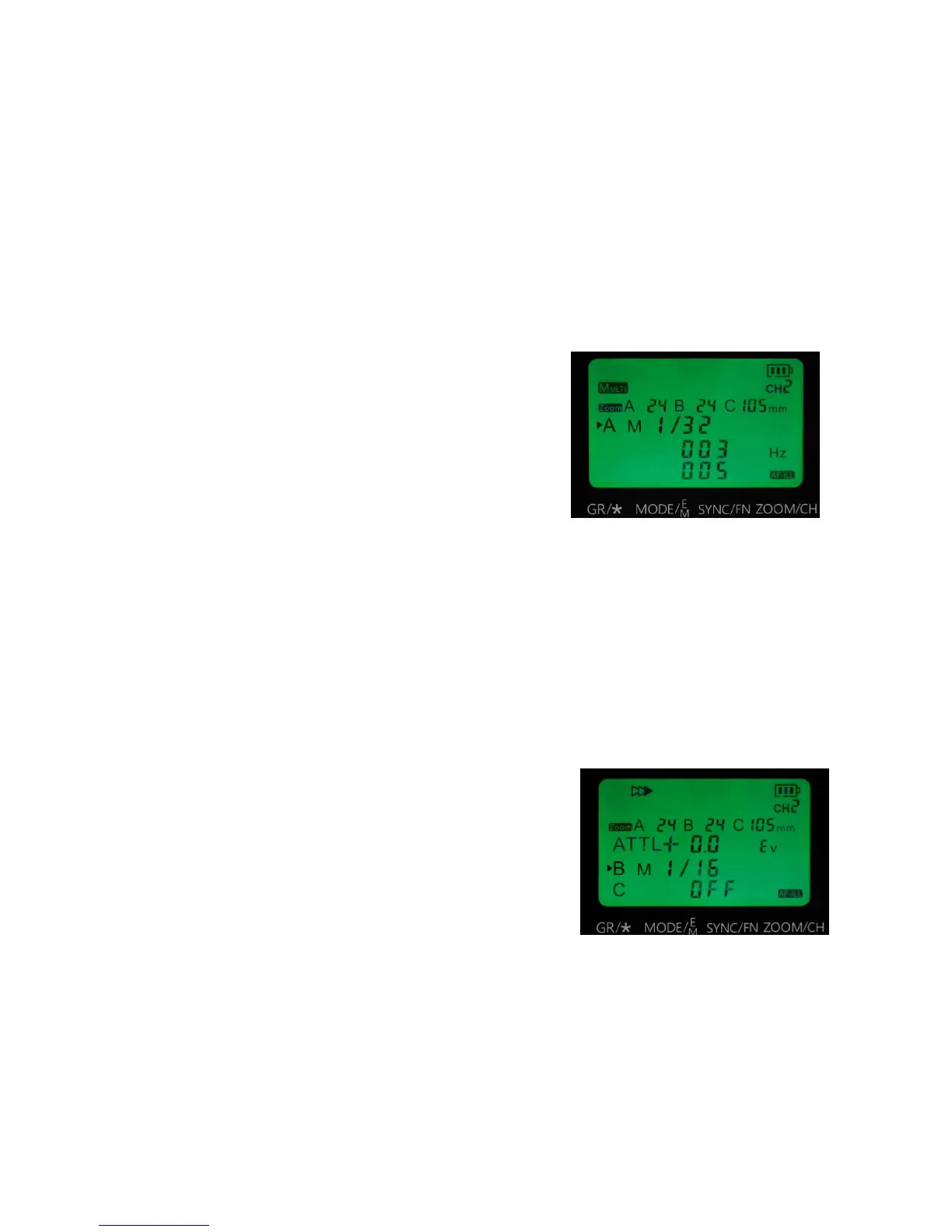The Other YN-622C User Guide v.4.09
11/12/2014
Part III – C-TX Controller Page 41 of 64
MANUAL Mode
Set Group Manual Output
[Left] [Right] [Up] [Down]
• Ensure that the required Group is active and in M mode.
• Default is 1/16 output
• Then use [Left], [Right], [Up], [Down] to change Manual output from 1/1 to 1/128.
• Setting mode will time-out.
MULTI / Stroboscopic Mode
Enable Multi
[E/M], [E/M]
Set up the camera for Multi as described in its owner
manual. The flashes should have Manual levels and not be
E-TTL-only.
• Long press [E/M] twice. The “Multi” screen will show:
Group A’s output level in row 1
Frequency per second (Hz) in row 2
Firing count in row 3.
• The default value is:
Group A Output 1/16
Frequency 1
Count “---“ (= “until shutter closes”).
• Press [Left], [Right], [Up] or [Down] to change the value.
• Press [Gr] to move to the 2nd row to change the global frequency per second.
• Press [Gr] to move to the 3rd row to change the global count.
• Use the camera’s Flash Control menus to set Manual outputs for groups B and C.
• While the Multi screen is open, the function is active.
• Long press [E/M] to cancel Multi and return to Groups.
SHUTTER SYNC MODES
Set Sync mode [Sync]
• Default is Hi-Speed (HSS).
• Press [Sync] repeatedly to cycle through
Hi-speed sync (HSS)
1
st
Curtain sync (1CS) - (no icon)
2
nd
Curtain sync (2CS)
• The setting mode will quickly time-out.
Super Sync requires HSS to be enabled. It is discussed in the
C-TX Features section on p.43.
