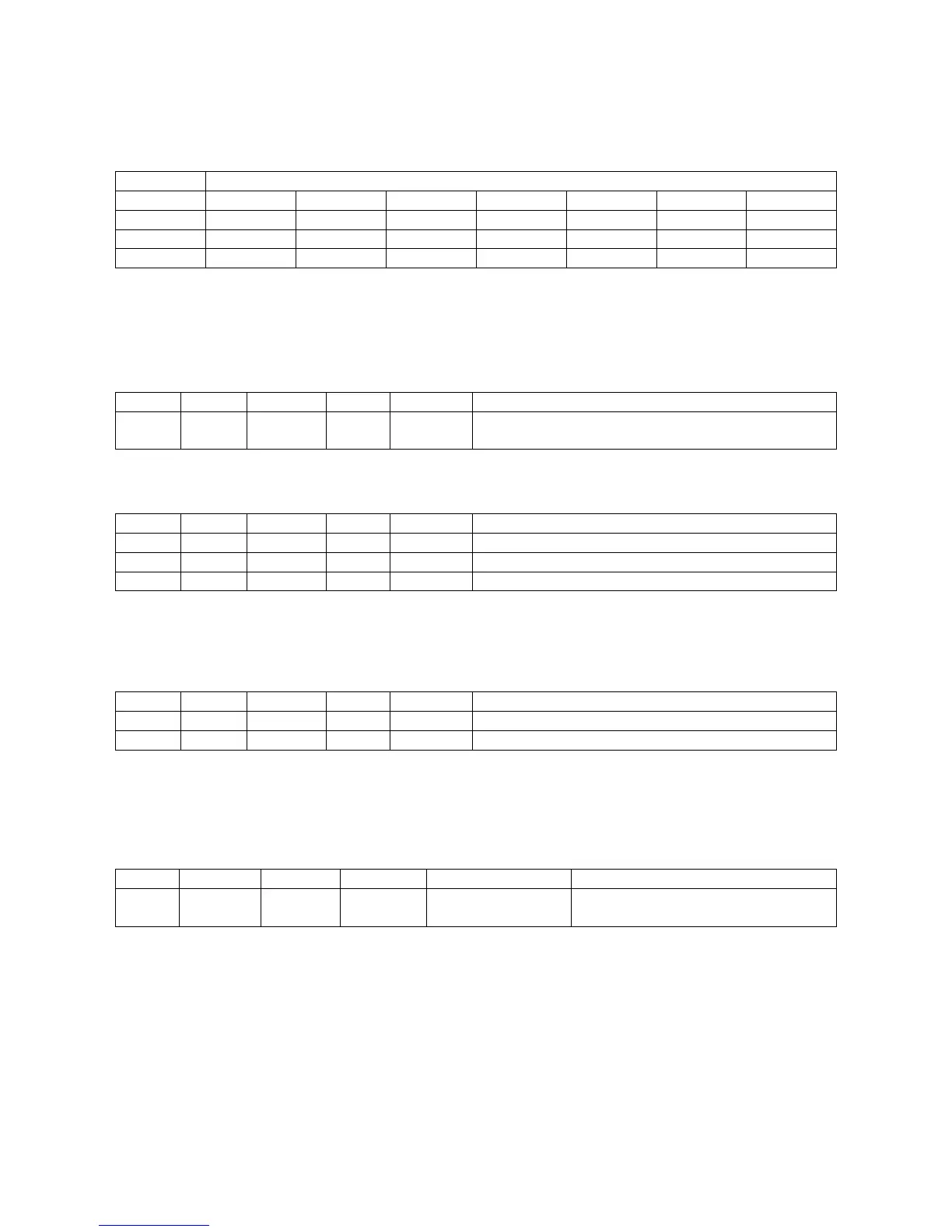The Other YN-622C User Guide v.4.09
11/12/2014
Part II – 622C Transceivers Page 32 of 64
Channel Indicators
The channel can be set by either the camera menu (Ch. 1-4 typically) or on the Transmitter.
CH LED Radio Channel No
Ch 1 Ch 2 Ch 3 Ch 4 Ch 5 Ch 6 Ch 7
C1 O
O
O
n
n
n
O
O
O
n
n
n
O
O
O
n
n
n
O
O
O
n
n
n
C2
O
O
O
n
n
n
O
O
O
n
n
n
O
O
O
n
n
n
O
O
O
n
n
n
C3
O
O
O
n
n
n
O
O
O
n
n
n
O
O
O
n
n
n
O
O
O
n
n
n
Transceiver Status Indicator
Power-Up / Initialise
TX/RX Status
Notes
B
B
o
o
t
t
h
h
R
R
e
e
d
d
G
G
G
r
r
r
e
e
e
e
e
e
n
n
n
G
G
G
r
r
r
e
e
e
e
e
e
n
n
n
3-5
seconds
Also shows the current CH and GP.
Then goes into Standby.
Standby / Remote-Mix
TX/RX Status
Notes
T
T
X
X
R
R
e
e
d
d
On Remote mode
T
T
X
X
R
R
e
e
d
d
G
G
G
r
r
r
e
e
e
e
e
e
n
n
n
On Mix mode
R
R
X
X
R
R
e
e
d
d
On Remote or Mix does not apply
Communicating
• Activated when half-shutter or full shutter is pressed, or when the camera Flash Menu is
open
TX/RX Status
Notes
T
T
T
X
X
X
G
G
G
r
r
r
e
e
e
e
e
e
n
n
n
G
G
G
r
r
r
e
e
e
e
e
e
n
n
n
*
*
*
Winking Group shows Firing Group (below).
R
R
X
X
R
R
e
e
d
d
G
G
G
r
r
r
e
e
e
e
e
e
n
n
n
*
*
*
Winking Group shows Firing Group (below).
Low Battery Indicator
On startup or half-shutter, If the two batteries are at 2.2 volts or less, the 622C will indicate by
winking several times then turn itself off.
• Batteries can be too low on startup to trigger this action.
TX/RX
Group Duration Notes
E
E
i
i
t
t
h
h
e
e
r
r
R
R
e
e
d
d~G
G
G
r
r
r
n
n
n
(Green)
(Green)
Fast wink
Dim, fast wink
