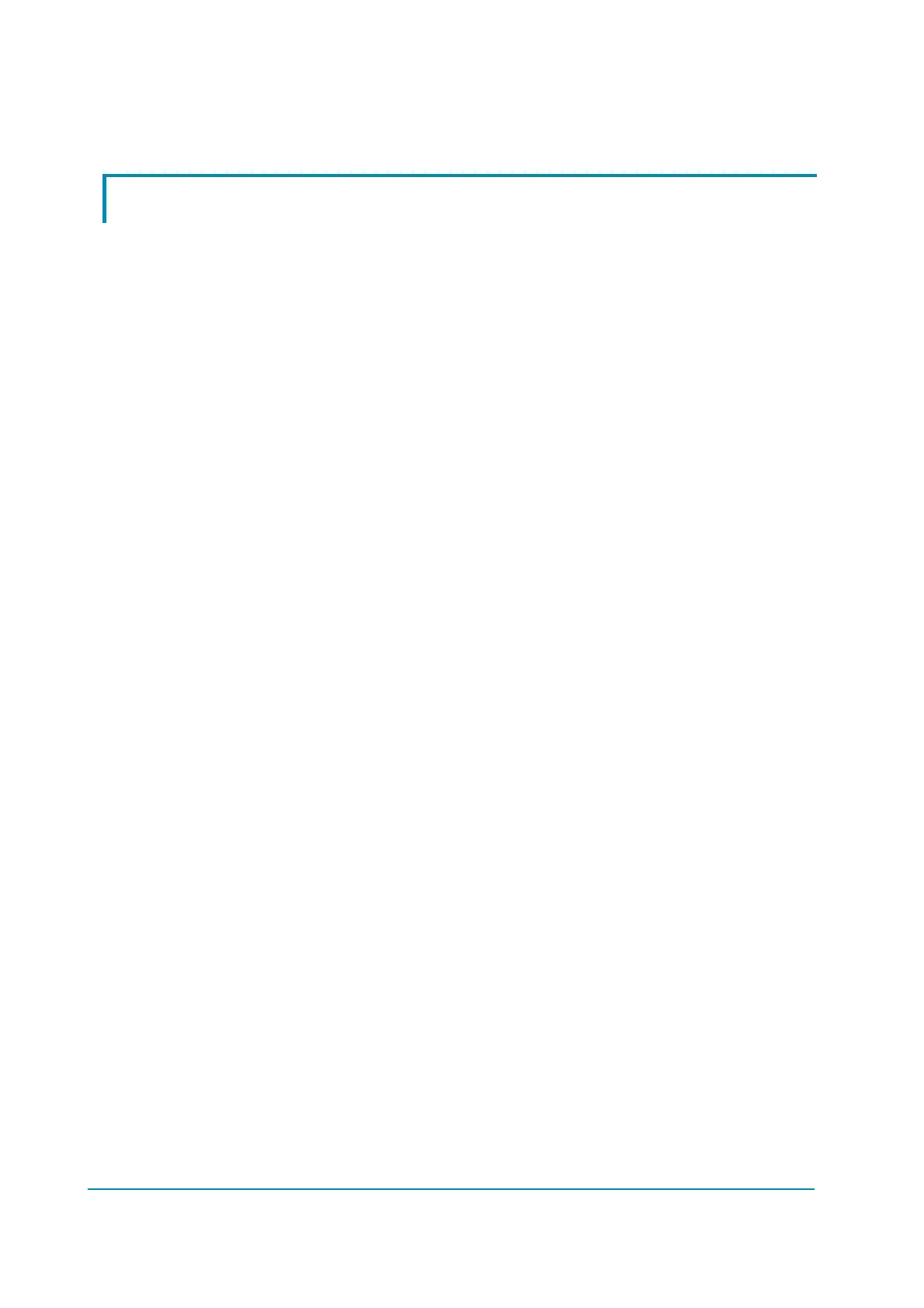Page – 44/155 AF6ZP0CA – COMBIAC0 & ACE0 2uC – User Manual
6 FEATURES
6.1 Operational features
- Speed control (three versions available: sensored, sense coil and sensorless,
as explained in the introduction section).
- Optimum behavior on a slope due to the speed feedback.
- The motor speed follows the accelerator, starting a regenerative braking if
the speed overtakes the speed set-point.
- The system can perform an electrical stop on a ramp (the machine is
electrically held in place) for a programmable time (see also paragraph
8.2.1).
- Stable speed in every position of the accelerator.
- Regenerative release braking based upon deceleration ramps.
- Regenerative braking when the accelerator pedal is partially released
(deceleration).
- Direction inversion with regenerative braking based upon deceleration ramp.
- Regenerative braking and direction inversion without contactors: only the
main contactor is present.
- The release braking ramp can be modulated by an analog input, so that a
proportional brake feature is obtained.
- Optimum sensitivity at low speeds.
- Voltage boost at the start and with overload to obtain more torque (with
current control).
- The inverter can drive an electromechanical brake.
- Hydraulic steering function:
When ACE0/COMBIAC0 works as traction inverter:
- The traction inverter sends a "hydraulic steering function" request to
the pump inverter on the CAN bus line.
- If the pump inverter is not present (for ex: tractor application), the
traction inverter can manage a hydraulic steering function by driving
a hydraulic DC steering motor with DC section (see also paragraph
8.2.1 – HYDRO SETTINGS).
When ACE0/COMBIAC0 works as pump inverter:
- The pump inverter manage an "hydraulic steering function", that is it
drives the pump motor at the programmed speed for the
programmed time.
- High efficiency of motor and battery due to high-frequency commutations.
- Double microcontroller for safety functions.
- Self-diagnosis with faults that can be displayed through the console (Smart
console, PC CAN Console) or Zapi MDI/Display.
- Modification of parameters through the programming console (Smart
console, PC CAN Console).
- Internal hour-meter with values that can be displayed on the console.
- Memory of the last five alarms with relative hour-meter and temperature
displayed on the console (Smart console, PC CAN Console).
- TESTER function within console (Smart console, PC CAN Console) for
checking main parameters.
