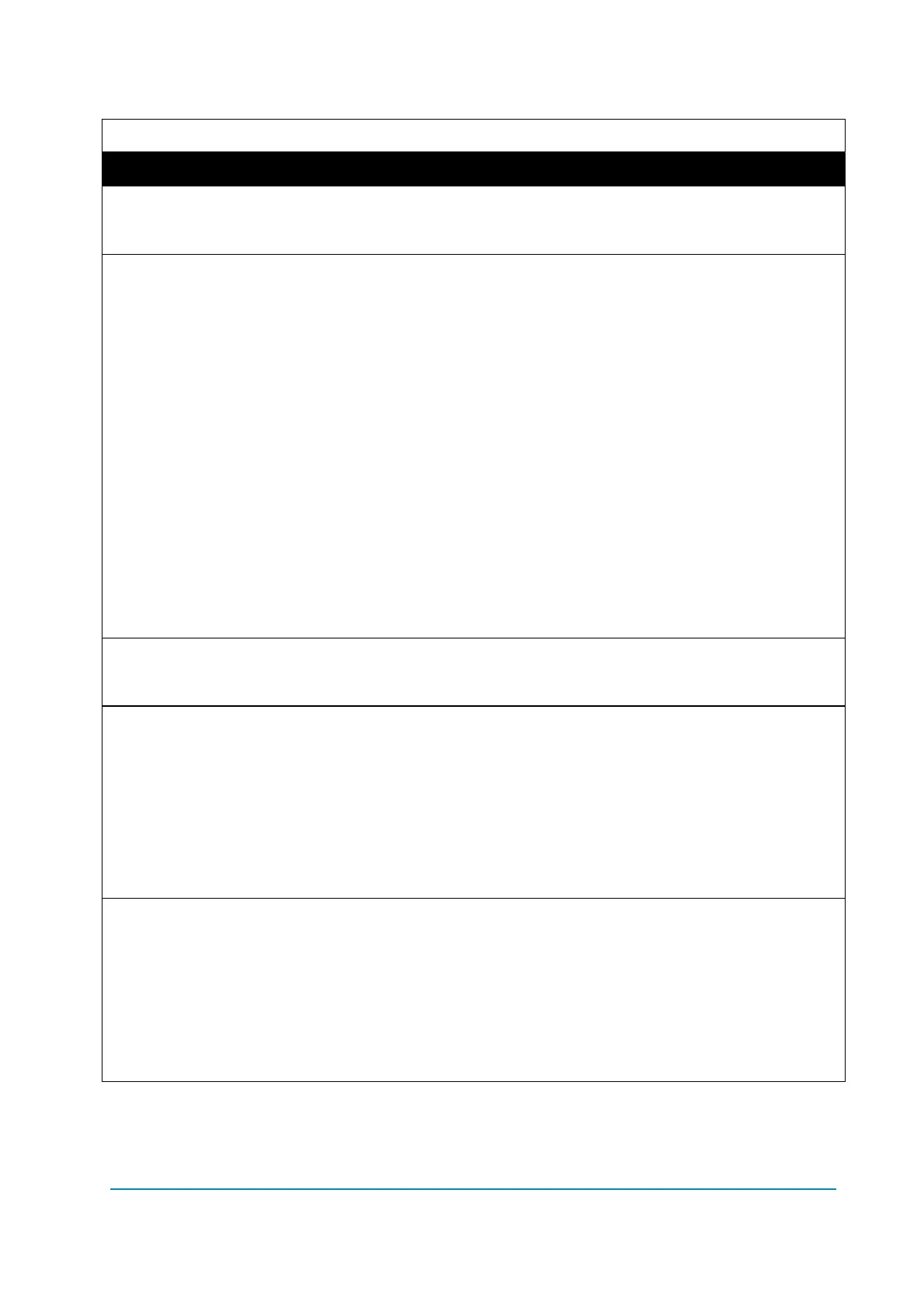AF6ZP0CA – COMBIAC0 & ACE0 2uC – User Manual Page – 59/155
8.2.2 SET OPTIONS
SET OPTIONS
Parameter Allowable range Description
HM DISPLAY OPT.
(T, TM, P, CO)
0 ÷ 6 This parameter defines the configuration for the hour meter
shown on a display (i.e. MDI). The possible settings are the
same described for parameter HM CUSTOM 1 OPT..
HM CUSTOM 1 OPT.
(T, TM, P, CO)
0 ÷ 6 This parameter decides the configuration for the hour meter
number 1 accessible to the customer.
The possible settings are:
0: The hour meter counts since the controller is on.
1: The hour meter counts when the three-phase
power bridge is active.
2: The hour meter counts when the DC motor power
bridge is active.
3: The hour meter counts when one of the valve
outputs is active.
4: The hour meter counts when the three-phase
power bridge is active or the DC motor power bridge
is active.
5: The hour meter counts when the DC motor power
bridge is active or one of the valve outputs is active.
6: The hour meter counts when the three-phase
power bridge is active or the DC motor power bridge
is active or one of the valve outputs is active.
HM CUSTOM 2 OPT.
(T, TM, P, CO)
0 ÷ 6
This parameter decides the configuration for the hour meter
number 2 accessible to the customer. The possible settings
are the same of HM CUSTOM 1 OPT. parameter.
TILL/SEAT SWITCH
(T, TM, P)
HANDLE ÷ SEAT This option handles the input A1. This input opens when
the operator leaves the truck. It is connected to a key
voltage when the operator is present.
HANDLE = A1 is managed as tiller input (no delay
when released).
DEADMAN = A1
is managed as dead-man input (no
delay when released).
SEAT = A1
is managed as seat input (with a delay
when released and the de-bouncing function).
EB ON TILLER BRK
(T)
OFF ÷ ON This option defines how the electromechanical brake is
managed depending on the status of tiller/seat input:
ON = the electromechanical brake is engaged as
soon as the tiller input goes into OFF state. The
deceleration ramp defined by TILLER BRAKING
parameter has no effect.
OFF = when the tiller input goes into OFF state, the
“tiller braking” ramp is applied before engaging the
electromechanical brake.