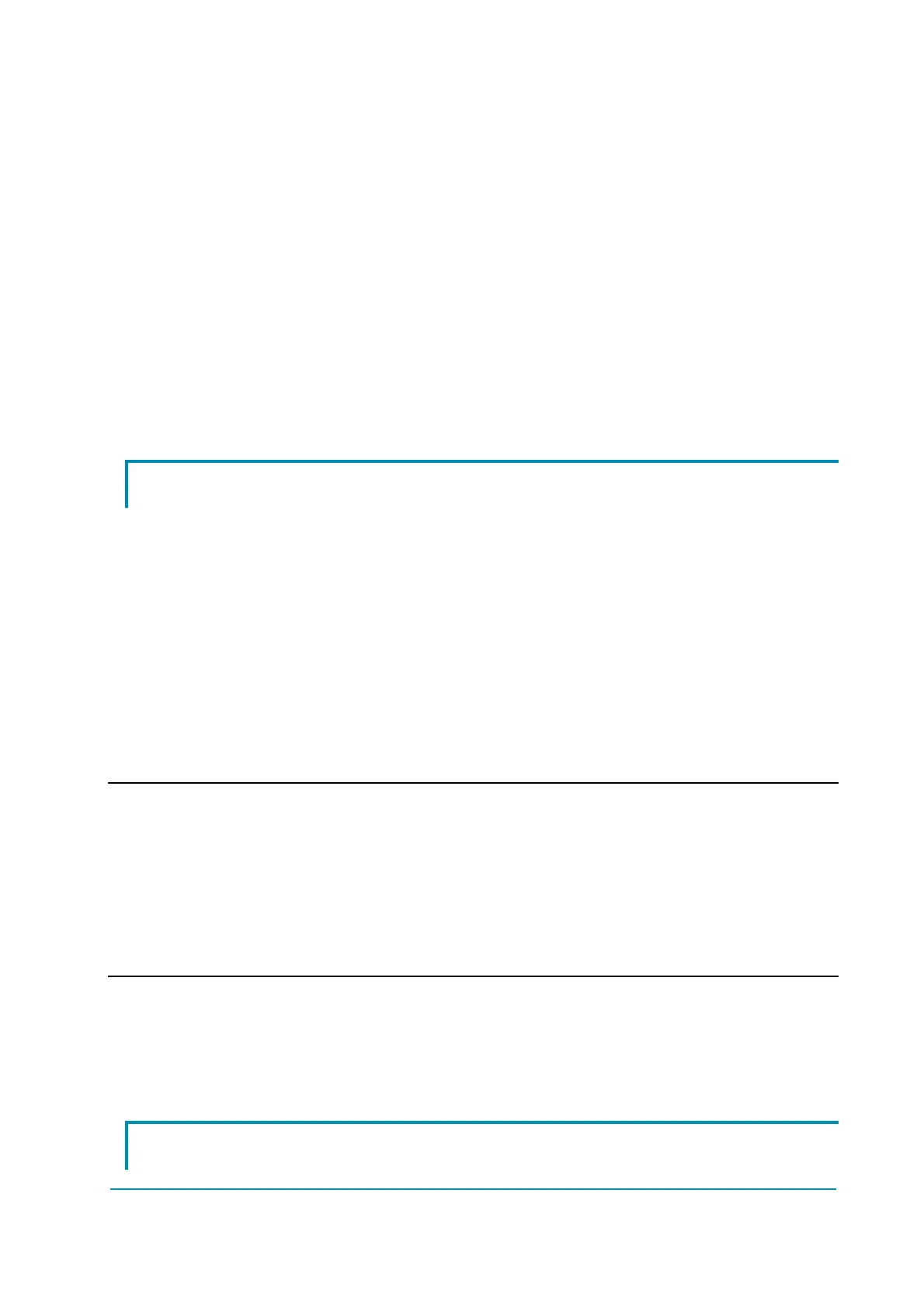AF6ZP0CA – COMBIAC0 & ACE0 2uC – User Manual Page – 101/155
10 DIAGNOSTIC SYSTEM
The diagnostic system of ACE0/CombiAC0 provides the operator with information
about a wide set of faults or problem that the controller can encounter.
Faults which cause the power section to stop, meaning the power bridge
opens and, when possible, the main contactor opens and the
electromechanical brake is applied. They can be related to hardware failures
that forbid to run the motor or safety-related failures.
Problems which do not imply to stop the truck or allow to stop it by mean of a
controlled regenerative braking. The controller still works, but it has detected
conditions that require to stop the truck or at least to reduce its performance.
Detailed information about each alarm is given in paragraphs 10.2 and 10.4.
10.1 ALARMS menu
The ALARMS logbook in the records the alarms occurred on the controller. It has
a FIFO (First Input First Output) structure which means that the oldest alarm is
lost when the database is full and a new alarm occurs. The logbook is composed
of locations where it is possible to stack different types of alarms with the
following information:
1) the alarm code;
2) the number of times each alarm has consecutively occurred;
3) the hour-meter value at the last occurrence of each alarm;
4) the inverter temperature at the first occurrence of each alarm.
This function permits a deeper diagnosis of problems as the recent history of the
controller can be revised.
4 NOTE: if the same alarm is continuously happening, the controller does not use
new memory of the logbook, but only updates the last memory cell increasing the
related counter (point 2) of previous list). Nevertheless, the hour-meter indicated
in this memory refers to the first time the alarm occurred. In this way, comparing
this hour-meter with the controller hour-meter, it is possible to determine:
- When this alarm occurred the first time.
- How many hours are elapsed from the first occurrence to now.
- How many times it has occurred in this period.
For simple visual diagnosis of system faults and for monitoring the system status,
a red LED is provided on the body of the controller. It is ON at the start-up and
then it stays continuously OFF when there is no fault; when there is a fault it
flashes several times, with a repeated pattern that identifies a specific alarm.
10.2 Diagnoses