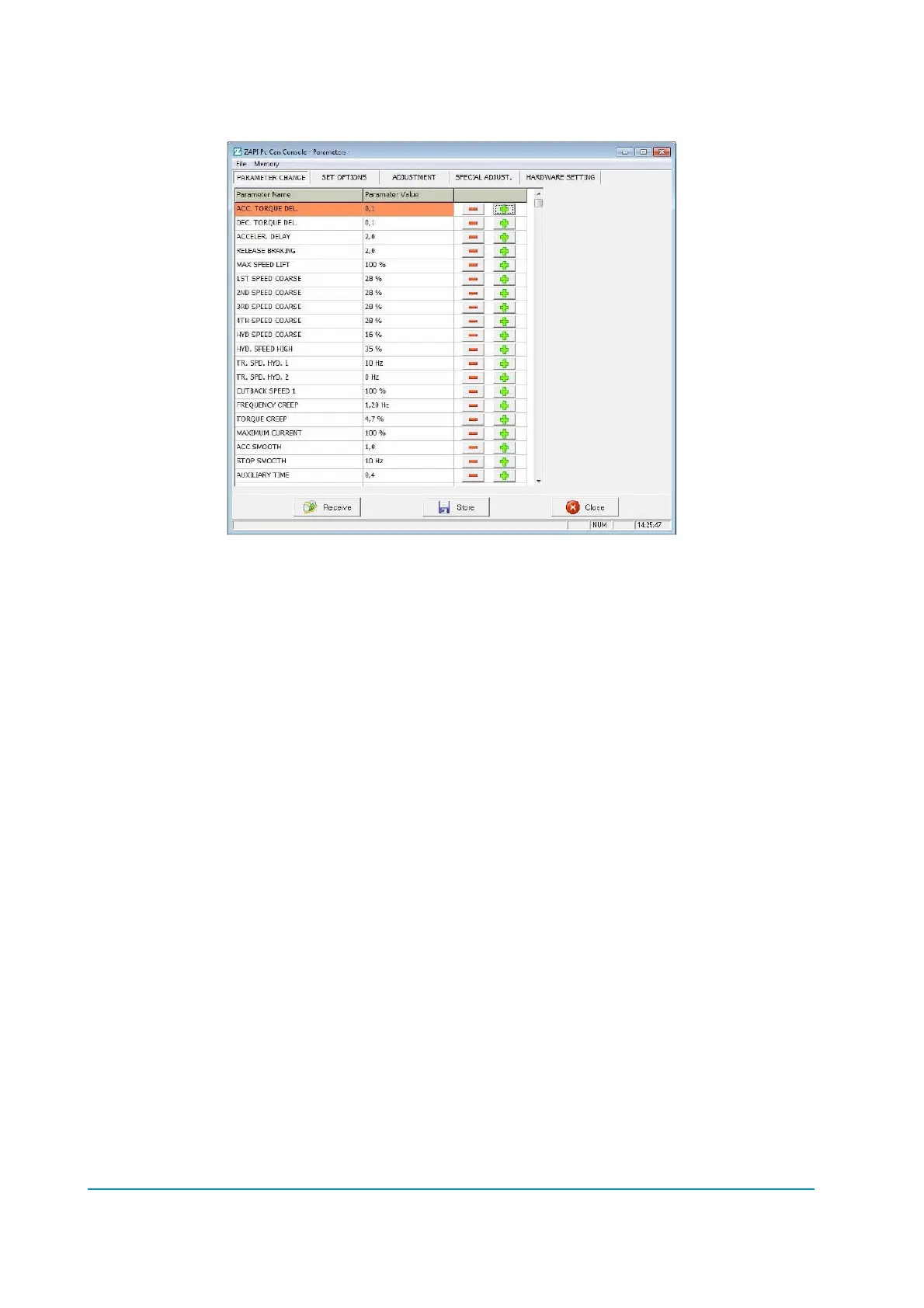Page – 142/155 AF6ZP0CA – COMBIAC0 & ACE0 2uC – User Manual
13.1.3 How to modify the parameters
Before doing any change, save the old parameters set by clicking over “File” >
“Save” and give to the file an understandable name.
The complete list of parameters will be saved as a .csv file in order to be opened
with Microsoft Excel® or any other spreadsheet generator tool.
The file contains the whole list of parameter and, for each parameter, various
kinds of information are available, in particular:
Parameter value as it is saved within controller (“Value” column)
Parameter value as it is shown by console or similar tools (“Scaled Value”
column)
Name of the menu where parameter is placed (“Name menu” column)
File name is generated as a hexadecimal code of the time and date of save.
This codification prevents any overwrite of previously saved files.
Once you have selected the menu inside that resides the parameter you want to
change, it is possible to modify the parameter value using the “+” and “–“ buttons.
Click on the “Store” button to save the changes on EEPROM.
