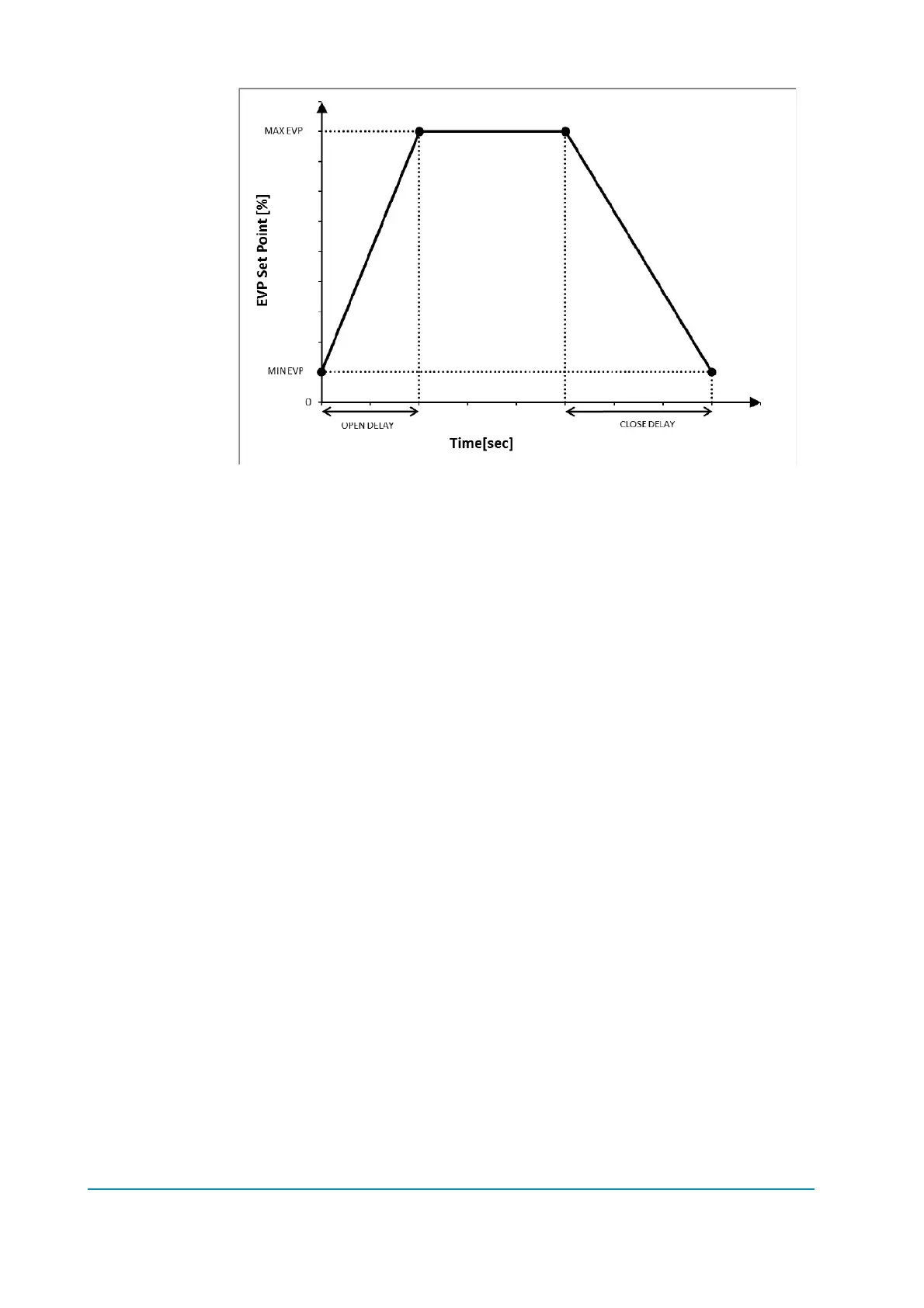AFFZP0BB – ACE3 – User Manual Page – 83/139
EVP control: evolution over time.
Example 1:
Lowering output is set to be analog and the lowering request consists of a step
whose amplitude corresponds to MAX EVP.
The current is first set to the MIN EVP and then it is linearly increased up to
MAX EVP for the time set by the OPEN DELAY parameter.
In the same way, when the lowering request is released while the set-point is at the
maximum, the current is linearly reduced down to the minimum in a time equal to
CLOSE DELAY and, after that transition is completed, it is set to zero.
Example 2:
Lowering output is set to be digital.
As soon as the lowering request is applied, the current is increased from zero to
MAX EVP in a time equal to OPEN DELAY.
In the same way, when the lowering request is released, the current set-point is
linearly reduced down to zero in a time equal to CLOSE DELAY.