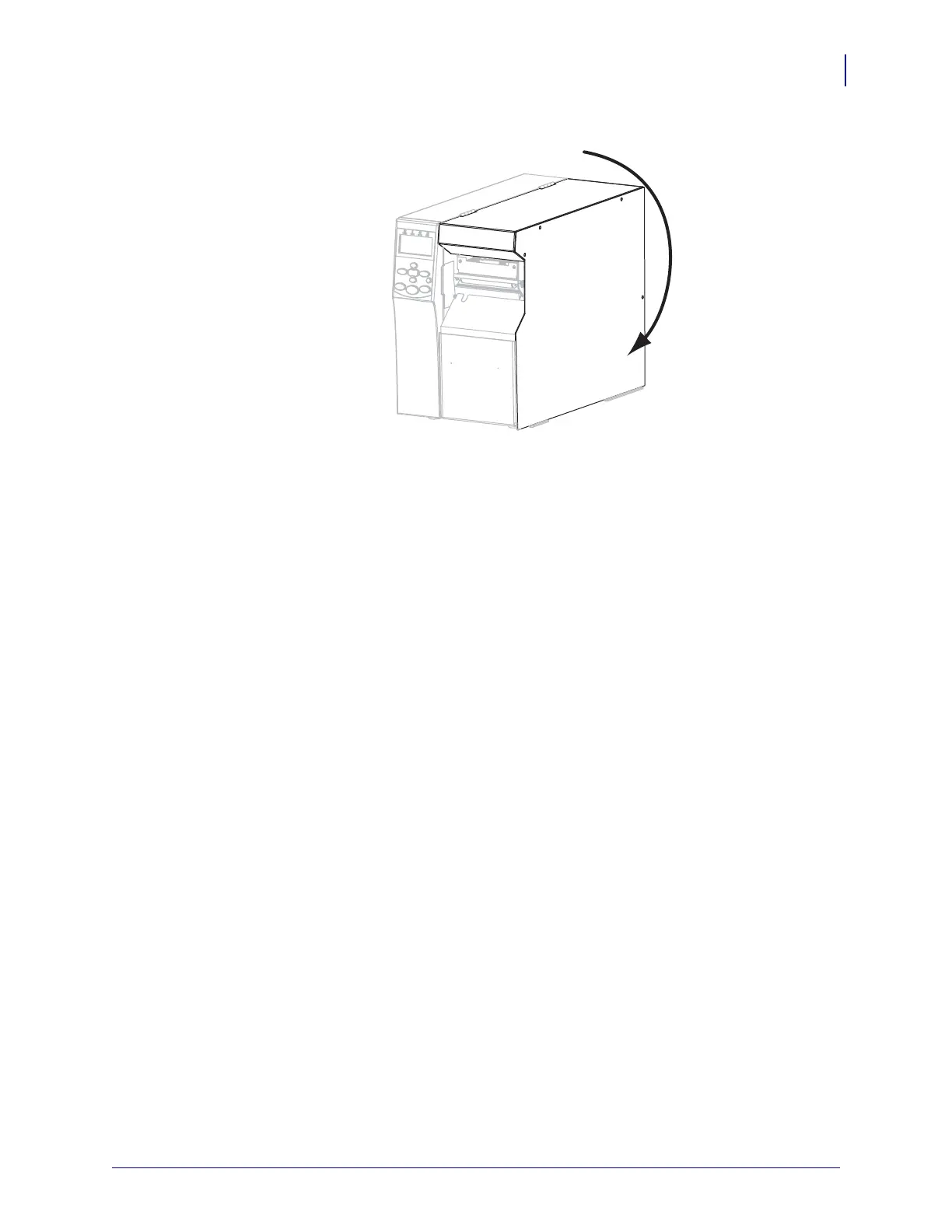111
Printer Configuration and Adjustment
Calibrate the Ribbon and Media Sensors Manually
7/3/13 P1056468-002
12. Close the media door.
The printer completes calibration and feeds labels until they come to rest in the
appropriate spot for printing.
13. Press PAUSE to enable printing.