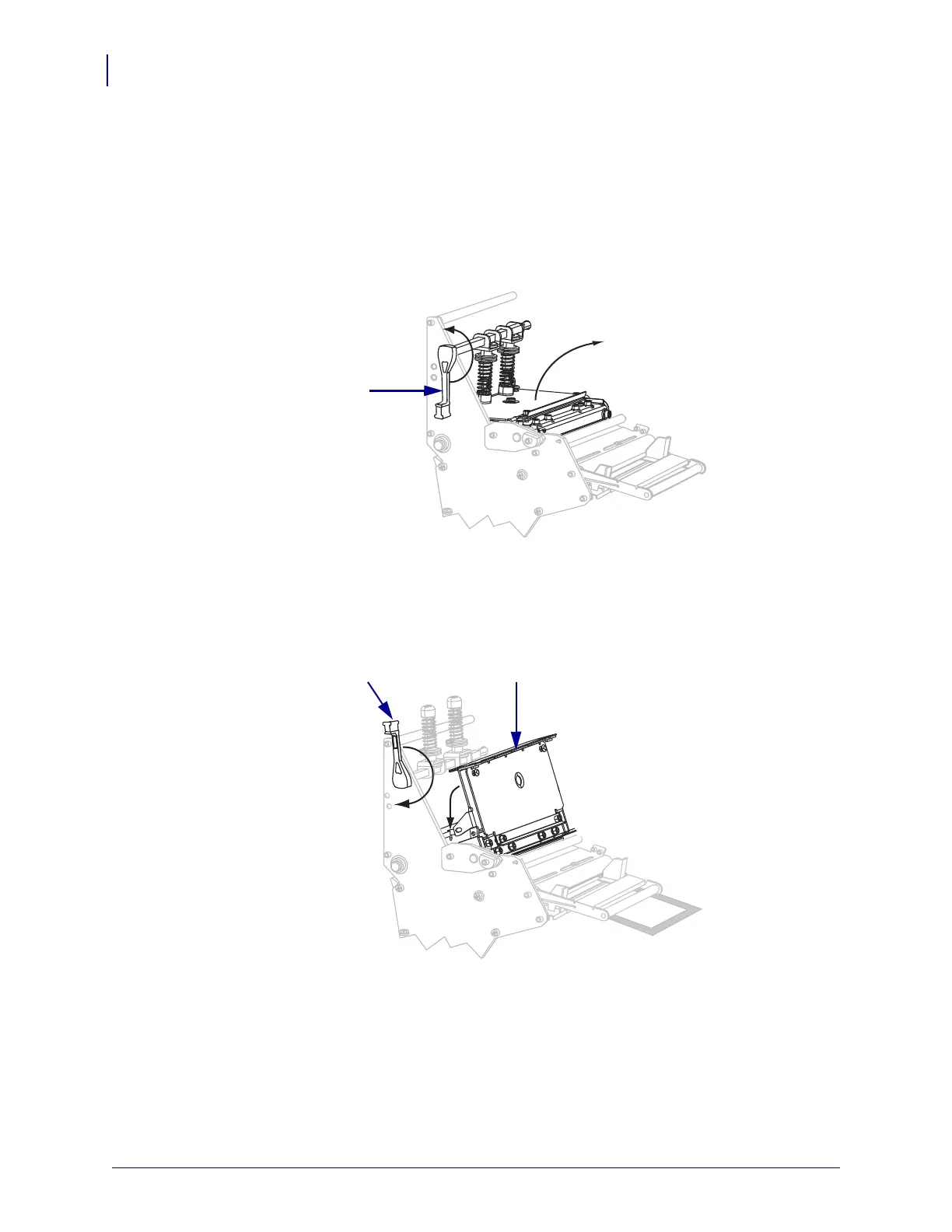Printer Configuration and Adjustment
Calibrate the Ribbon and Media Sensors Manually
110
P1056468-002 7/3/13
8. Press PAUSE to begin the media calibration process.
The control panel displays:
CALIBRATING
PLEASE WAIT
When the process is complete, the control panel displays:
RELOAD ALL
9. Rotate the printhead-open lever (1) to the open position.
10. Reload the media and ribbon (if used). With preprinted or black mark media, make sure
that an area without preprinting or without a black mark is over the media sensor.
11. Push down the printhead assembly (1), and then rotate the printhead-open lever (2) until it
locks into place.