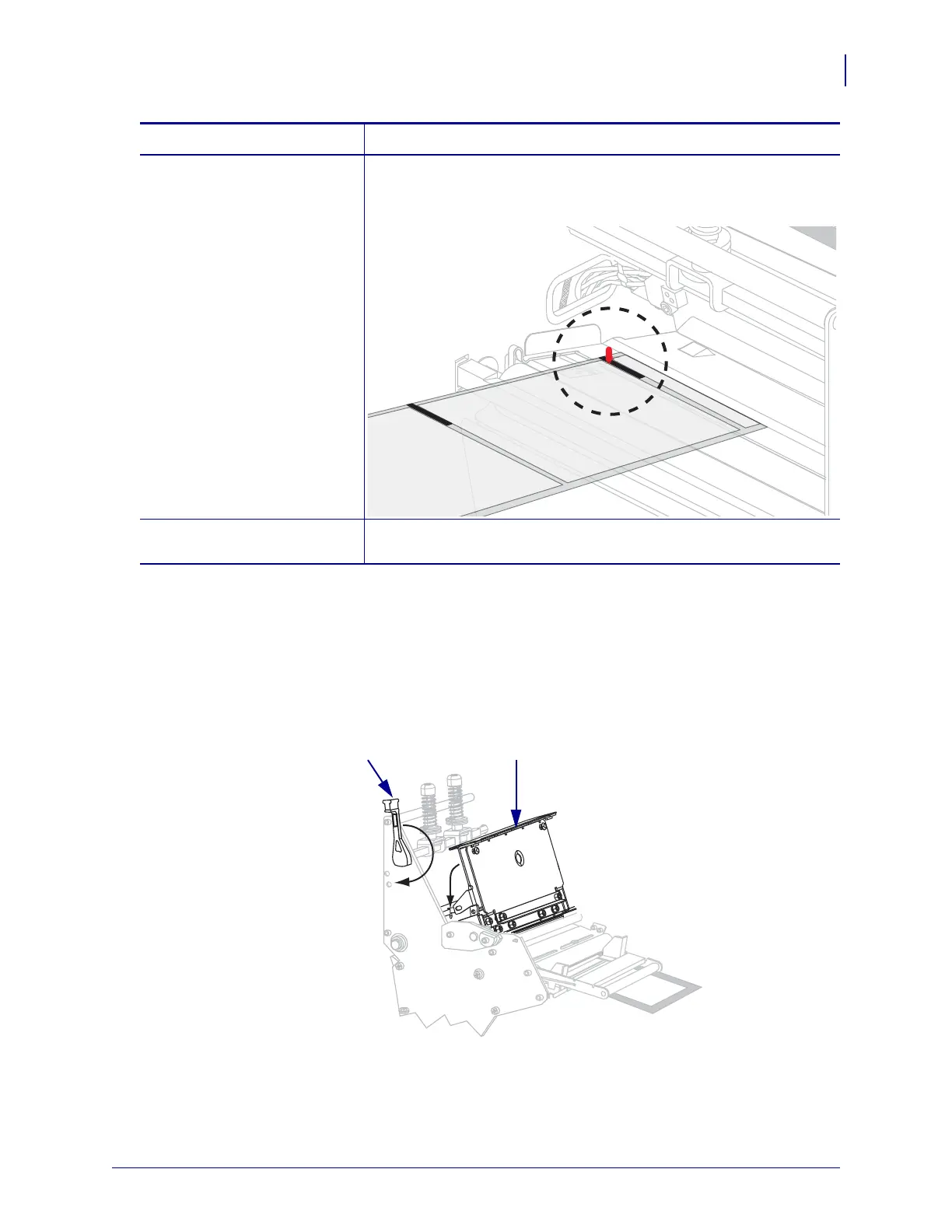109
Printer Configuration and Adjustment
Calibrate the Ribbon and Media Sensors Manually
7/3/13 P1056468-002
5. Press PLUS (+) to continue.
The control panel displays:
REMOVE RIBBON
6. Remove the ribbon (if used).
7. Push down the printhead assembly (1), and then rotate the printhead-open lever (2) until it
locks into place.
Black mark media
a. Set the sensor type to MARK. (See Sensor Type on page 102.)
b. Position a black mark over the red light from the black mark media
sensor.
Media where labels are
separated by holes or notches
a. Remove the media from between the media sensors.
If you are using… Then…