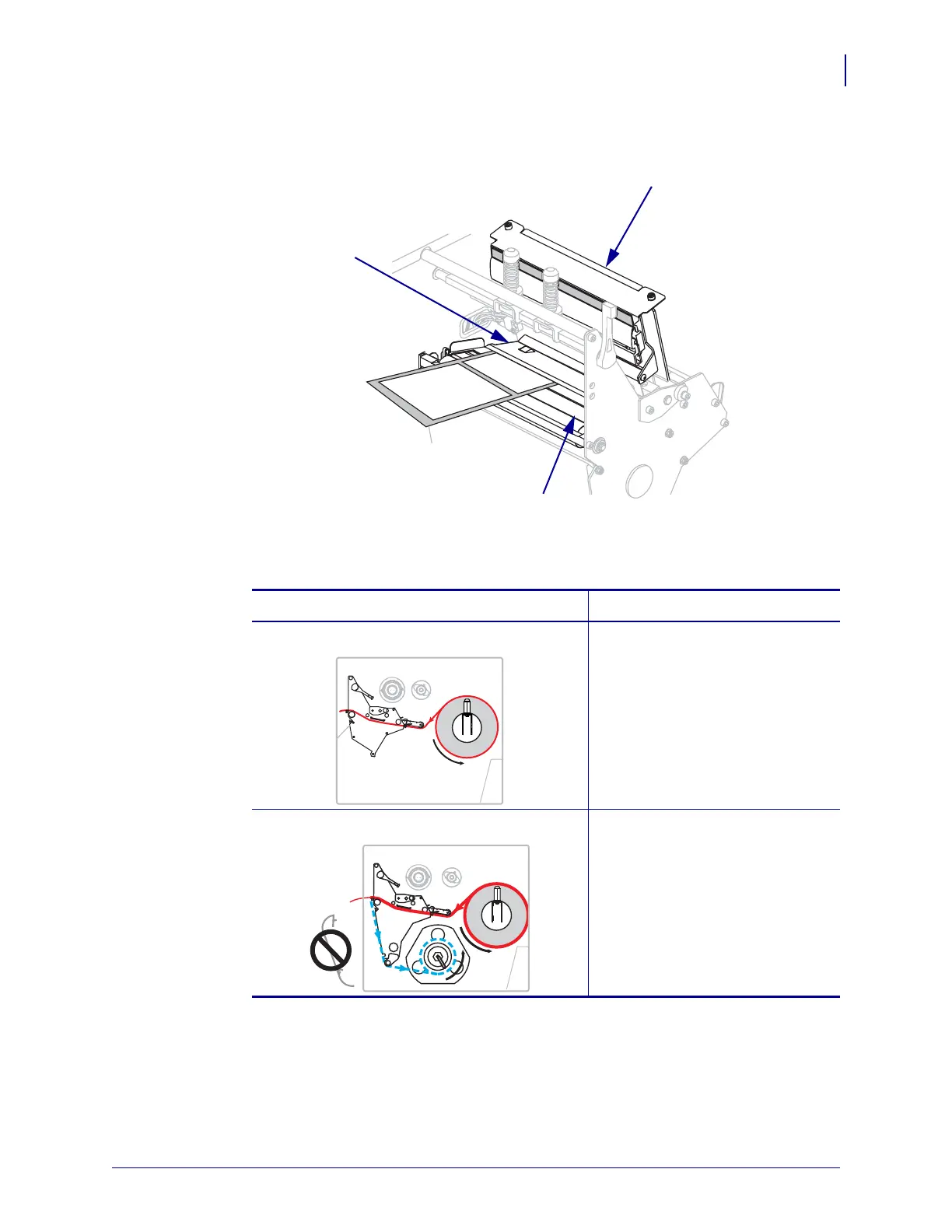63
Printer Setup and Operation
Load the Media
7/3/13 P1056468-002
6. Push the media forward until it passes under the printhead assembly (1), under the
snap plate (
2), and then over the platen roller (3).
7. In which print mode will your printer be operating? (For more information on print
modes, see Select a Print Mode on page 51.)
If using… Then…
Tear-Off mode Continue with Final Steps for
Tear-Off Mode on page 65.
Peel-Off mode Continue with Final Steps for Peel-
Off Mode on page 67.