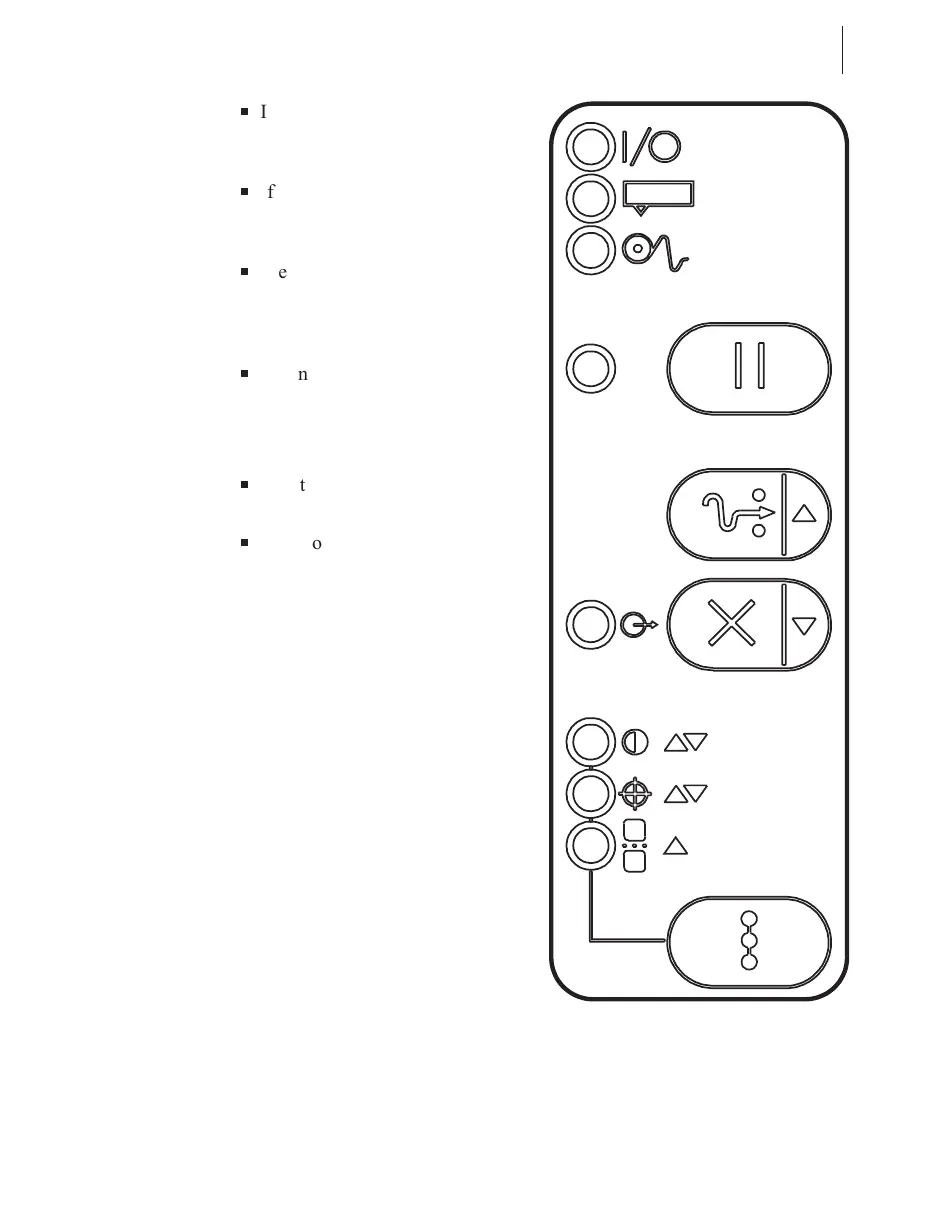n
If the button is pressed, the
label format that is currently
printing is canceled.
n
If pressed when no label format
is printing, then the next format
to be printed is canceled.
n
Press for at least three seconds
to cancel all label formats the
printer has received and return
the printer to an idle state.
n
When in the configuration
mode, functions as the DOWN
button.
MODE Button
n
Puts the printer into the
configuration mode.
n
Used to change print darkness
and media position, and to
calibrate the printer.
Front Panel LEDs
Refer to Figure 14.
The front panel LEDs give you a
quick indication of the printer’s
current status. During normal
operation, the POWER LED is on
and all other LEDs are off. For all
other conditions, please refer to
Troubleshooting.
Now, you’re ready to turn on the
printer!
S400 & S600 User’s Guide 17
PAPER/RIBBON
CALIBRATE
PAUSE
FEED
CANCEL
MODE
PRINTHEAD
POSITION
POWER
DARKEN
DATA
Figure 14
25