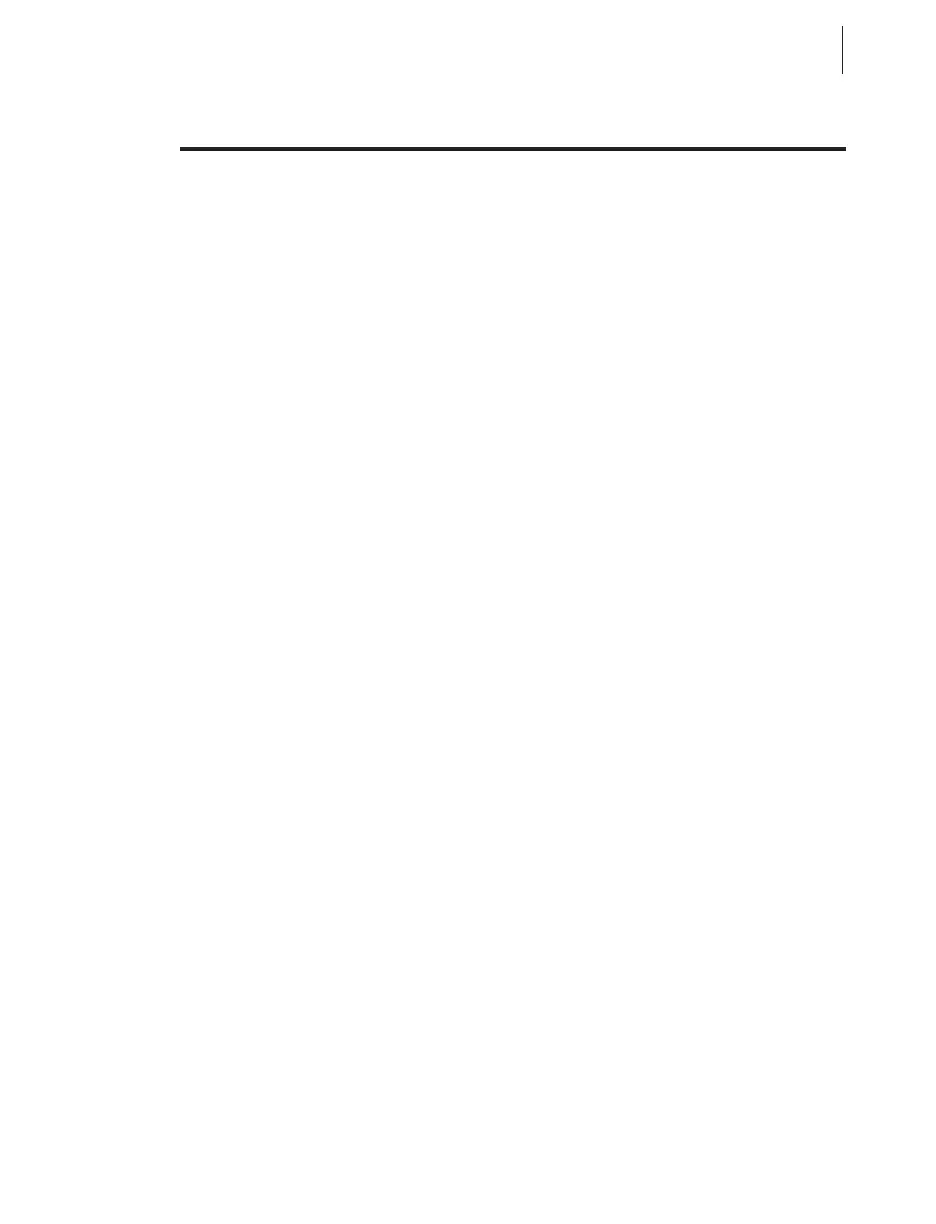Index
A
AC power cable ...........5
AC power fuse, replacing......30
Adjustments
Backing rewind power roller . . 34
Label top position ........33
Media rest position .......33
Media sensor ..........15
Media sensor position......33
Print darkness ..........31
Print quality ...........31
Print quality check .......31
Ribbon supply spindle .....33
Toggle pressure .........31
ASCII control codes
XON/XOFF ...........59
Autobaud ..............20
Auto calibration...........16
B
Backing rewind power roller,
adjusting ............34
Bar codes ..............57
Burn temperature, adjusting ....31
C
Cabling requirements, serial
and parallel ...........19
Calibration, automatic .......16
Calibration, manual .........45
Cleaning
Cutter module ..........24
Exterior .............23
Interior .............23
Maintenance schedule .....21
Platen roller ...........23
Printhead ............23
Communications parameters,
resetting .............46
Communications parameters,
setting ..............19
Cutter mode .............3
Cutter module, cleaning
Cleaning.............27
Disassembling..........27
Reassembling ..........27
Reinstalling ...........29
Removing ............24
Testing .............29
D
Damage, reporting ..........1
Darkness, adjusting .........31
Defaulting the printer ........19
DCE devices ............59
DTE devices ............59
E
Electrical noise ...........19
S400 & S600 User’s Guide 67
75