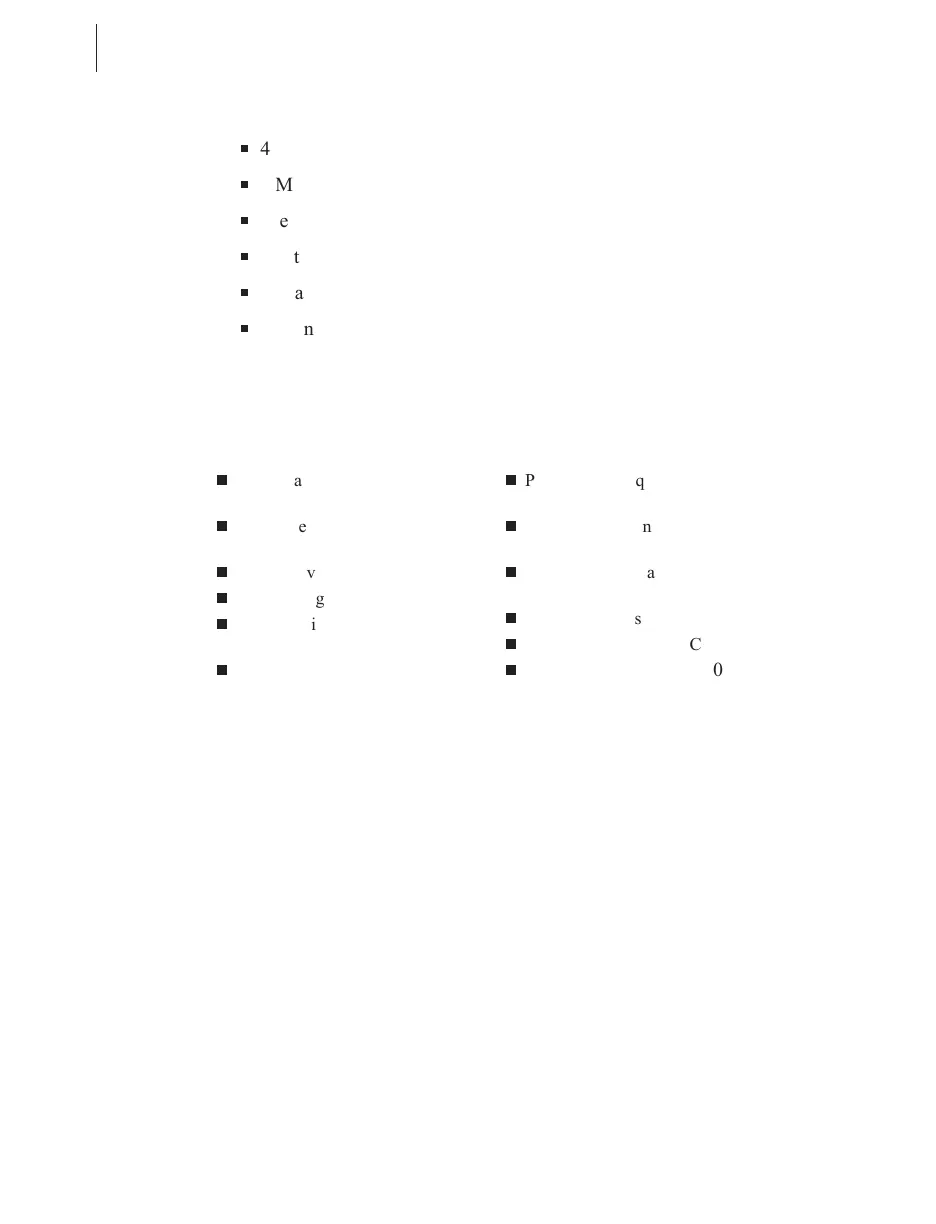Options
n
4 MB flash expansion
n
8 MB flash expansion
n
*Peel-Off mode with backing-only rewind feature
n
*Cutter with label catch tray
n
Scalable and bitmap smooth fonts available for text
n
Ethernet
* Factory installed
Contact your authorized Zebra distributor for information.
Zebra Programming Language (ZPL II)
56 S400 & S600 User’s Guide
n
Downloadable graphics
(with data compression)
n
Bit image data transfer and
printing, mixed text/graphics
n
Format inversion
n
Mirror image printing
n
Four-position field rotation
(0°, 90°, 180°, 270°)
n
Slew command
n
Programmable quantity with
print pause
n
Communicates in printable ASCII
characters
n
Controlled via mainframe, mini,
PC, Portable Data Terminal
n
Serialized fields
n
In-Spec OCR-A and OCR-B
n
UPC/EAN (nominal 100%
magnification)
64