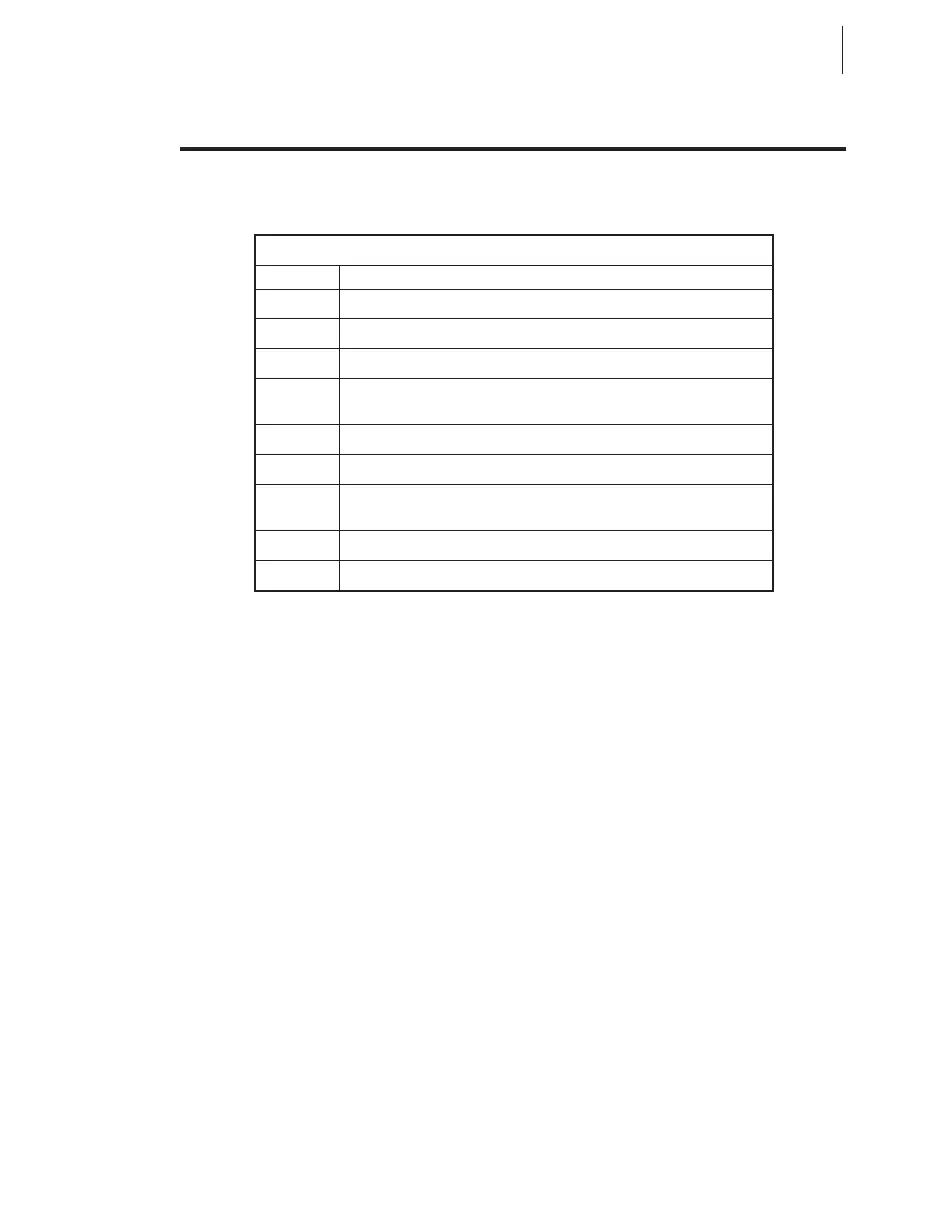Appendix
RS-232 Connector Technical Information
NOTE: When XON/XOFF handshaking is selected, data flow is controlled
by the ASCII control codes DC1 (XON) and DC3 (XOFF). The DTR
control lead will have no effect.
Interconnecting to DTE Devices
The printer is configured as data terminal equipment (DTE). To connect the
printer to other DTE devices (such as the serial port of a personal
computer), use an RS-232 null modem (crossover) cable. Figure 31 shows
the required cable connections.
Interconnecting to DCE Devices
When the printer is connected via its RS-232 interface to data
communication equipment (DCE) such as a modem, a STANDARD
RS-232 (straight-through) interface cable must be used. Figure 32 shows
the connections required for this cable.
S400 & S600 User’s Guide 59
RS-232 Connector Pinouts
Pin. No. Description
1
Not used
2
RXD (receive data) input to the printer
3
TXD (transmit data) output from the printer
4
DTR (data terminal ready) output from the printer --
controls when the host may send data
5
Chassis ground
6
DSR (data set ready) input to the printer
7
RTS (request to send) output from the printer -- always in
the ACTIVE condition when the printer is turned on
8
Not used
9
5 V fused
67