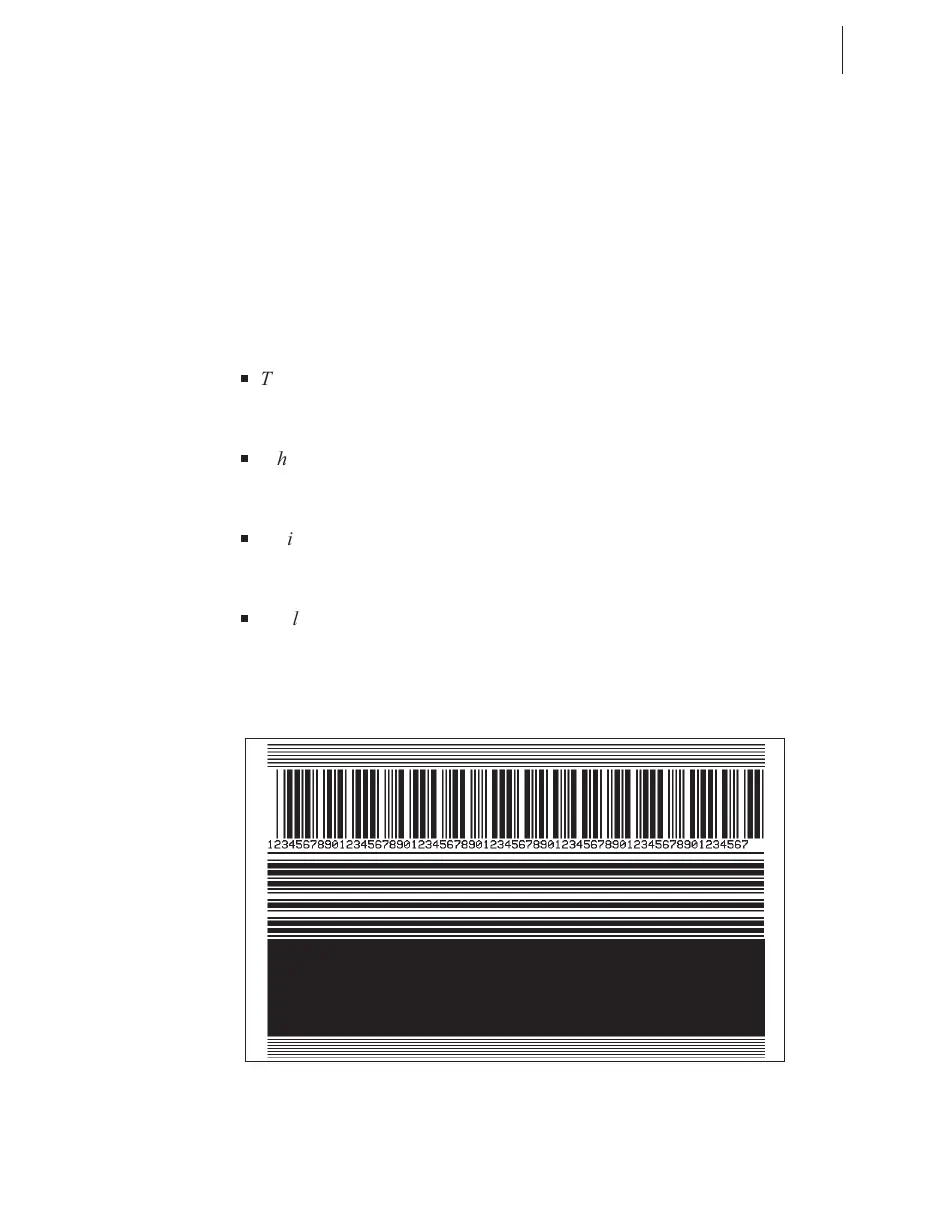PAUSE Key Self Test
This self test can be used to provide the test labels required when making
adjustments to the printer’s mechanical assemblies. See Figure 28.
To perform the PAUSE key self test:
1. Press the PAUSE button while turning on the printer.
2. Release the button when the front panel LEDs turn on.
3. To return to printing mode, turn off and then turn on the printer.
NOTE: This self test consists of four individual test features:
n
The initial self test prints 15 labels at 2.4”/second then automatically
pauses the printer. Each time the PAUSE button is pressed, an
additional 15 labels will print, up to 9999 labels.
n
While the printer is paused, pressing the CANCEL button once alters the
self test. Now each time the PAUSE button is pressed, the printer prints
15 labels at maximum speed, up to 9999 labels.
n
While the printer is paused, pressing the CANCEL button a second time
alters the self test again. Now each time the PAUSE button is pressed,
the printer prints 50 labels at 2.4”/second, up to 9999 labels.
n
While the printer is paused, pressing the CANCEL button alters the self
test a third time. Now each time the PAUSE button is pressed, the
printer prints 50 labels at maximum speed, up to 9999 labels.
S400 & S600 User’s Guide 49
Figure 28
57