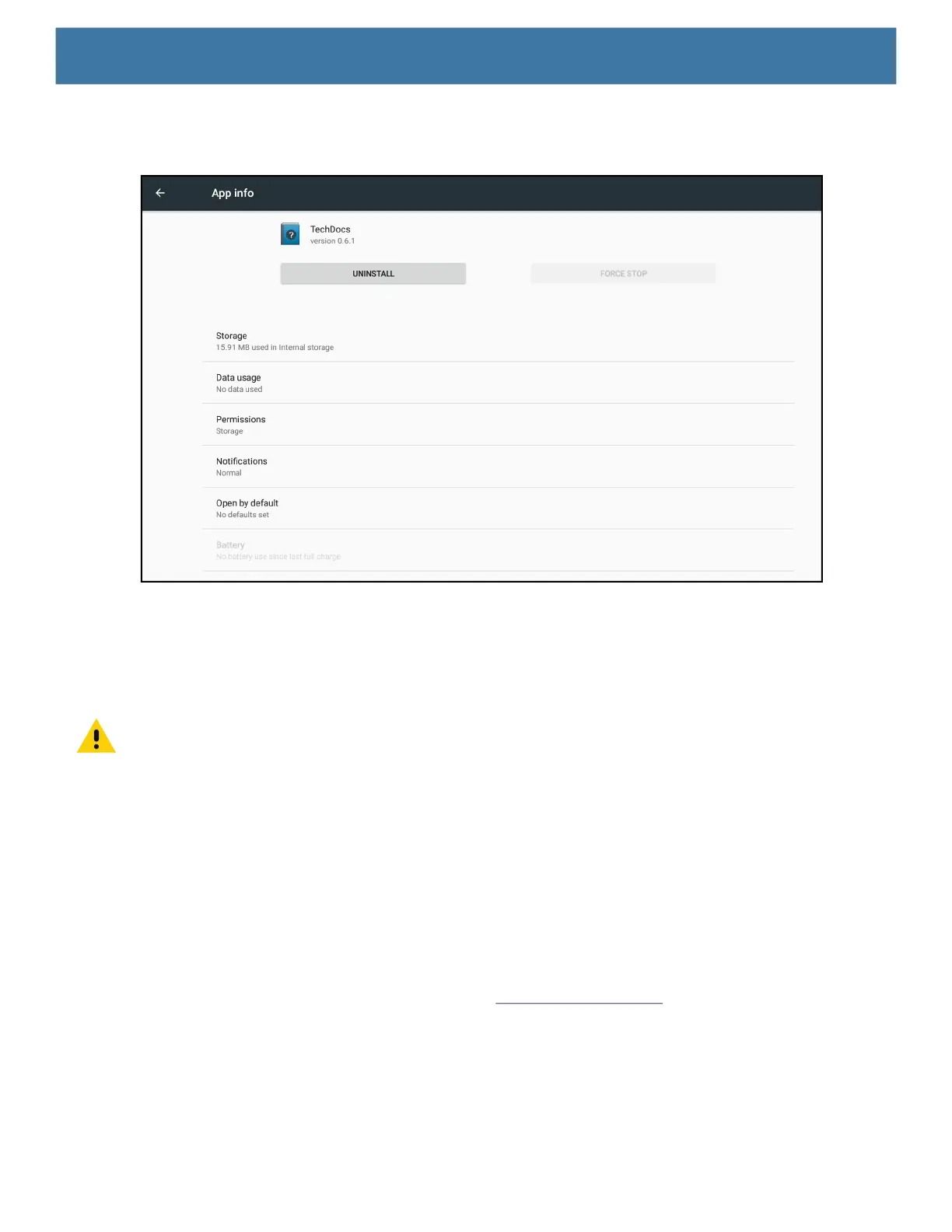125
5. Touch the app. The App info screen appears.
Figure 103 App Info Screen
6. Touch Uninstall.
7. Touch OK to confirm.
System Update
CAUTION: These update procedures are only for updating an Android tablet (ET51CE, ET51CT, ET56DE, ET56DT). Do not
attempt to update a Windows Tablet (ET51AE, ET56BE, ET51AT, ET56BT) with Android software.
Performing a System Update
System Update packages can contain either partial or complete updates for the operating system. Zebra
distributes the System Update packages on the Zebra Support & Downloads web site. Perform system update
ADB.
Downloading the System Update Package
To download the system update package:
1. Go to the Zebra Support & Downloads web site, www.zebra.com/support
.
2. Download the appropriate System Update package to a host computer.
Using ADB
To update the system using ADB:
