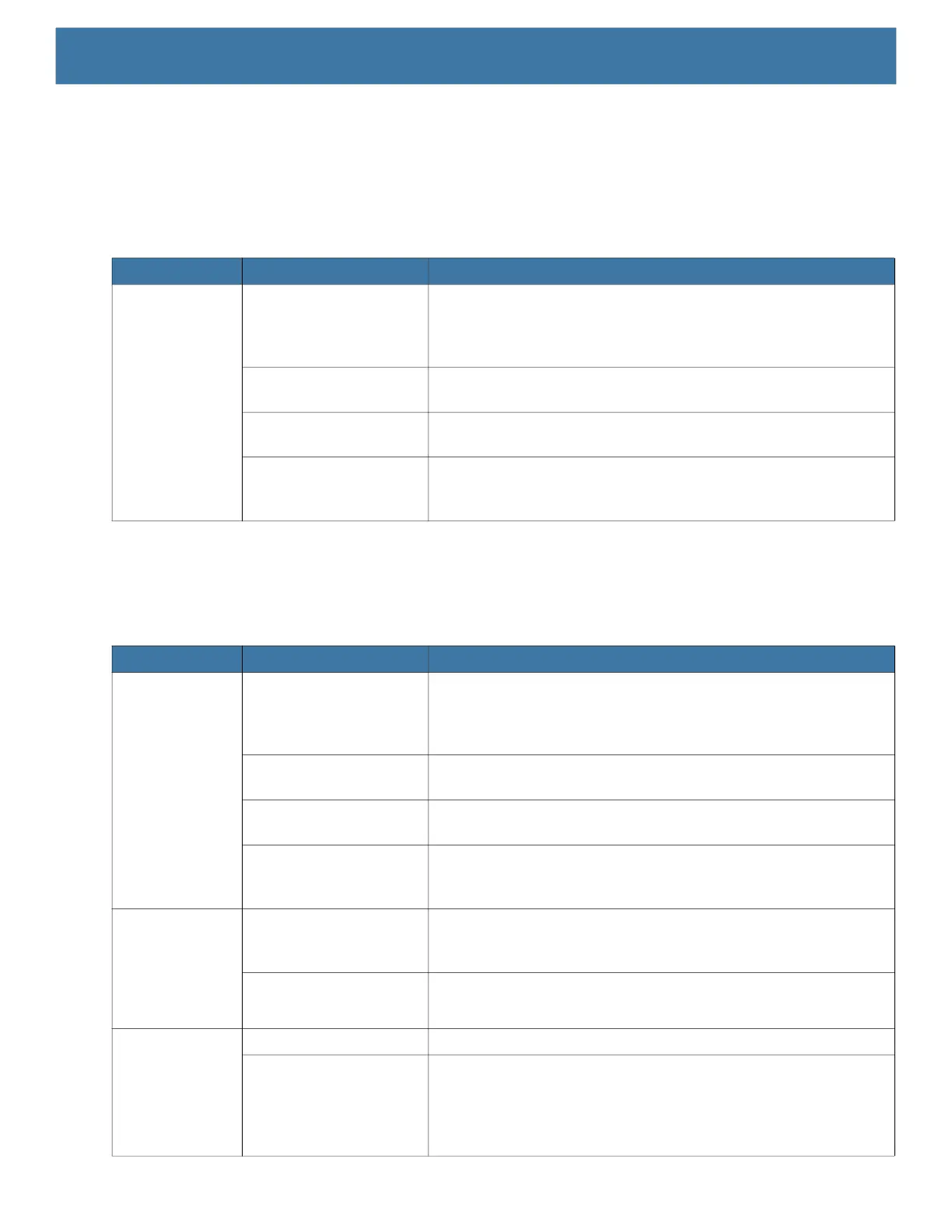Maintenance and Troubleshooting
144
Charge Only Cradle
Communication and Charging Cradles
Table 9 Troubleshooting the Charge only Cradle
Symptom Possible Cause Solution
Battery is not
charging.
Tablet was removed
from cradle or cradle
was unplugged from AC
power.
Ensure cradle is receiving power. Ensure tablet is seated
correctly. Confirm main battery is charging. The battery fully
charges in approximately four hours.
Battery is faulty. Verify that other batteries charge properly. If so, replace the faulty
battery.
The tablet is not fully
seated in the cradle.
Remove and re-insert the tablet into the cradle, ensuring it is
firmly seated.
Ambient temperature of
the cradle is too warm or
too cold.
Move the cradle to an area where the ambient temperature is
between 0°C and 40°C (32°F and 104°F).
Table 10 Troubleshooting the Communication and Charging Cradles
Symptom Possible Cause Solution
Battery is not
charging.
Tablet was removed
from cradle or cradle
was unplugged from AC
power.
Ensure cradle is receiving power. Ensure tablet is seated
correctly. Confirm main battery is charging. The battery fully
charges in approximately four hours.
Battery is faulty. Verify that other batteries charge properly. If so, replace the faulty
battery.
The tablet is not fully
seated in the cradle.
Remove and re-insert the tablet into the cradle, ensuring it is
firmly seated.
Ambient temperature of
the cradle is too warm or
too cold.
Move the cradle to an area where the ambient temperature is
between 0°C and 40°C (32°F and 104°F).
During
communication,
no data
transmits, or
transmitted data
was incomplete.
Tablet removed from
cradle during
communications.
Replace tablet in cradle and retransmit.
Incorrect cable
configuration.
Ensure that the correct cable configuration.
Tablet does not
lock into cradle.
Access cover closed. Open tablet access cover and re-insert tablet onto cradle.
Tablet with Rugged
Frame and IO Adapter
does not mate with
Communication and
Charging Cradle.
Use Rugged Communication and Charging Cradle.
