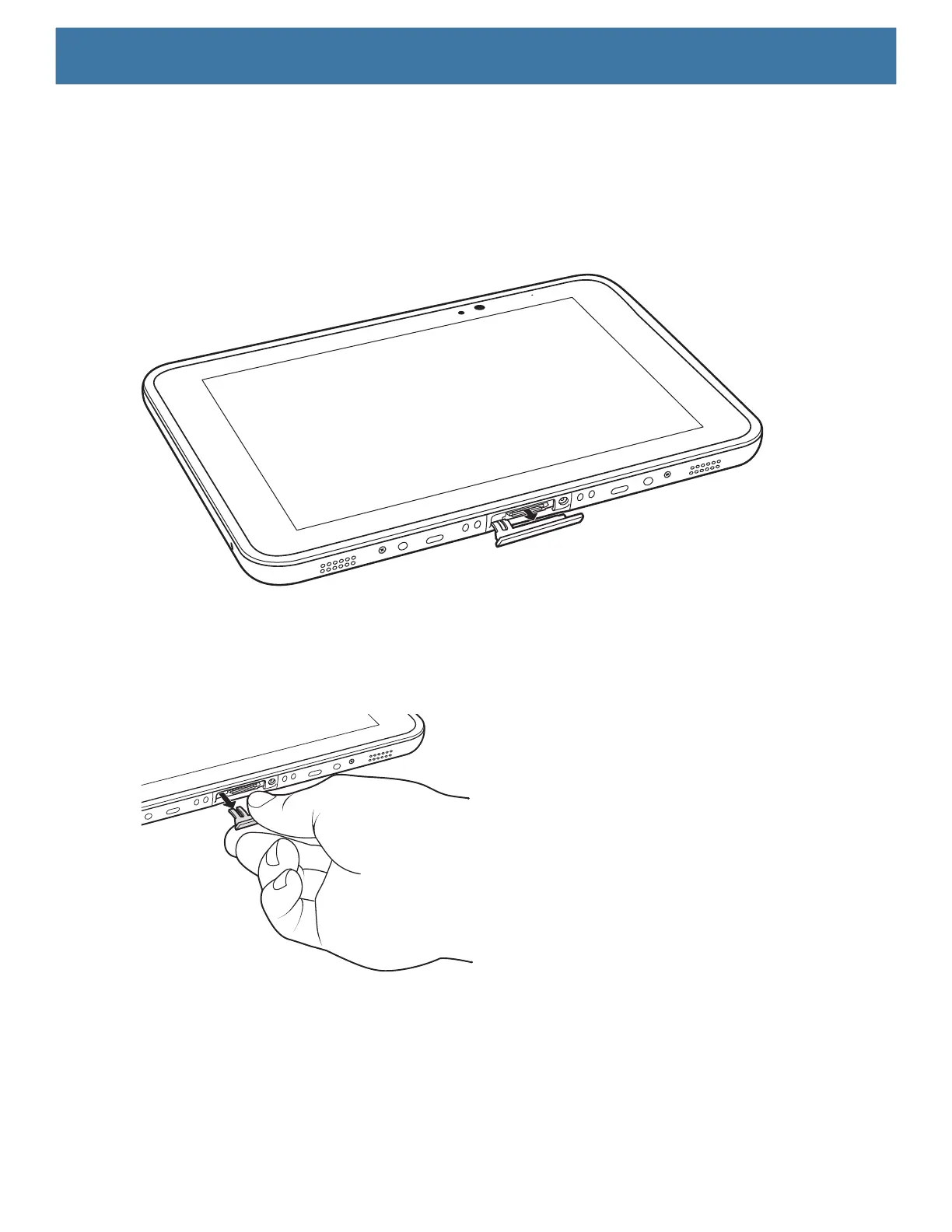Accessories
45
Rugged Frame
The Rugged Frame (8.4” and 10.1”) adds additional protection to the device. Use the Rugged I/O Adapter
when docking the device into the Rugged Communications and Charging Cradle.
1. Open the access cover.
Figure 41 Open Access Door
2. If installing the Rugged IO Adapter, pull the access cover away from the device until it separates from the
device.
Figure 42 Remove Access Door
3. Insert the Rugged IO Adapter onto the tablet.
