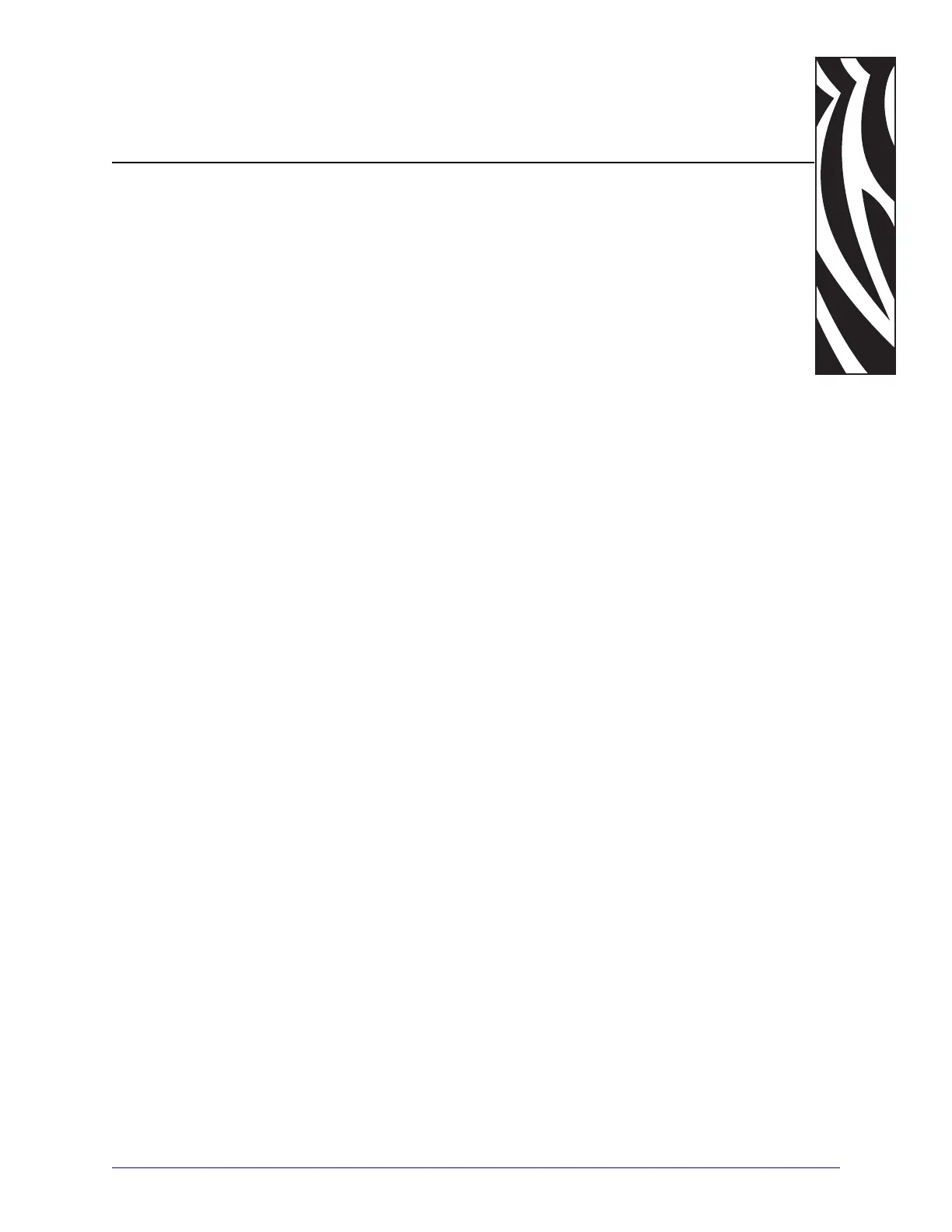8/27/08 Thermal Transfer G-Series
TM
Service Manual 980618-001 A
1
Introduction
If you are a field engineer or technician, this manual helps you with routine maintenance,
troubleshooting and procedures for replacing parts for repair.
Follow the parts replacement procedures as closely as possible. If you are unsure of any
procedure, please contact your service representative or call the products technical support
group at Zebra Technologies Corporation.
Zebra Technologies stocks all replacement parts for the printer. Be sure your facility stocks
sufficient parts for the printer so that scheduled maintenance can take place in a timely manner.
Models
There are several models of the printer, each of which look similar but have different power
modules and firmware.
• The GX printer models have 100 watt power supplies.
• The GK printer models have 70 watt power supplies.
• The GX printer 100 watt power supply fully supports both models, but the GK 70 watt
power supply may have stalling or light print if used on the on GX printers.
