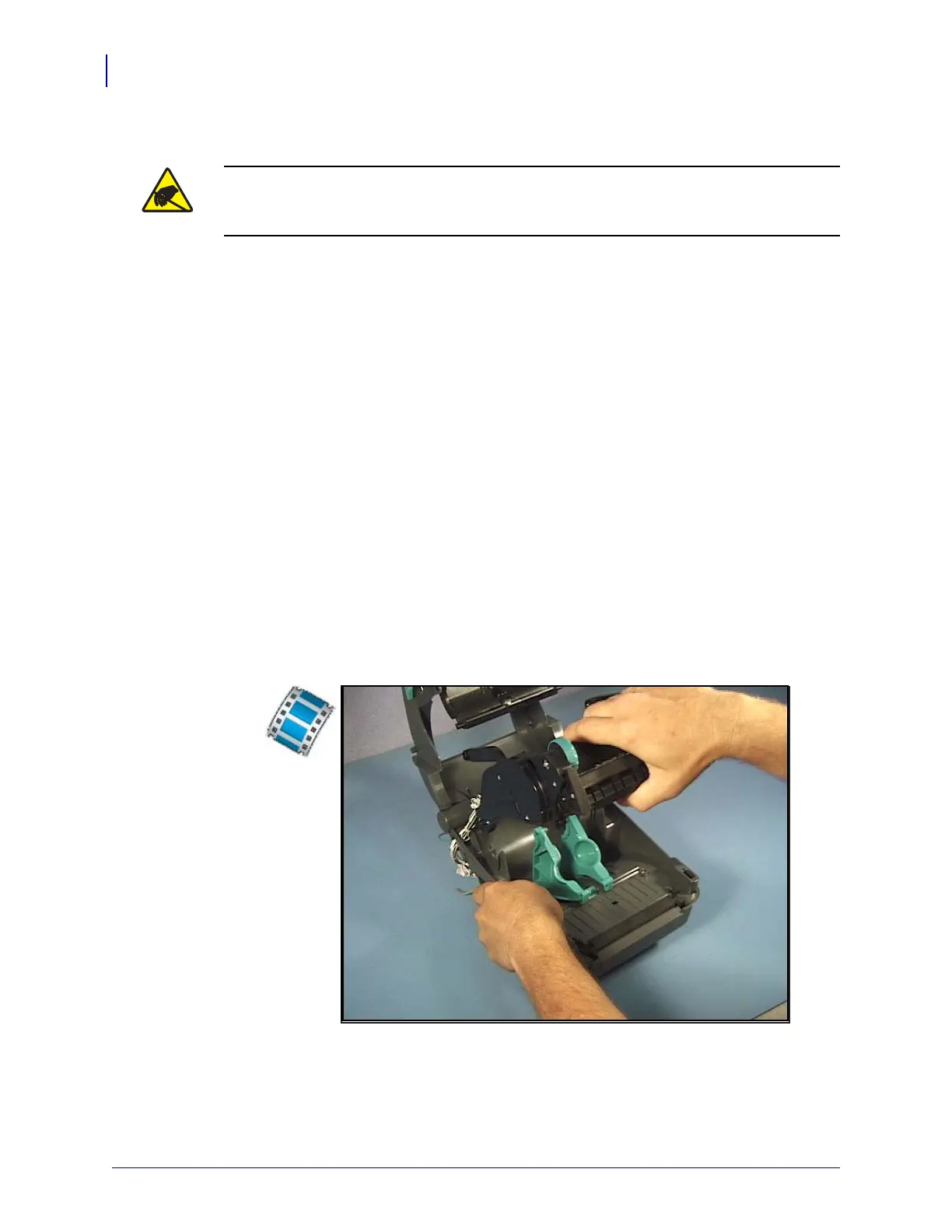Replacing Parts
Replacing the Ribbon Carriage
66
980618-001 A Thermal Transfer G-Series
TM
Service Manual 8/27/08
Replacing the Ribbon Carriage
You must remove the bottom case, top case and Main Logic circuit board before performing
this procedure.
Removal
1. Cut the tie wrap holding the grounding wires and printhead wire bundle to the side of the
print mechanism.
2. Use your fingers to pull the clip holding the ribbon sensor cable to the side of the print
mechanism.
3. Detach both the left and right links on the ribbon carriage from the top, inner frame.
4. Open the print mechanism. The flapper will swing free of the ribbon carriage.
5. Use a #1 Phillips screwdriver to loosen the screws on both the left and right sides of the
ribbon carriage. Remove the screws and their washers.
6. Lift the ribbon carriage away from the mechanism and carefully pull the wire bundles and
cables through the lower, inner frame.
Caution • Prepare your work area by protecting against static discharge. Your work area
must be static-safe and include a properly grounded conductive cushioned mat to hold the
printer and a conductive wrist strap for yourself.
