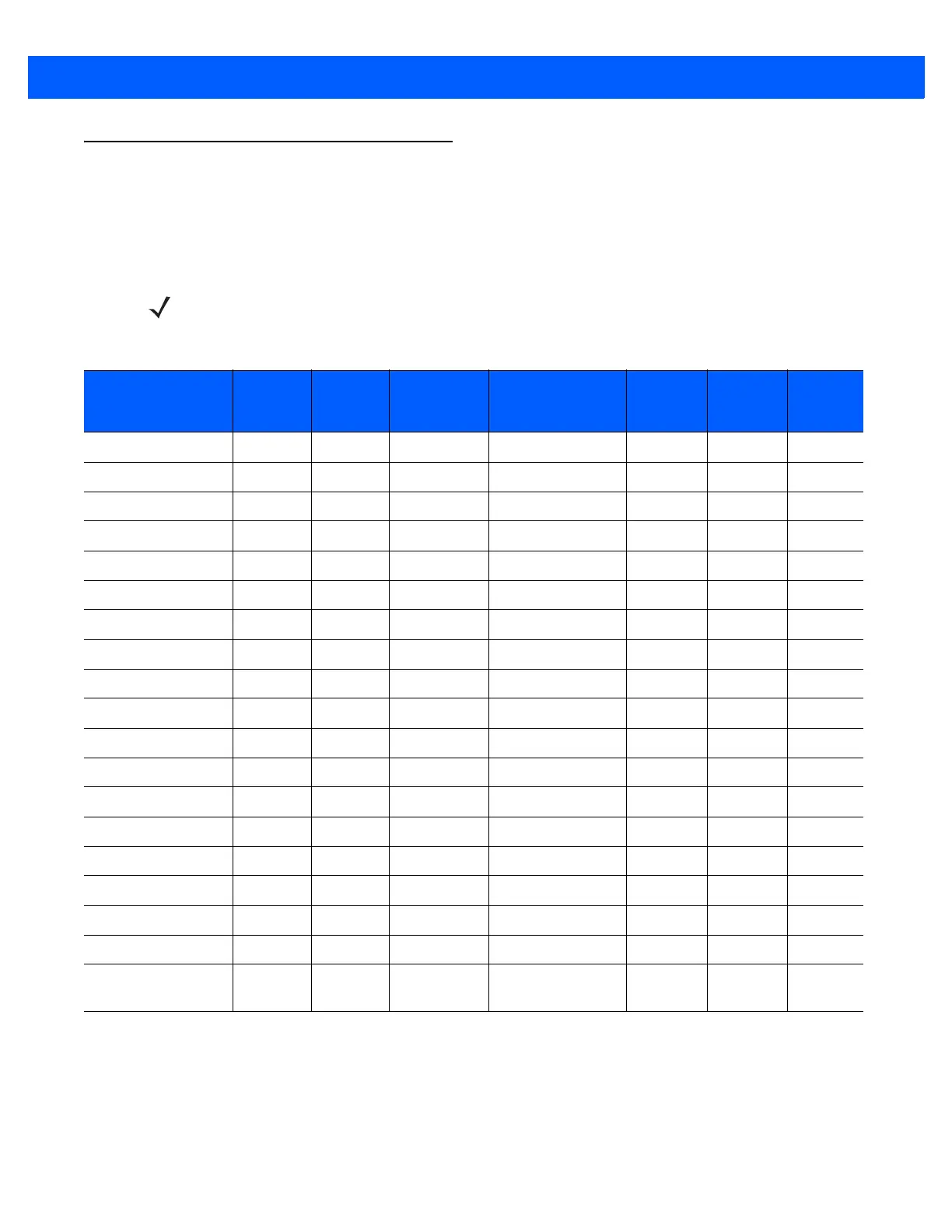RS-232 INTERFACE 4 - 5
RS-232 Host Parameters (continued)
Selecting the ICL, Fujitsu, Wincor-Nixdorf Mode A, Wincor-Nixdorf Mode B, OPOS terminal enables the
transmission of code ID characters listed in Table 4-3 below. These code ID characters are not programmable
and are separate from the Transmit Code ID feature. The Transmit Code ID feature should not be enabled for
these terminals.
Table 4-3
Terminal Specific Code ID Characters
NOTE The code types in Table 4-3 may not be automatically enabled. Check the defaults for each code type in
Table 8-1, Chapter 8, SYMBOLOGIES.
Code Type ICL Fujitsu
Wincor-
Nixdorf
Mode A
Wincor-Nixdorf
Mode B/
OPOS/JPOS
Olivetti Omron CUTE
UPC-A
AAA A A A A
UPC-E
EEC C C E None
EAN-8/JAN-8
FF FF B B B FF None
EAN-13/JAN-13
FFA A A F A
Code 39
C <len> None M M M <len> C <len> 3
Code 39 Full ASCII
None None M M None None 3
Codabar
N <len> None N N N <len> N <len> None
Code 128
L <len> None K K K <len> L <len> 5
I 2 of 5
I <len> None I I I <len> I <len> 1
Code 93
None None L L L <len> None None
D 2 of 5
H <len> None H H H <len> H <len> 2
GS1-128
L <len> None P P P <len> L <len> 5
MSI
None None O O O <len> None None
Bookland EAN
FFA A A F None
Trioptic
None None None None None None None
Code 11
None None None None None None None
IATA
H<len> None H H H <len> H <len> 2
Code 32
None None None None None None None
GS1 DataBar
Variants
None None E E None None None