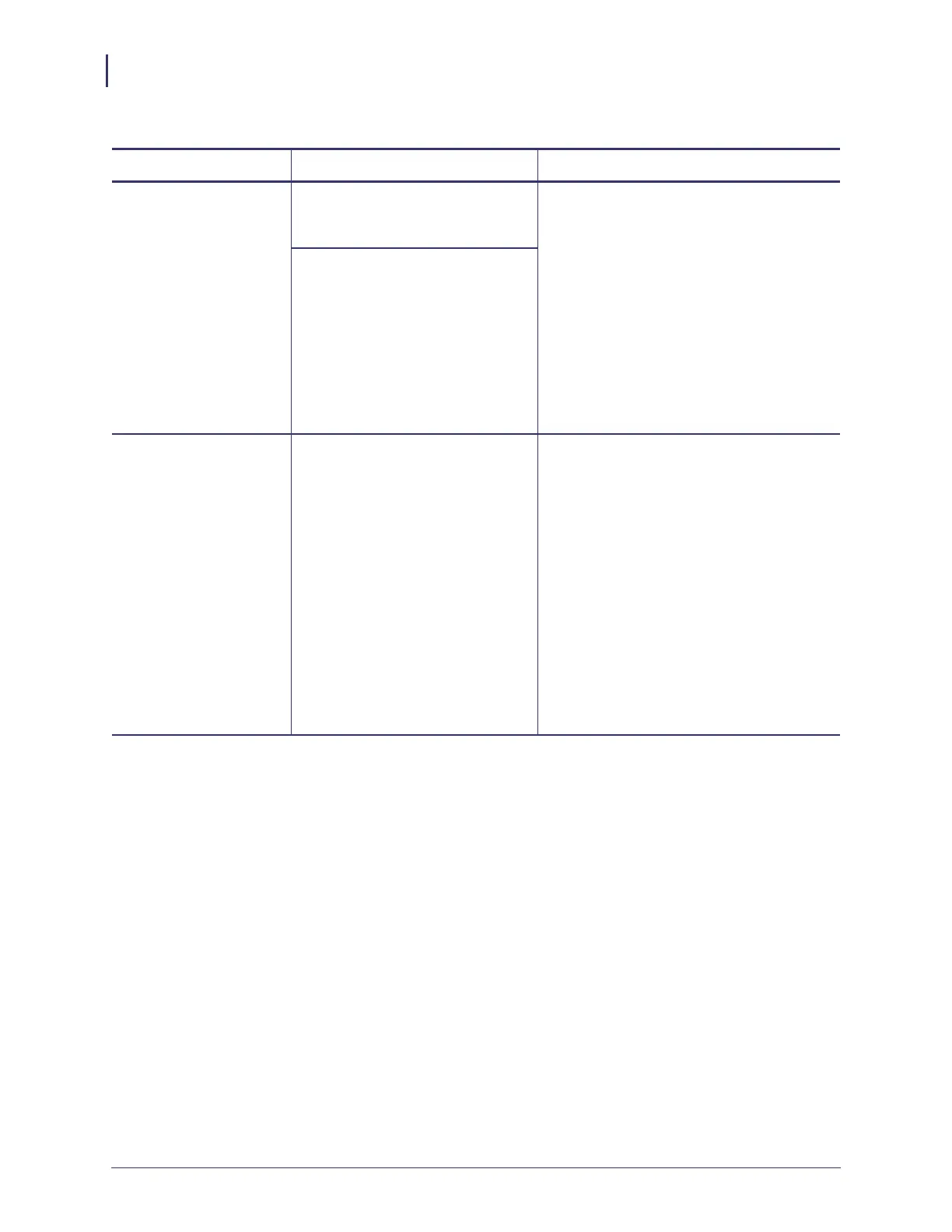Hardware Troubleshooting
Troubleshooting the External 10/100 Print Server
136
P1043301-005 11/21/13
The Status LED is solid
red for more than 30
seconds
The external ZebraNet
10/100 Print Server has failed the
POST.
If the failure is not severe, the external
ZebraNet 10/100 Print Server attempts to
print a configuration label on the printer.
1. Turn the printer off (O), wait 10
seconds, then turn the printer on
(I).
2. If the external ZebraNet 10/100 Print
Server still fails the POST, the print
server has a hardware problem that can
only be fixed by replacing or returning
the unit.
3. Contact Repair for repair or replacement
information.
A failed POST may be a
connection to a malfunctioning
external ZebraNet 10/100 Print
Server device.
The Status LED is
alternately flashing red
and green for longer
than 2 minutes
The external ZebraNet
10/100 Print Server is in firmware-
download mode.
This means it is waiting for new
firmware data to be sent before it
continues normal functioning.
• If the external ZebraNet 10/100 Print
Server was purposely put into
firmware-download mode, finish the
download with the proper update utility.
Visit the Zebra Web site at
http://www.zebra.com/utilities to
download this utility.
• If the external ZebraNet 10/100 Print
Server was not put into
firmware-download mode or if you wish
to exit this mode, default the unit.
Follow the instructions in Defaulting the
ZebraNet 10/100 Print Server on the
105SL, S4M, PAX4, and External
Devices on page 76.
Table 22 • External ZebraNet 10/100 Print Server Issues and Solutions (Continued)
Issue Possible Cause Recommended Solution