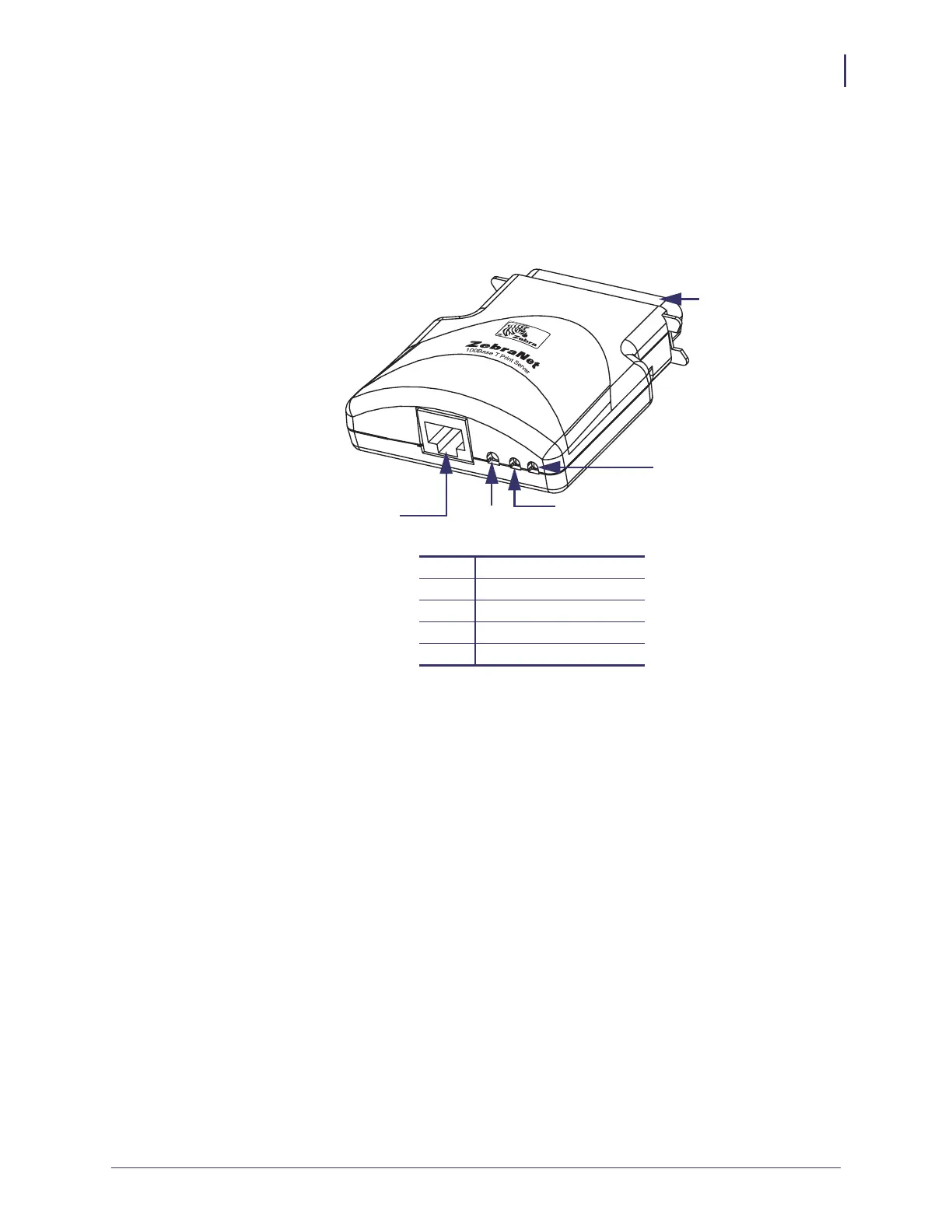35
Installation
External ZebraNet 10/100 Print Server
11/21/13 P1043301-005
Illustration
Figure 1 shows an external ZebraNet 10/100 Print Server. When necessary, refer back to this
illustration during the installation steps.
Figure 1 • External ZebraNet 10/100 Print Server
For more details on status indicators, see External ZebraNet 10/100 Print Server Network
Status and Status Indicators on page 134.
1
Parallel connector
2
Network status LED
3
Status LED
4
Test button
5
Ethernet connector
1
5
4
3
2